Contents
Overview of How to Delete a Spotify Account
- Spotify’s desktop or mobile apps do not allow you to delete your Account.
- To close your Spotify account, you must use one of your web browsers to navigate the official Spotify website.
- If you have a Spotify Premium subscription, you must cancel it before you may remove your Spotify account.
- Your playlists, personal data, followers, and other information will be lost if you remove your Spotify account permanently.
How to Delete a Spotify Account in 6 Easy Steps?
If you prefer another music service and no longer wish to use Spotify, you can terminate your Account and delete your personal data. Check out how to close a Spotify account in a web browser below.
- Step 1: Open your browser and navigate to the Spotify “Contact Customer Support” page. And sign in to your Spotify account.
- Step 2: Next, select the Account option from the drop-down menu. Would you please choose a category? This option will take you to the Spotify account settings page.
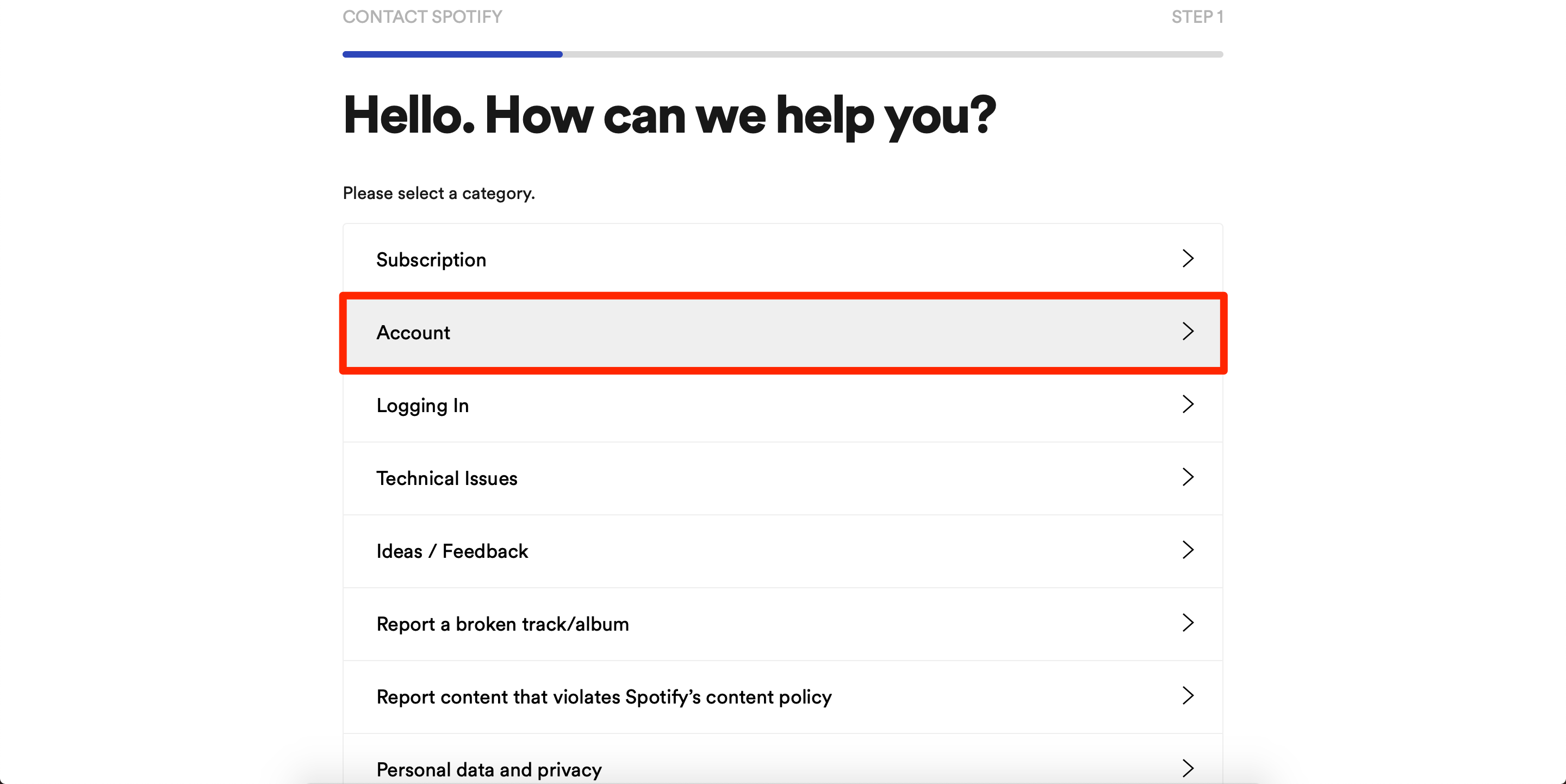
- Step 3: Next, select the I want to close my account option permanently. Then, on the following page, click the Close Account button.
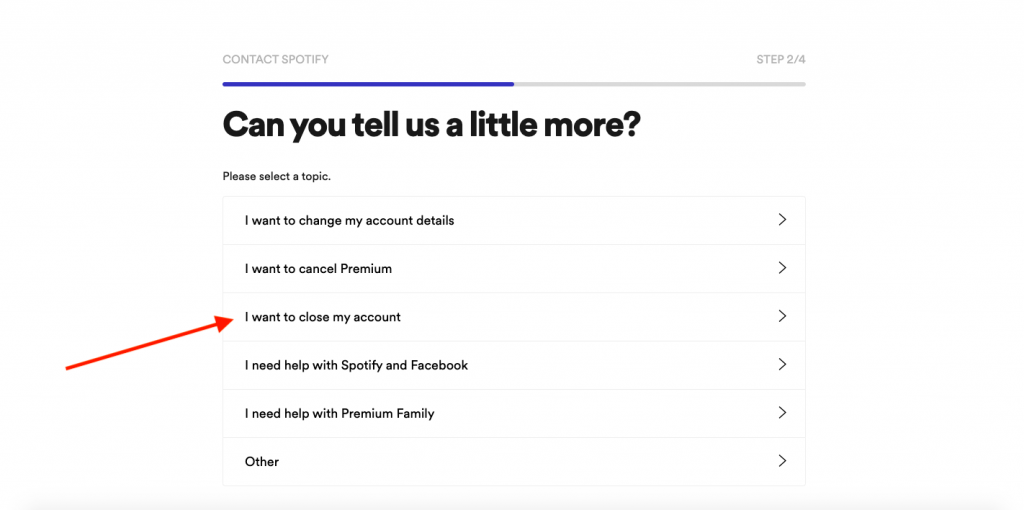
- Step 4: Click the Close Account button once more, then the Continue button.
- Step 5: To close your Spotify account, select I understand and then Continue.
- Step 6: Confirm that you wish to close your Spotify account by clicking Close My Account.
How to Delete a Spotify Account – Conclusion
- If you change your mind after you have deleted your Spotify account, you have seven days to reactivate it.
You will lose your saved podcasts, How to Delete Spotify Account and Erase Your Data in 6 Easy Steps?




