Is your website flagged for “Pure Spam” in Google Search Console? If it is, your site could be removed from Google search results. If you’re wondering why this happened, keep reading.
Google takes action against websites that use aggressive spam tactics, like creating content automatically, hiding content, or stealing content from other sites. When Google punishes a website for pure spam, it can seriously hurt the site’s visibility in search results. Google is always updating its rules to ensure users get the best search results possible. These updates target low-quality websites and reward those with original, helpful content. So, it’s important to keep your site clean and valuable for visitors!
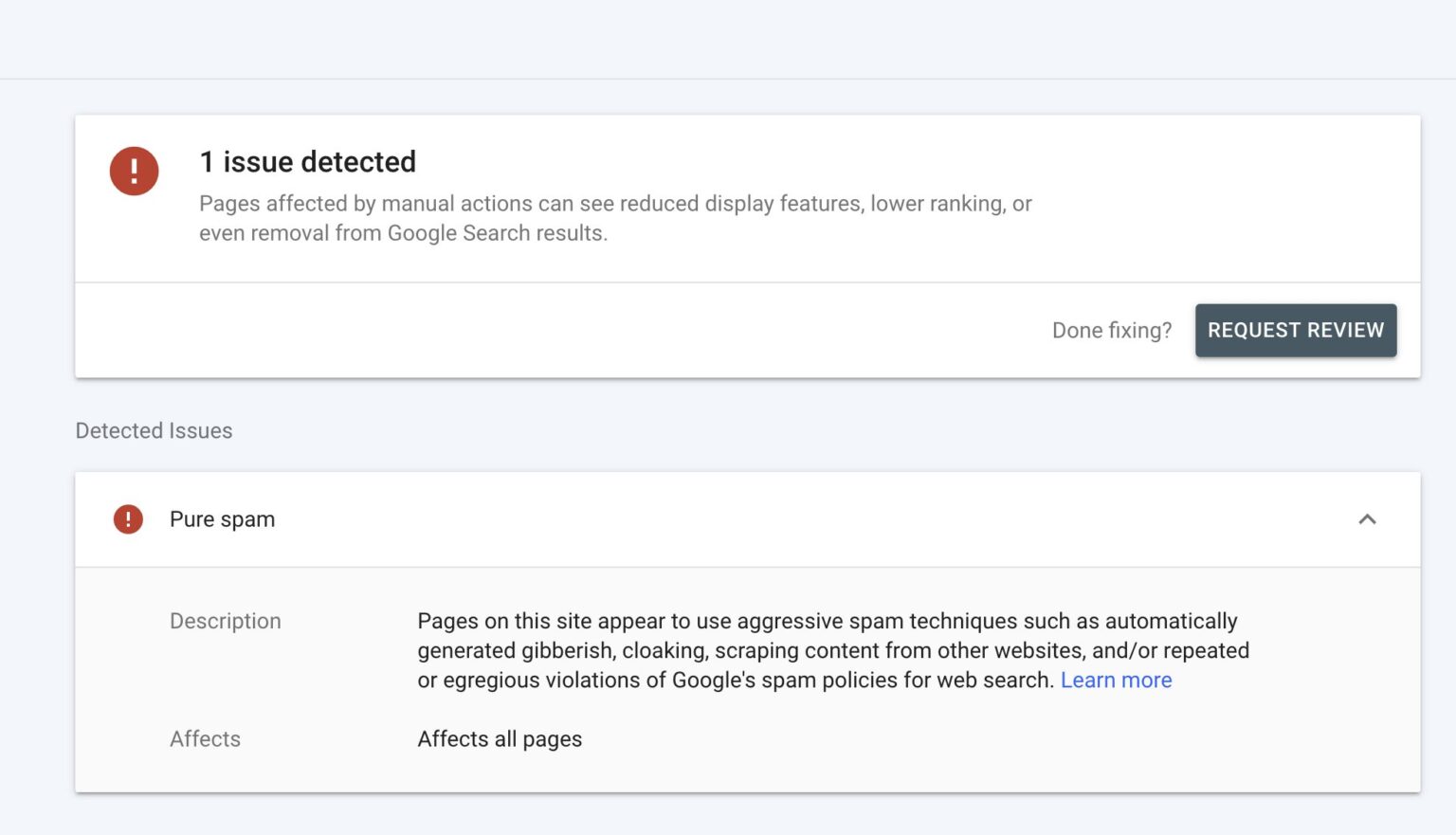
Contents
What is Google Pure Spam Manual Action?
Imagine that you are searching for the best pizza in town. You query, and Google lists some results for you. Now, what if one of those results takes you to a website described as promising you the finest pizza but ends up being one selling a lot of fake handbags? According to Google, that is basically spamming or irrelevant, misleading, or deceitful content skyrocketing search rankings.
Pure spam is the Google manual action taken against websites that were noticed using deceptive tactics to inflate their search positions. On the other side, if Google does detect that a website is pure spam, a manual action will be provided against it. By reason of the measure or the action, such a penalty practically removes the site from Google’s search index or places it at a very low ranking position.
Types of Pure Spam
Pure spam can manifest in various forms, including:
- Keyword stuffing: This involves the excessive repetition of the keywords in the content, meta tags, and alt text to rank better.
- Cloaking: Here, the search engines are presented with other forms of content compared to the ones viewed by the clients.
- Hidden Text or Links: The text/links are formatted such that they are invisible to clients’ eyes but visible to the search engines.
- Sneaky Redirects: Users are redirected to another URL different from the one clicked on in search results.
- Automated Content: Content has been generated programmatically by bots—thin content with no value to users.
- Scraped Content: Content copied from other websites without providing major original value from the lip service.
These are only some of the action strategies that deplete the authenticity of the search results and affect the user experience which will compel Google to act decisively.
What Happens When You Receive a Pure Spam Manual Action?
The consequences of receiving a Pure Spam Manual Action from Google could have grievous implications for your site. Typically, in most cases, you see an instant collapse that your site has lost visibility in the search results or you have seen Google lose your whole site entirely out of its index. This can be a big traffic and revenue loss.
Pure Spam Manual Actions: Steps to Recovery
If you have a Pure Spam Manual Action, you are a long way from having to work hard at healing it and a commitment to abiding by the rules. Here’s one step-by-step guide to guide you out:
- Read the Manual Action Notification From Google: The first thing you need to do is read the Google Manual Action notification attentively. Find out carefully what exactly mention has caused the penalty. This could be caused by keyword stuffing, cloaking, or the like.
- Auditing Your Website: Perform a thorough audit of your website in search of instances of pure spam techniques and get it resolved at the earliest. Remove or unfollow any links which are not in accordance with Google’s guidelines. Cleanup Your Content: Have unique, relevant, and good-quality content on your website. Stop scraped or auto-generated content. Rewrite heavy keyword-based content.
- Fix Any Technical Issues: Try identifying any technical issues that might be responsible for this; such as, incorrect redirects or cloaked text. Also, ensure the website is accessible and usable.
- Remove Bad Links: If, in fact, your site was linked to spammy or low-quality sites, you need to disavow these links through the Google Disavow tool. It is an indication to Google that you genuinely make an effort to clear your backlink profile.
- Submit a Reconsideration Request: After fixing everything and making necessary changes, submit a reconsideration request. Be honest and transparent in your reconsideration request. Mention in detail the actions taken to rectify the problem.
- Be Patient: Well, in case your request is passed for review, then it might take time. Meanwhile, get busy working even better with your website for its quality and best SEO practices.
- Monitor and Adjust: After your request is reviewed, closely monitor the performance of your site. Revise accordingly to ensure your compliance with the guidelines of Google is retained.
Conclusion
In conclusion, dealing with a Pure Spam Manual Action from Google can be a challenging and daunting process. However, by following the necessary steps, such as thoroughly auditing your website, addressing technical issues, cleaning up content, and submitting a reconsideration request, you can work towards recovering from the penalty and rebuilding your site’s visibility and reputation. It’s important to remain patient, monitor your site’s performance, and make adjustments as needed to ensure ongoing compliance with Google’s guidelines.
SEO company Dubai – If you need assistance with optimizing your website for better search engine visibility, consider reaching out to an experienced SEO company in Dubai for expert guidance and support.




