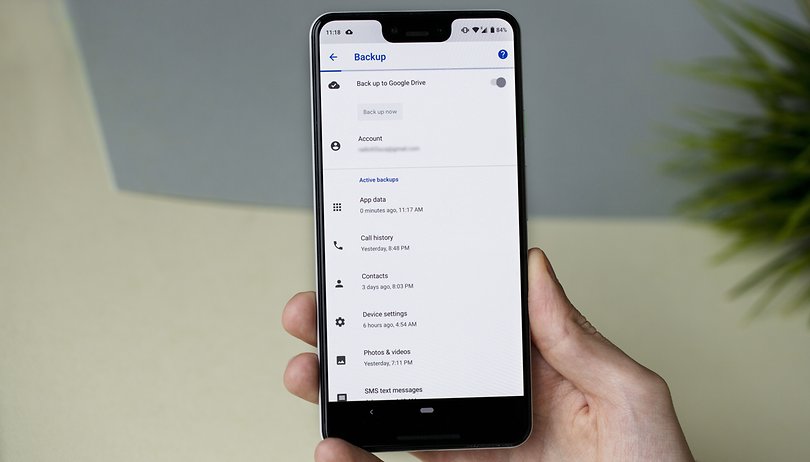Want to customize your product fields? Well, then you not only need to know about the ideal methods to do so but also the useful tips.
When it comes to adding custom product fields, you have various ways and options to get the job done. Some of the methods are:
- Through custom coding
- Through a plugin
- Using a page builder

If you have these methods in mind to add the product fields, then you need to know the dos and don’ts of each of these methods, along with the perks and pitfalls. But here, we will discuss what the tips are that ensure successful customization of the product fields.
By success, we mean how smoothly the custom fields are integrated into your website without affecting the functionality of pre-existing fields.
This blog explores all the useful tips that you may need to know for a smooth integration of custom product fields. So, keep scrolling through this succinct blog.
8 Useful Tips For Seamless Integration Of Ultimate Custom Product Fields
The following are the tips and methods to keep in mind for seamless integration of custom product fields in WooCommerce.
1. Include Fields That Are Required
When integrating custom product fields into your WooCommerce site, make sure you include the fields that are relevant and required. Including unnecessary and unwanted fields in the products complicates things for the users. You should not be adding to the struggles of web users by including fields and that too as mandatory fields that do not relate in any way and should not have been there.
2. Ensure Field Simplicity
An intuitive display of custom product fields is more impactful and engaging for the users than a complicated and messy interface. Offering simple product fields helps you in providing a smooth and easy shopping experience to your customers. The simplicity of the fields is achieved by minimizing the number of fields, grouping related fields, using default values, maximum dropdown menus, and similar others.
3. Field or Input Validation
The input should be accurate and you must ensure that every piece of data in the field is exactly according to the data needs you have. You do not want to receive the user name or number in the email field. For this, you have to implement data validation or input validation strategies to ensure the consistency and accuracy of the data. Not implementing the validation strategies can lead to incomplete and incorrect order placements.
4. Conditional Display
Do not display all the product fields at once; it not only complicates the entire process but also increases the possibility of errors. To have the product fields load when required, you can implement the conditional logic for each field. This way, the display of the next field depends on the value and input of the previous field. Every field displayed next will be different for each user because the input provided will be different.
5. Do Not Forget Placeholders
A clueless user is more likely to leave the process midway when it is adding more to their confusion. Do not be a source of confusion for your users by leaving more than half of the things on their intuition and understanding. The user must know what input they are required to fill in and what the format should be. For instance, if you want the user to provide you with the contact number in a specific format, then input validation is incomplete without a placeholder. The placeholder must show an example of what the contact number should look like.
6. Mobile Responsive Fields
Do the mobile users have the same view of the product fields as your desktop users? This is a must-address concern and the answer should be yes if you want the mobile users to have a smooth buying experience. When integrating the custom product fields, make sure they are optimized for mobile users as well. You do not want your potential mobile users to opt for any other website just because they couldn’t get the ideal interface that you offered to the desktop users.
7. Data Security
The security of the fields gives a sense of security to the web users for the information they share with you. This security should be of the utmost priority when integrating the custom product fields. Not only the security of the added fields, but the integration of the new fields must not affect the existing security layer. Give a safe and secure interface to your web users to interact with without worrying about data security.
8. Use A Plugin To Integrate
We have kept the best and most useful tip for the last and that is to use a custom product addons wooCommerce plugin. With the support of a secure and reliable WooCommerce plugin to add custom product fields, you can ensure seamless integration of new fields. With a plugin, you do not have to do much as the functionality is already built; all you have to do is configure it and enable the rules to display the custom fields.
Conclusion!
Make your WooCommerce products customizable for the provision of an unforgettable shopping experience that makes the customers come back again. With the seamless and secure integration of the product fields, you can acquire your desired product customization needs.
Keep the previous tips and methods in consideration for ensuring the newly added product fields are beneficial for you and your customers. All these tips are encapsulated in the custom product field plugin that guarantees smooth integration, so go with a plugin instead of other options.