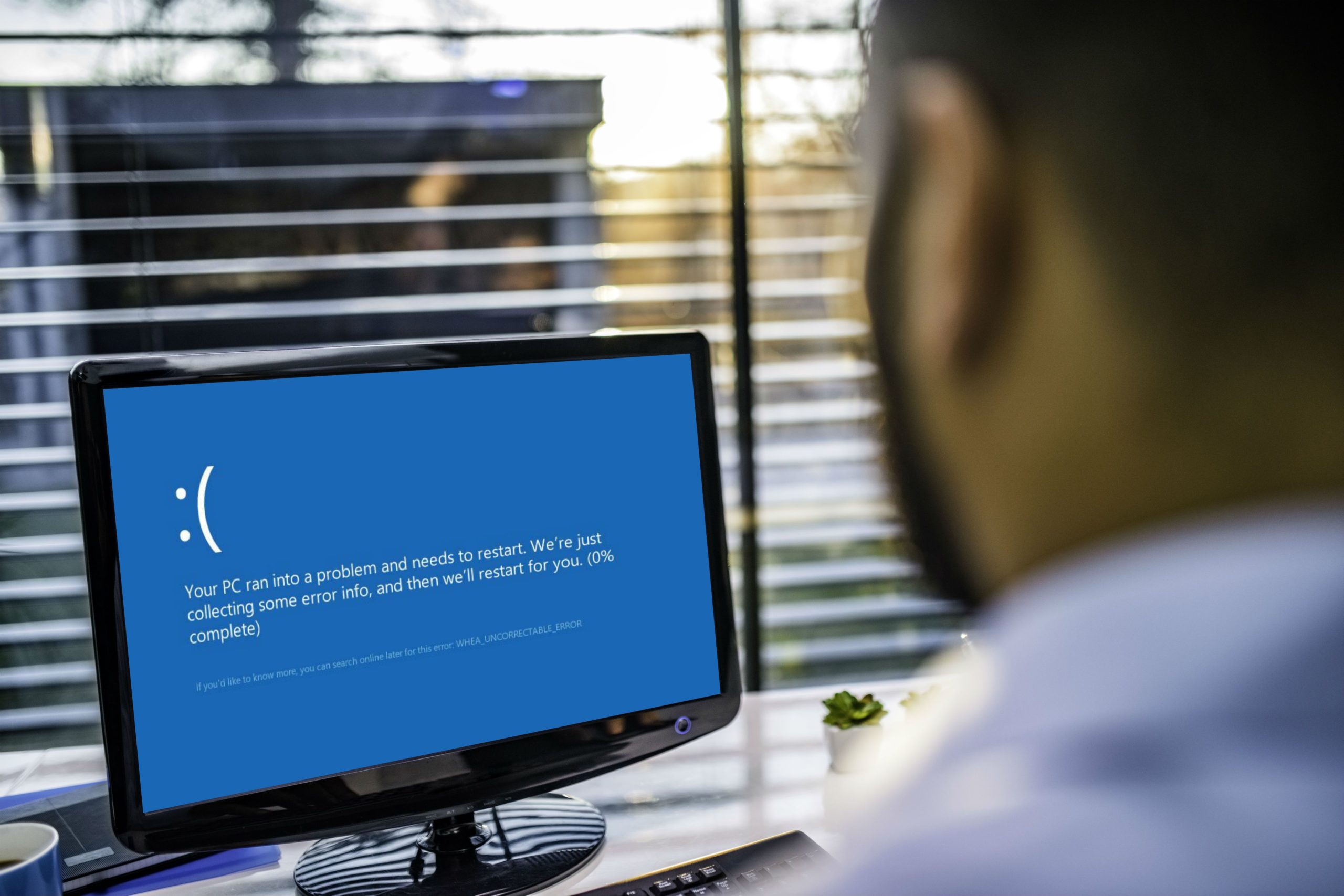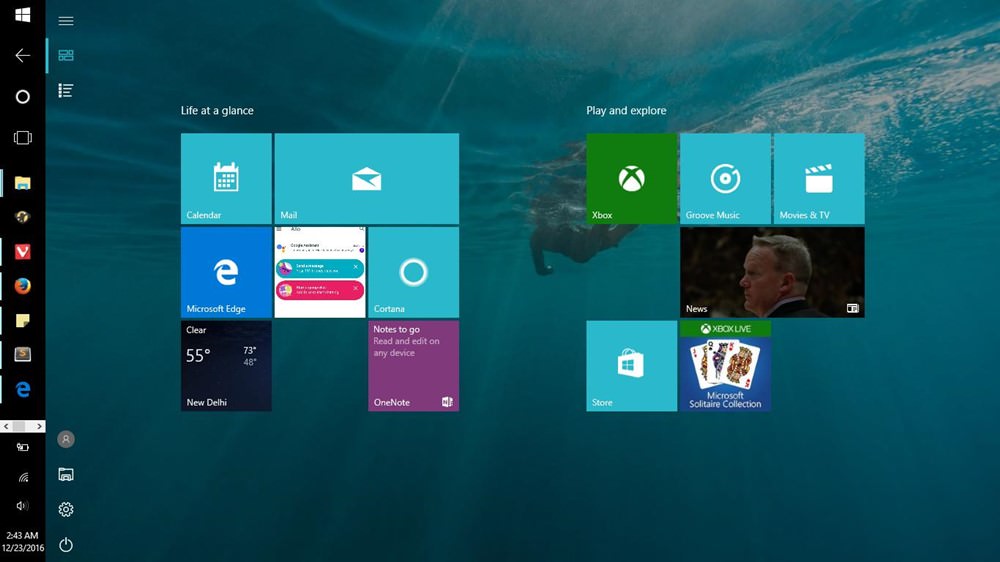This post will provide ten ways to assist you in rapidly resolve the Windows 10/8/7 0x0000007a Kernel Data Inpage Error. It also provides the most straightforward method for recovering potentially lost data and files due to this mistake.
Continue reading to learn more about Kernel Data Inpage Error and how to solve 0x0000007a Kernel Data Inpage Error on Windows 10/8/8.1/7 to get your computer working normally again.
Contents
- 1 0x0000007a Error with Kernel Data Inpage
- 2 10 Solutions for Kernel Data Inpage Error 0x0000007a
- 2.1 Solution 1. Reboot the computer
- 2.2 Solution 2. Use CHKDSK to repair the Kernel Data Inpage Error.
- 2.3 Solution 3. Use the Memory Diagnostics Tool to do a RAM check.
- 2.4 Solution 4. Run an antivirus scan to resolve the Kernel Data Inpage Error.
- 2.5 Solution 5. Examine the System Log to resolve the 0x0000007a Kernel Data Inpage Error.
- 2.6 Solution 6. Install Device Drivers
- 2.7 Solution 7. Remove Incompatible Software
- 2.8 Solution8. To resolve Kernel Data Inpage Error, use sfc /scannow.
- 2.9 Solution 9. Examine the hardware and the IDE/SATA cable connections
- 2.10 Solution 10. Restart Windows in Safe Mode
- 3 Finishing Touches
0x0000007a Error with Kernel Data Inpage
What exactly is a Kernel Data Inpage Error? Kernel Data Inpage Error is a type of Windows Blue Screen of Death (BSOD) halt error that frequently has the error code 0x0000007a.
Because of the 0x0000007a problem, your computer will crash and stop operating. Messages like these may appear on the 0x0000007a error screen.
“A problem has been discovered, and Windows has been shut down to protect your machine from further damage.” KERNEL DATA INPAGE ERROR…”
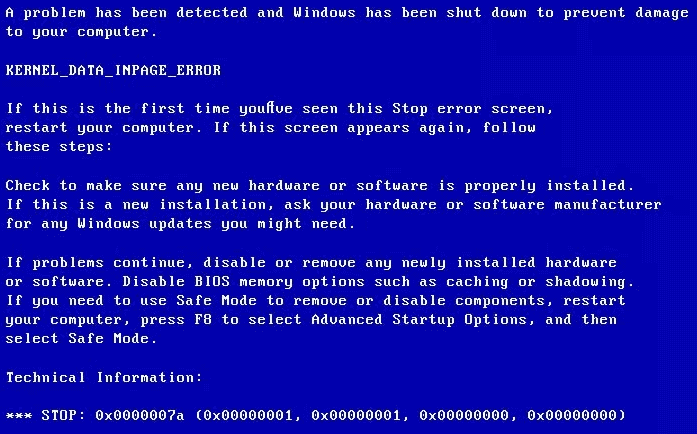
“Your computer encountered a problem it couldn’t manage, and it now needs to restart. You may look up the error: KERNEL DATA IN PAGE ERROR (Msfs. SYS)” online.
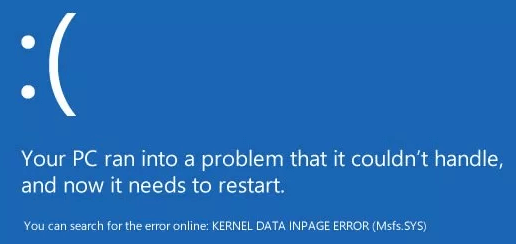
A virus can cause the Kernel Data Inpage Problem, a faulty sector, a hard disc error, a disc file system error, a failing RAM, a device driver issue, file corruption, incompatible or corrupted programme instals, and other factors. Are there any solutions to this Windows blue screen problem?
If you face this BSOD Kernel Data Inpage Error 0x0000007a, don’t worry; there are some measures you can take to cure Kernel Data Inpage Error Windows 10/8/8.1/7 and quickly recover lost data and files.
10 Solutions for Kernel Data Inpage Error 0x0000007a
To resolve BSOD Kernel Data Inpage Error 0x0000007a, try the ten options listed below. A step-by-step tutorial will be provided for each approach.
Solution 1. Reboot the computer
The first thing you should do in case you encounter Kernel Data Inpage Error BSOD for the first time is to restart your Windows PC. Many minor difficulties can be resolved by restarting the computer.
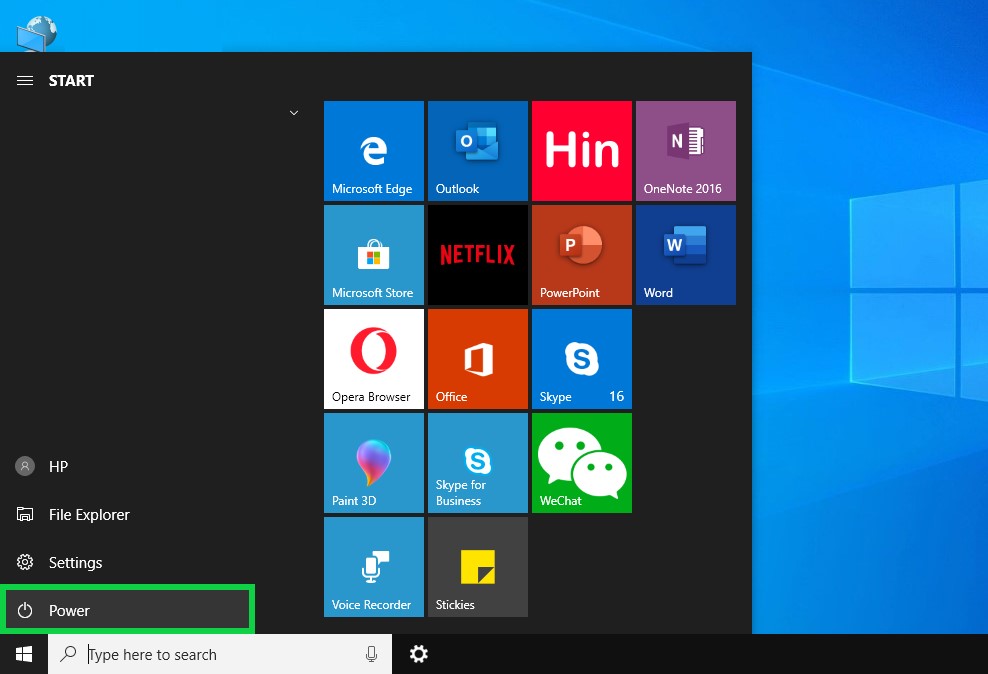
If restarting your computer does not resolve the Kernel Data Inpage Error, try the following options.
Solution 2. Use CHKDSK to repair the Kernel Data Inpage Error.
Windows The CHKDSK tool can check the file system’s integrity, scan and repair different file system problems, and repair hard drive bad sectors, among other things. If the 0x0000007a problem is caused by a faulty sector or a file system error, use the CHKDSK command line to resolve the Kernel Data Inpage Error on Windows 10/8/7. Check out the complete instructions below.
Step 1: Launch the Command Prompt window.
To launch the Windows RUN window, press the Windows and R keys on your computer keyboard at the same time.
Then, in the search box present on your screen, type cmd and press Enter. To run Command Prompt as Administrator, click OK.
Step 2- RUN CHKDSK C F R Windows 10/8/7
After that, enter the following command line: chkdsk c: /f /r and press Enter. Replace “c” with the particular drive letter of the operating system drive.
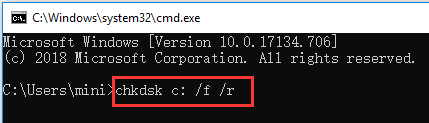
Solution 3. Use the Memory Diagnostics Tool to do a RAM check.
If the Kernel Data Inpage Error problem happens frequently and performing CHKDSK in Windows 10/8/7 does not resolve the issue, you should investigate PC RAM problems.
Step 1: Launch the Windows Memory Diagnostic programme.
On the keyboard, press Windows + R. In the RUN window, type mdsched.exe and press Enter to launch the Windows Memory Diagnostic programme.
Step 2: Begin investigating PC memory issues.
Then, you may check your computer for memory problems by selecting either Restart now and check for problems on your device (recommended) or Check for problems the next time you start your computer.
When you select the first option, your computer will restart, and the Windows Memory Diagnostic Tool will begin to discover memory issues.
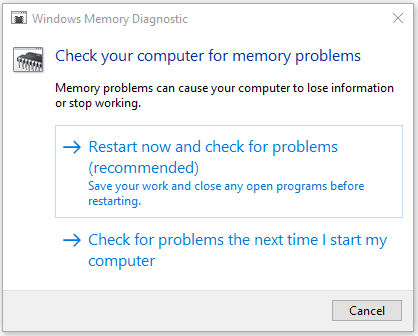
If it finds no problems, your computer RAM is not to blame for the Kernel Data Inpage Error. If it discovers issues, it implies your PC RAM is faulty. You must install new RAM.
Solution 4. Run an antivirus scan to resolve the Kernel Data Inpage Error.
Infection with a virus or malware can also result in file corruption and Kernel Data Inpage Error. You may use Windows Defender, the built-in antivirus programme in Windows, to scan for and remove possible viruses or malware from your computer. A thorough virus scan can also be performed using a third-party antivirus programme. This might resolve the 0x0000007a Kernel Data Inpage Error in Windows 10/8/7.
Solution 5. Examine the System Log to resolve the 0x0000007a Kernel Data Inpage Error.
You may also use the Windows Event Viewer programme to determine which device, application, or event is causing the Kernel Data Inpage Error Windows 10/8/8.1/7. Check out the complete instructions below.
Step 1: Launch the Windows Event Viewer Tool.
There are three ways to launch the Event Viewer programme on a Windows 10/8/7 PC.
- On the PC, click Start and enter Event or Event Viewer, then select Event Viewer. This is the fastest method.
- On the keyboard, press Windows + R, then type %SystemRoot%/system32/eventvwr.msc /s or eventvwr in the search box.
- Click the Control Panel shortcut key on your computer’s screen, or press Windows + R and type Control Panel, and then select System & Security -> Administrative Tools -> Event Viewer.
Step 2: Examine the System Launch, Event Viewer.
After opening Windows Event Viewer, click Windows Logs and then double-click System. Then, go through all system events to see if any error messages might be causing the Kernel Data Inpage Error.
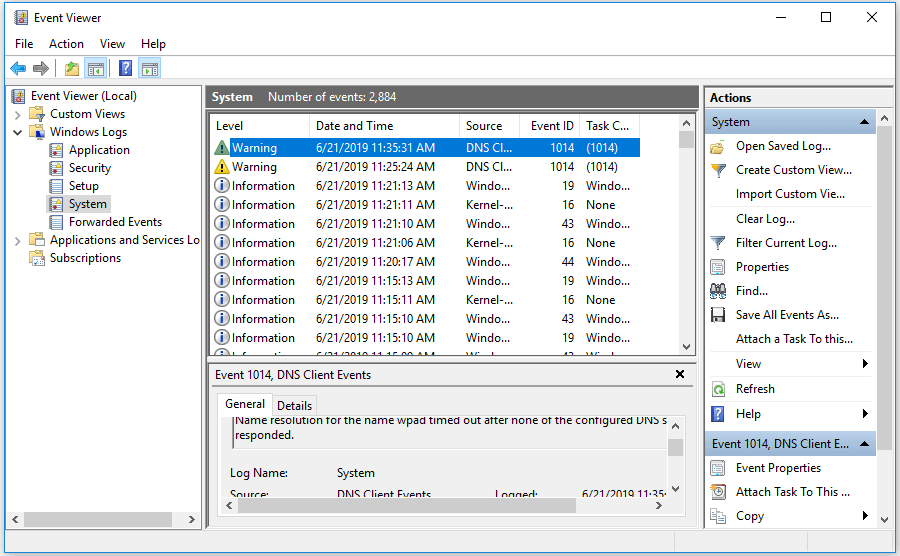
Solution 6. Install Device Drivers
Incompatible or obsolete device drivers can also cause the BSOD 0x0000007a stop code. To resolve Kernel Data Inpage Error, try upgrading all of your device drivers.
- Step 1: On the keyboard of your device, press the Windows + X keys simultaneously, then choose Device Manager.
- Step 2: Navigate to Disk Drives. Right-click the hard disc and choose Properties.
- Step 3: Now navigate to the Driver tab and select Update Driver to update the driver for the PC hard drive.
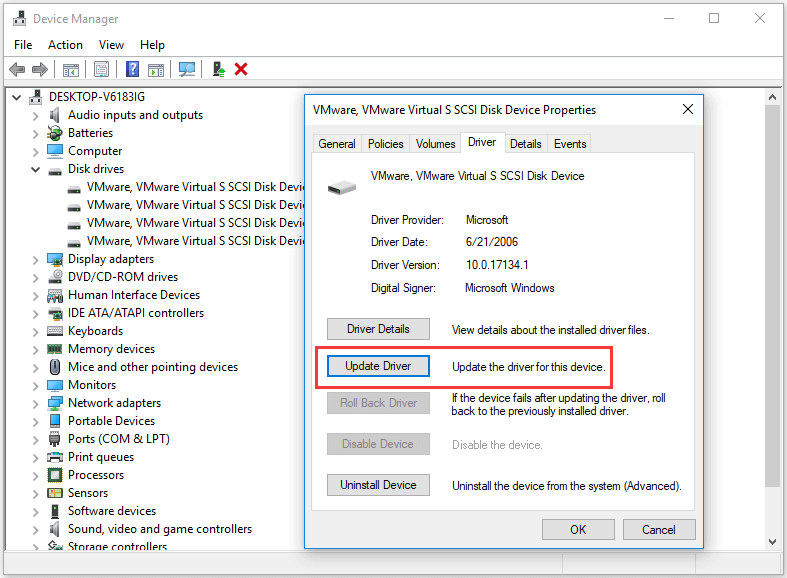
Solution 7. Remove Incompatible Software
The BSOD Kernel Data Inpage Error 0x0000007a might occur if some freshly installed software or third-party programmes are incompatible with the PC. Uninstall the suspect programme to check if the Kernel Data Inpage Error may be resolved.
- Use the Control Panel shortcut key on your computer’s screen or press Windows + R and type the control panel into the RUN box to remove applications.
- Then, to uninstall target programmes, go to Programs -> Programs and Features -> Uninstall a software. You may adjust the application installation date in decreasing order by clicking Installed On to locate the most recently installed programmes.
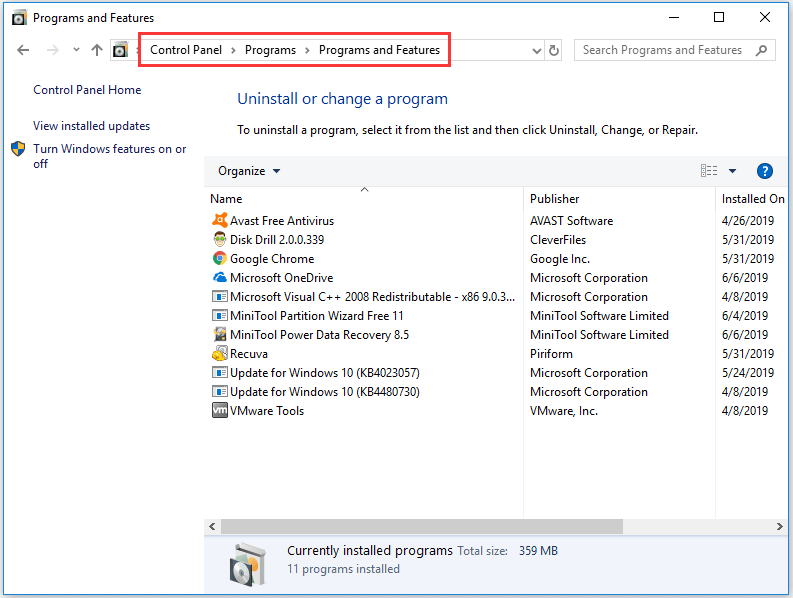
Solution8. To resolve Kernel Data Inpage Error, use sfc /scannow.
SFC (System File Checker) is another built-in Windows utility that can detect and repair damaged or missing system files on a PC. You can also use sfc /scannow to resolve 0x0000007a Kernel Data Inpage Error Windows 10/8/7.
- Use Windows + R or Windows + S to launch the Command Prompt, then type cmd and click Enter. Consistently execute Command Prompt as administrator.
- Then type the command line sfc /scannow and press Enter. Don’t forget to include a space in the command line.
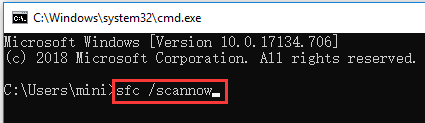
Solution 9. Examine the hardware and the IDE/SATA cable connections
Other probable reasons for Kernel Data Inpage Error include loose or defective IDE/SATA connections and peripheral devices attached to the PC.
Remove any linked external equipment such as a printer, external hard drive, USB, and so on, and ensure that the IDE/SATA cable is attached correctly on both ends. Then restart your computer to verify whether the 0x0000007a error Windows 10/8/7 has been resolved.
Solution 10. Restart Windows in Safe Mode
Windows Safe Mode is exceptionally beneficial for troubleshooting computer hardware or software issues. If none of the previous solutions works to resolve Kernel Data Inpage Error Windows 10/8/8.1/7, attempt the final troubleshooting step: boot Windows in Safe Mode. Check out the following how-to tutorial.
Start Windows in Safe Mode by using the F8 function key:
- In Windows 7, you may power down the computer, restart it, and continuously hit the F8 key during the starting process.
- There are three Safe Mode options when you see Advanced Boot Options: Enable Safe Mode, Enable Safe Mode with Networking, and Enable Safe Mode with Command Prompt.
- Because Windows 10 and 8/8.1 boot up quickly, you may not have time to click the F8 key. However, you may cure Kernel Data Inpage Error on Windows 10 or 8 using the two ways listed below to boot Windows in Safe Mode.
Start Windows in Safe Mode by selecting the following option from the Start menu:
- Select Start -> Settings -> Update & Security -> Recovery -> Restart Now from the menu.
- After entering the Windows RE (recovery environment), select Troubleshoot -> Advanced Options – Startup Settings -> Restart.
- You may now select one of the three Safe Mode options in the Startup Settings box.
Start Windows in Safe Mode by running MSConfig:
- To launch the System Configuration window, press Windows + R, type MSConfig in the Run window, then press Enter.
- Click the Boot and Safe Boot buttons. Select a desired safe mode and click OK.
- When you click Restart in the pop-up box, your computer will boot into Safe Mode.
- This approach will force your PC to boot into Safe Mode every time you boot it. To alter this setting, use the same steps as before to access System Configuration and uncheck Safe boot.
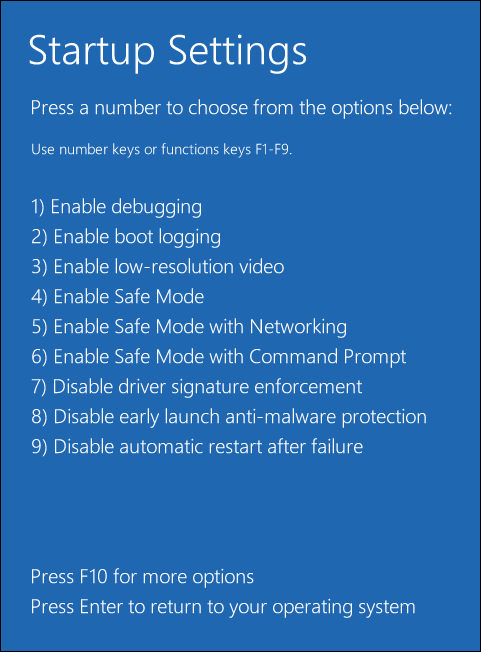
Finishing Touches
If you are experiencing BSOD Kernel Data Inpage Problem 0x0000007a Windows 10/8/8.1/7, I hope the ten remedies shown in this post may assist you in resolving this Windows Blue Screen error.