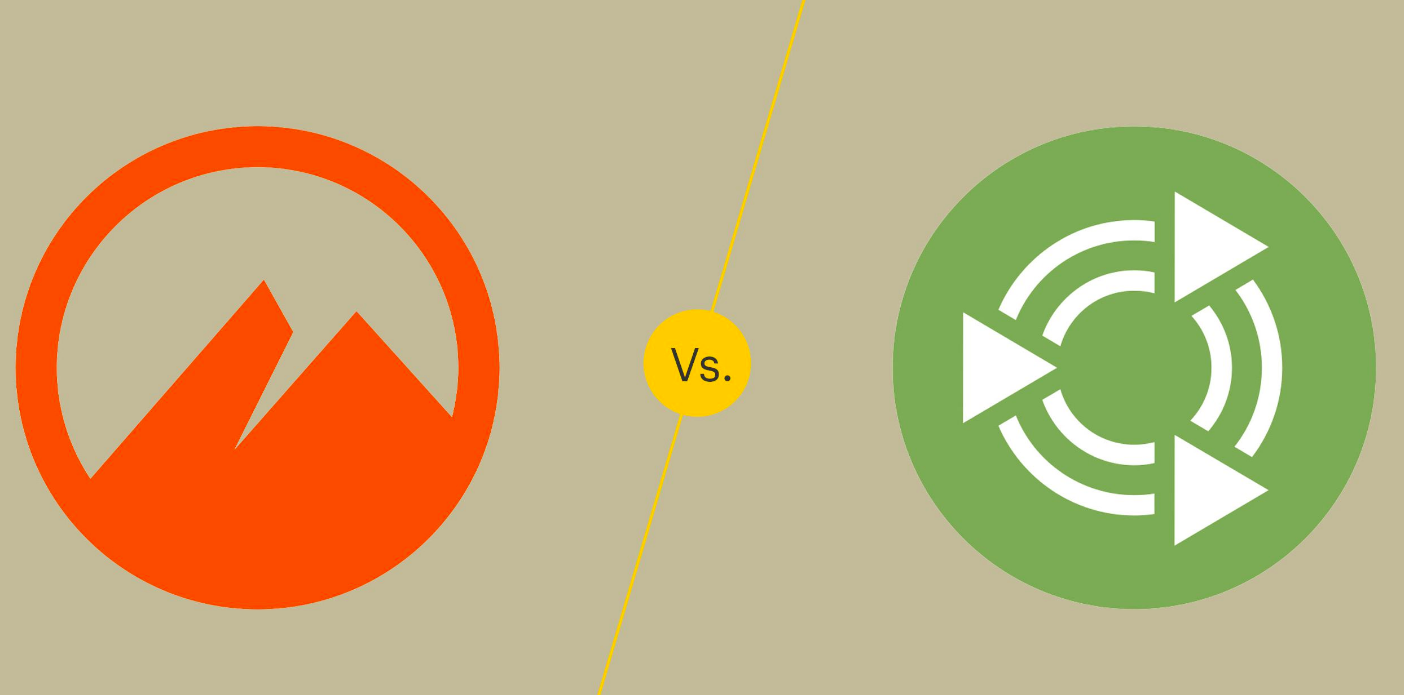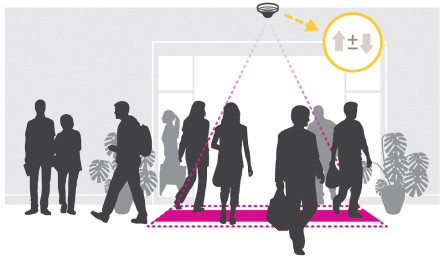Linux is the most reliable and secure operating system in the world. You can see Linux everywhere like on your phones, thermostats, refrigerators, television, cars. It also runs hugely on the internet as well as the world’s stock market.
It is an operating system just like Windows, IOS which manages all the hardware resources associated with your desktop or laptop. Very popular Android is powered by Linux operating system.
well, Linux is the version of the UNIX operating system. it is open source as its source code is easily available. It is the same as UNIX as per the functionality. The kernel takes care of fundamental stuff. this is the program that is at the heart of the Linux operating system. The topic of the workshop was “Linux Mint Cinnamon VS Mate” All units are not open and free source.
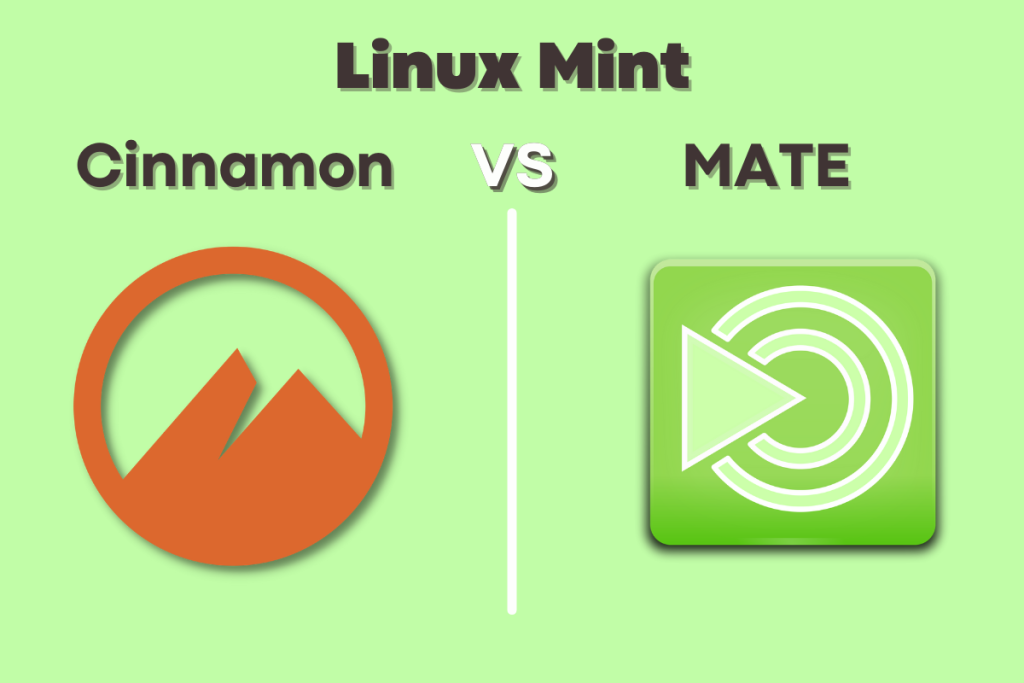
Linux provides customization. Linux also has a vast community of skilled developers. A skilled team of experts gives support 24/7 to its users.
We have seen the Linux system. Let’s get into the details of the difference between Linux Mint Cinnamon and Mate desktop environments.
Linux Mint Cinnamon Vs Mate:
Linux Mint Cinnamon and Linux Mate are both versions that are Ubuntu-based, these are the desktop environments of the Linux Operating System. These. These versions of the Linux operating system can be used by beginners as well as the pro person as it is user-friendly. The detail of both Linux Mint cinnamon and Mate are as follows.
Linux Mint Cinnamon:
- It is a free and open-source desktop environment for the X window system.
- It is consist of Nemo file manager and this File Manager is very lightweight, and it manages the different task regarding file management also this file manager is the derivation of “Nautilus” File Manager.
- Linux Mint cinnamon has improved its process of searching files. Nimo search is used by Linux Mint Cinnamon. Its searching operation is not synchronous.

- The Genome Terminal is the emulator in Linux Mint Cinnamon.
- The X viewer is by default the Image Viewer for Linux Mint Cinnamon.
- The concepts of Genome are the base of this software.
- In Linux Mint Cinnamon all the versions of L Image Viewer Linux Mint support the Xed text editor.
- Time Shift options used by Linux Mint Cinnamon. It is a highly useful option. With the help of this option, using the latest functional system snapshot, the computer can be restored to the original settings, you can go back in time. This feature is very useful for the maintenance of the computer system.
- It also provides a perfect balance of functionality and a graphical user interface to the users.
Read More:- How to fix Discord No Route Error?
Mate:
- Mate is the desktop environment, the derivation of Genome Standard.
- Linux Mint Mates file manager is known as “Caja”. Here many advanced options are available for file management. Nautilus file manager is the base of Linux Mint Mate.
- The “Mate Terminal” is the name of the default emulator for Linux Mate. Mate Environment has used this terminal for accessing the Unix Shell. Multiple terminals are supported in a single window.
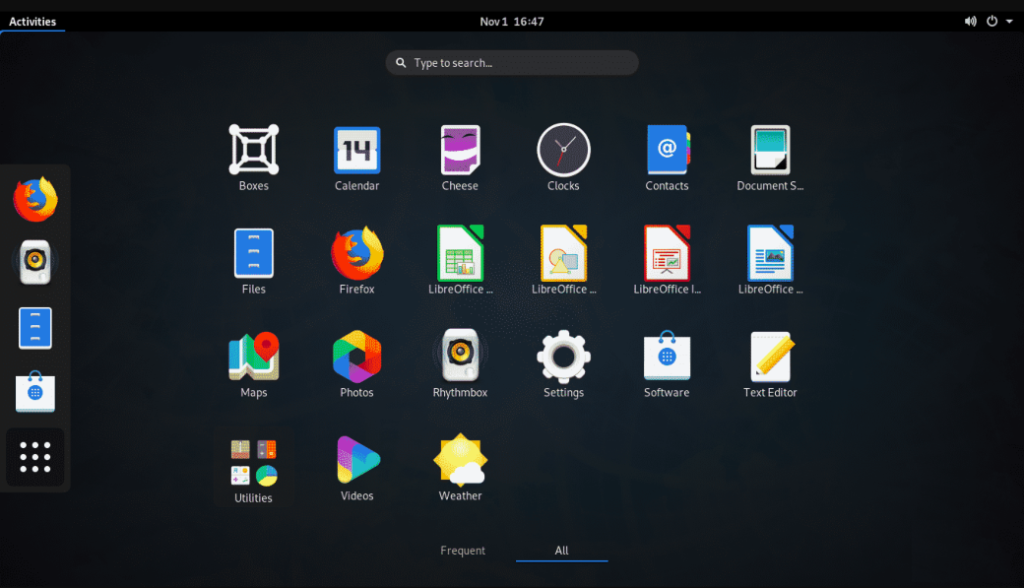
- “Xviewer” is the default image viewer of Mate. Linux mint mate is the derivation of Genome.
- It uses the traditional concepts of the Linux operating system.
- “Pluma” is the default text editor for Linux Mint Mate. It is an application that supports the editing of texts. It uses UTF-8 encoding in the edited file.
- It requires fewer hardware resources.
- It consists of simple utilities.
Video Tutorial
Conclusion
Linux Mint Cinnamon and Mate are two different desktop environments for Linux operating system. Templates are available in Mate and the mint cinnamon provides theme administration and also the items are fragmented design.
The Linux Mint Cinnamon requires more resources of hardware if compares with the Mate version requires fewer hardware resources also it is faster in speed than Cinnamon.
The customizations can be done by using the window manager in Mint Cinnamon. by using the different constraints mate can be used to do customization.
the modern design will not need a lot of changes regarding the desktop environment because the mint cinnamon version of Linux is used for doing so. mate users can polish the desktop environment as it is highly customizable.