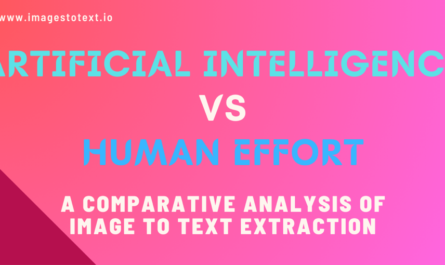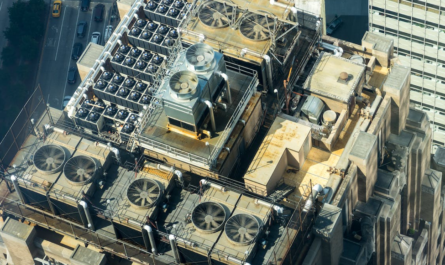A major concern for WooCommerce store owners these days is online fraud, and it is happening pretty much every second within the online world. Due to fraudulent transactions, chargebacks, revenue loss, and security risks are at a rise. IP restrictions for WooCommerce however help prevent fraud greatly! With this method, store owners can block or allow transactions based on IP addresses. Hence, you now have stronger security!
Now we know why we are here! In this article, we will learn how IP restrictions can be utilized for WooCommerce payments, what benefits they have for security measures, and how the Extendons solutions can help improve your stores security.

Contents
- 1 What Are IP Restrictions in WooCommerce?
- 2 How IP Restrictions Prevent Fraud in WooCommerce
- 3 Benefits of Using IP Restrictions for WooCommerce Payments
- 4 How to Set Up IP Restrictions for WooCommerce Payments
- 5 Best Practices for Using IP Restrictions in WooCommerce
- 6 How Extendons Can Help Secure Your WooCommerce Store
- 7 FAQs
- 8 Conclusion
What Are IP Restrictions in WooCommerce?
In simple words, IP restrictions are a strong security measure that grant store owners complete access to their WooCommerce store based on an IP Address. So this means that you can block or allow any user based on location or sources that may ring a red flag, therefore, reducing any chances of frauds.
For instance, if you observe multiple fraudulent or suspicious transactions occurring from a particular country or IP range, blocking and preventing them from causing further fraud is just a click away!
How IP Restrictions Prevent Fraud in WooCommerce
Using a plugin such as the conditional payment methods for woocommerce for WooCommerce can significantly reduce fraudulent activities. Here’s how they help:
1. Blocking High-Risk Locations
Comparatively, some regions tend to be more prone to fraudulent activities than others. Using the IP restriction, store owners can block transactions from high-risk countries or regions that are usually considered to partake in illegitimate orders.
2. Preventing Multiple Fraud Attempts
Typically, fraudsters don’t rely on one account, instead, they may be in possession of multiple accounts with access to different payment methods. However, you can now track all of them since they are underneath one IP, so you can easily track and block repeat offenders.
3. Reducing Chargebacks
Another major problem with fraudulent transactions are chargebacks. This usually leads to reversed payments, which in turn, harms your business and also causes penalties from payment providers. With the help of IP restrictions, you can minimize such risks by blocking any suspicious users even before they complete a purchase.
4. Stopping Automated Bots
Fraudsters use bots to perform automated transactions on eCommerce sites. These bots can test stolen credit card details in your store. IP blocking helps prevent these malicious attempts by restricting access to unauthorized users.
5. Enhancing Overall Store Security
There’s little harm to adding layers of security to your WooCommerce store, noting that all the data and info you have on there is valuable. So why not add another layer that allows you to restrict access to your store based on their IP addresses. So now you can prevent unauthorized users from accessing your store or make any unwanted moves!
Benefits of Using IP Restrictions for WooCommerce Payments
Implementing IP restrictions using plugins such as offers several advantages, including:
Stronger Security: Lower fraudulent risks and deny any unauthorized access on a click.
Less Chargebacks: Minimize any related costs and chargebacks in effect.
Better Customer Trust: Ensures safe transactions, boosting customer confidence.
Less Manual Work: Automates fraud prevention, reducing the need for manual monitoring.
Seamless Store Operations: Allows store owners to focus on business growth without worrying about fraud.
How to Set Up IP Restrictions for WooCommerce Payments
To enable IP restrictions for WooCommerce payments, follow these steps:
Step 1: Identifying Suspicious IPs
You can make monitoring and identifying suspicious IP addresses simple by using built-in security logs provided within WooCommerce. You can also use various third party tools such as Google Analytics to do such monitoring!
Step 2: Install an IP Restriction Plugin
There are multiple WooCommerce plugins available to set up IP restrictions. One recommended solution is Extendons’ WooCommerce IP Restriction Plugin, which allows store owners to:
- Block or allow specific IP addresses
- Restrict access to checkout and payment pages
- Create custom IP block rules
Step 3: Configure the Plugin Settings
Once the plugin is installed, configure settings to:
- Block IPs known for fraudulent activity
- Allow trusted IPs such as business partners or repeat customers
- Set up alerts for suspicious login attempts
Step 4: Monitor and Update Your List
Fraud tactics evolve over time, so it’s important to regularly update your IP restriction list. Use tools like WooCommerce logs and fraud detection services to keep track of new threats.
Best Practices for Using IP Restrictions in WooCommerce
You can follow the following practices for improving the effectiveness of your IP restriction:
Use Multiple Security Measures: There are many other simple security measures such as SSL certifications, two-factor authentications, and CAPTCHA as well! So don’t fully rely on IP blocking when you can do more.
Whitelist Trusted IPs: Make sure that you don’t accidentally block genuine customers or employees IP addresses!
Monitor Suspicious Activity Regularly: Keep track of unusual login attempts or failed transactions.
Implement Geo-Blocking Wisely: Avoid blocking entire regions unless fraud is consistently detected from those locations.
Keep Your Security Plugins Updated – Ensure you are using the latest security updates to prevent new fraud tactics.
How Extendons Can Help Secure Your WooCommerce Store
Extendons offers premium WooCommerce plugins that enhance your store’s security. With the Extendons WooCommerce IP Restriction Plugin, store owners can:
- Block fraudsters based on IP addresses
- Restrict checkout and payment access
- Improve store security with advanced filtering options
By integrating Extendons’ solutions, you can protect your WooCommerce store from fraud and ensure safe transactions for your customers.
FAQs
1. Can IP restrictions block genuine customers?
Yes, if not configured correctly. To prevent this, always whitelist trusted IPs and monitor logs regularly.
2. How do I find fraudulent IP addresses?
You can use WooCommerce security logs, Google Analytics, or fraud detection plugins to identify suspicious IPs.
3. Do IP restrictions work against VPN users?
Some fraudsters use VPNs to bypass restrictions. However, you can block known VPN IP addresses or require additional verification.
4. Can I allow only specific countries to make payments?
Yes, you can restrict payments and interactions to specific countries for added security with the right WooCommerce plugin.
5. What other security measures should I use?
To protect your online store, you can take a few other security measures such as enabling the SSL encryption for strong protection, using the CAPTCHA functionality, and also two-factor authentication to make sure no bots or unwanted individuals try to access your stuff.
Conclusion
Keeping your WooCommerce store safe from fraud, I would say, is pretty important. One of the best ways to do that? Blocking risky IPs before they cause trouble. Setting up IP restrictions for payments helps you stop fraudulent transactions, avoid chargebacks, and keep security threats in check.
With Extendons’ WooCommerce IP Restriction Plugin, you get full control over who can access your store. Block suspicious IPs, track unusual activity, and keep your shop secure. It’s an easy way to protect your business, give customers a safer shopping experience, and avoid losing money to fraudsters.