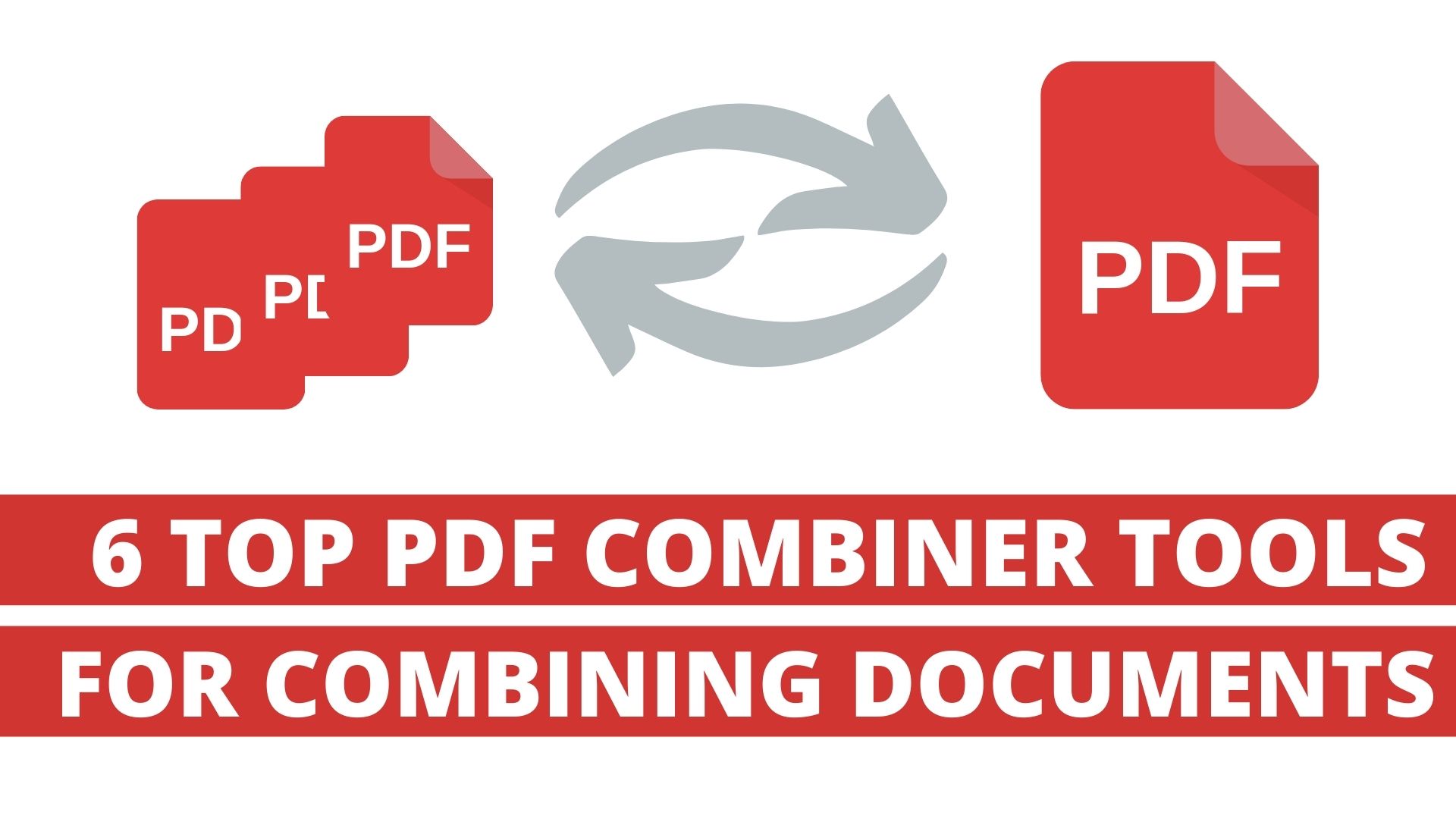If you work with many PDFs, you know that combining them into one document can be a real pain. You have to open each document, copy and paste the content, then save it as one file.
Undoubtedly, it is a time-consuming task.
But several tools make this process much easier. In this article, you will learn about six top PDF combiner tools for combining documents.
So whether you are looking to merge multiple PDFs into one or just want to combine two PDFs into one, these tools will get the job done effectively.
Contents
What Is A PDF Combiner Tool And Its Key Benefits?
A PDF combiner is a tool that allows you to combine multiple PDFs into one comprehensive file. This can be useful if you need to send a large number of PDFs as one file or if you want to keep all your PDFs organized in one place.
There are several benefits to using a PDF combiner:
Reduces The Size Of Your PDF Files
Do you have a bulk of PDF documents and are worried about their heavy sizes?
Panic not!
Benefitting from a PDF joiner reduces your file’s size.
Do you ever need to send a large number of PDFs as one document?
Maybe you are trying to submit many forms or share a bunch of research papers. Whatever the case, a PDF combiner proves to be a great savior in document management.
Keeps Your PDFs Organized And In One Place
Leveraging a free PDF combiner assists you in merging multiple PDF documents into one. This can be helpful if you need to keep your PDFs organized and in one place.
Saves Time By Not Having To Open Each PDF Individually
Combining PDF files into one helps you save time spent on opening each individual document.
Now you have come to know the advantages of a PDF binder. Let’s take a look at some of the best free PDF combiners.
Top Six Free PDF Combiner Tools
1. MergePDF.io
Merge PDF combines PDF files to create a single comprehensive document. This free PDF combiner merges multiple PDFs into one document quite easily. There is no need to sign up for an account either.
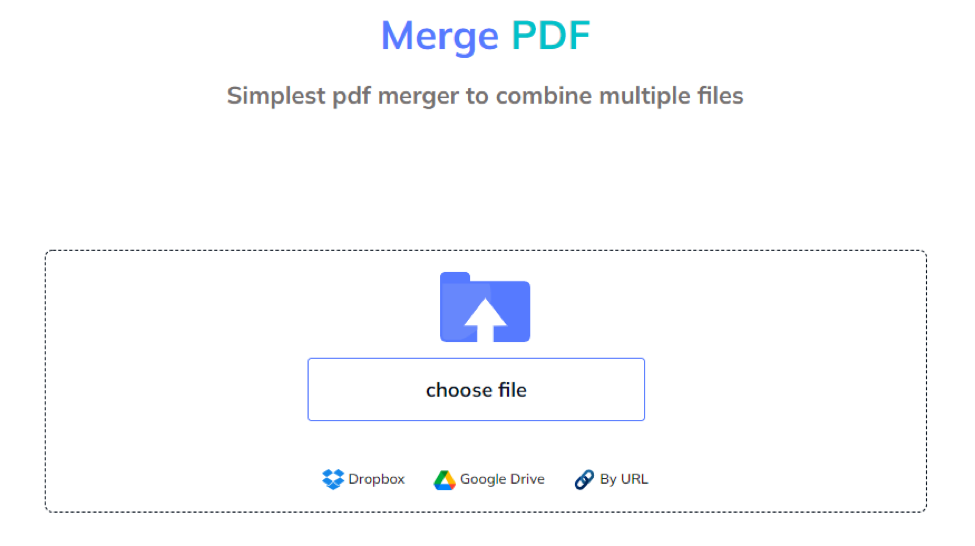
How cool it is!
Simply upload the PDF files that you want to combine, rearrange them in the desired order and then click on the ‘Merge’ button. Your combined PDF file will be ready for download in seconds.
Also, you can use its drag-and-drop feature to choose your files from your desktop.
Features
- 100% free to use
- Requires no sign-up
- Merges unlimited files
- User-friendly interface
- Easy to access and use
- Keeps the original PDF orientation
- Includes Google Drive and Dropbox options
- Produces the PDF from the most common file format
- Enables you to extract, replace, and delete PDFs freely
2. PDFCombiner.co
This is another amazing free PDF compiler to bind your documents precisely. Simply upload the PDF files you want to combine, rearrange them in the desired order, and then download the combined PDF. There is no need to sign up for an account or install any software.
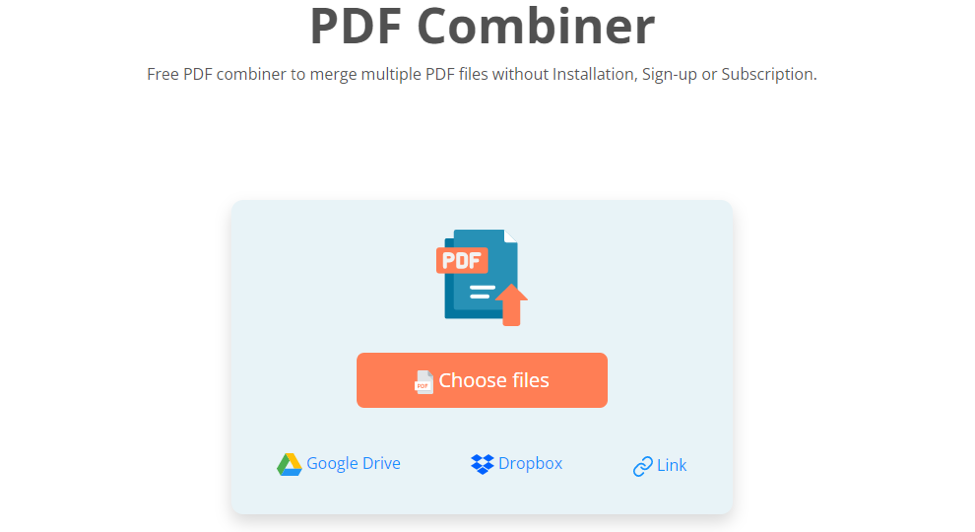
Features
- Entirely free
- Rearranges the files freely
- Retains the original orientation
- Includes drag-and-drop option
- Keeps your PDFs safe and secure
- Supports all operating systems, Google Drive, and Dropbox
3. CombinePDF.com
This website offers a free PDF combiner tool that is quick, easy to use, and does not require any sign-up. Simply upload the PDF files you want to combine, rearrange them if needed, and then download the combined file.
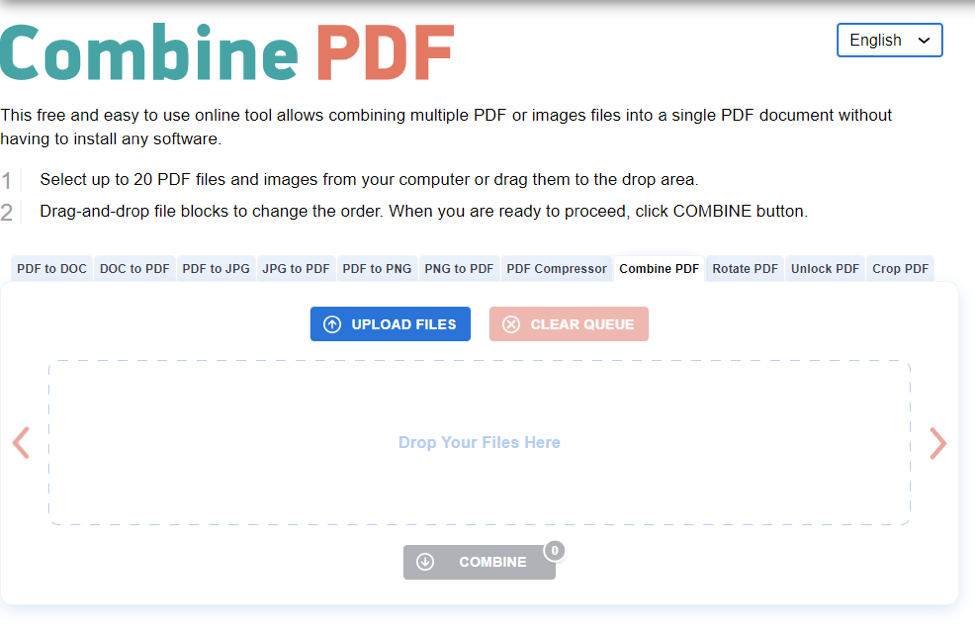
Features
- Simple to use
- Compatible with all OSs
- Have good accuracy levels
- Includes rearrange PDFs option
4. PDFMergeFree.com
With this PDF merger, you can easily combine documents into one PDF. There is no need to sign up or install any software. With its drag-and-drop option, you can get your PDF documents perfectly organized.
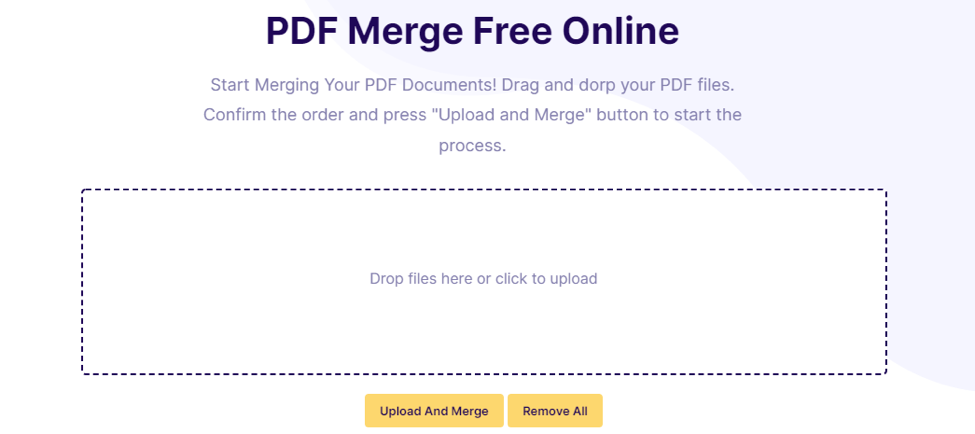
Features
- Absolutely free
- Quick output delivery
- Straightforward procedure
- Preserves the original quality
5. PDF Joiner
This PDF compiler enables you to merge numerous PDFs into one unified document. All you need to do is upload all the files you want to combine and press the “Join Files” button.
In a matter of seconds, you will get your PDFs organized. Plus, you can also drag the files and drop them into the input area.
With this PDF joiner, you can select up to 20 files at a time. Your combined PDF will be ready for download instantly.
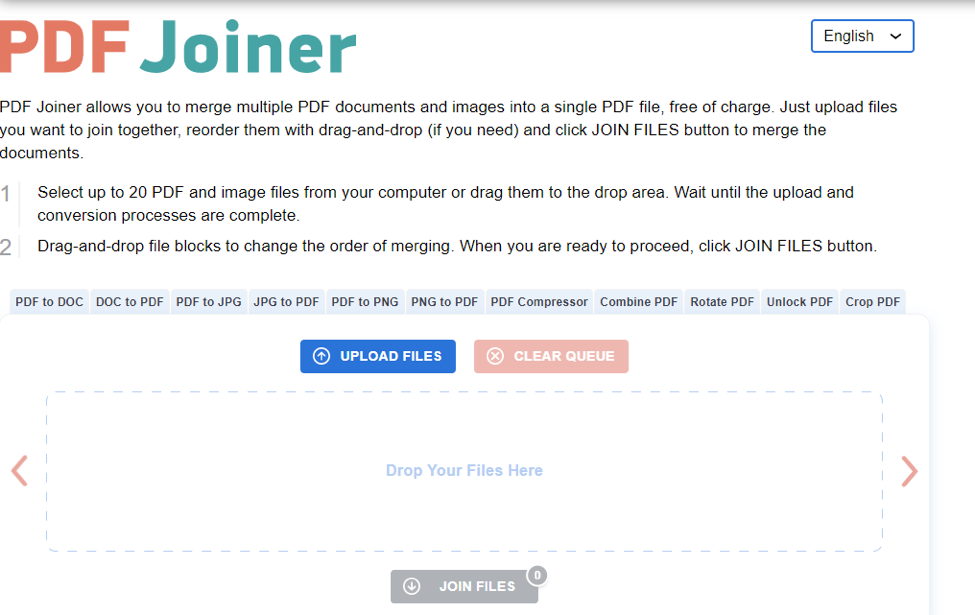
Features
- Easy and free to use
- Supports all operating systems
- Connection with Drop box and Google Drive
6. EasePDF.com
This PDF compiler joins all the PDFS efficiently. It is easy to use and does not require any installation. You can rearrange different pages and conveniently combine files without any hassle.
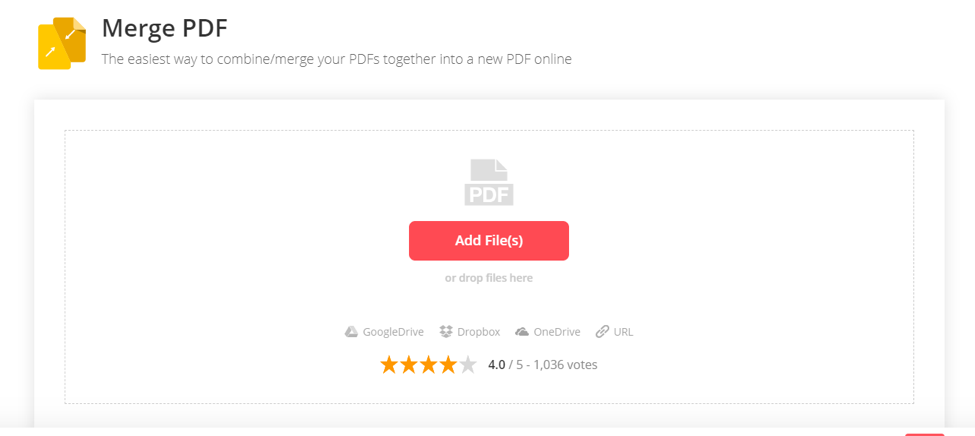
In addition, you can also leverage its drag-and-drop option. Plus, it preserves your original document’s orientation without losing any content.
Features
- Availability of drag-and-drop option
- Safe encryption of your PDFs
- Clean and attractive interface
- Automatically deletes documents after 24 hours
Conclusion
There you have it, six of the best free PDF combiner tools that will help you combine multiple PDFs into one document easily. Try out these tools and see which one works best for you.
All the PDF combiners making this list have been researched properly. Depending on your purpose, you can instantly join a few pages or entire PDFs.
In this digital market, where accessing the most authentic PDF merger can be challenging, this article fixes your all pain points.
In a nutshell, select the PDF merger and organize your documents professionally.