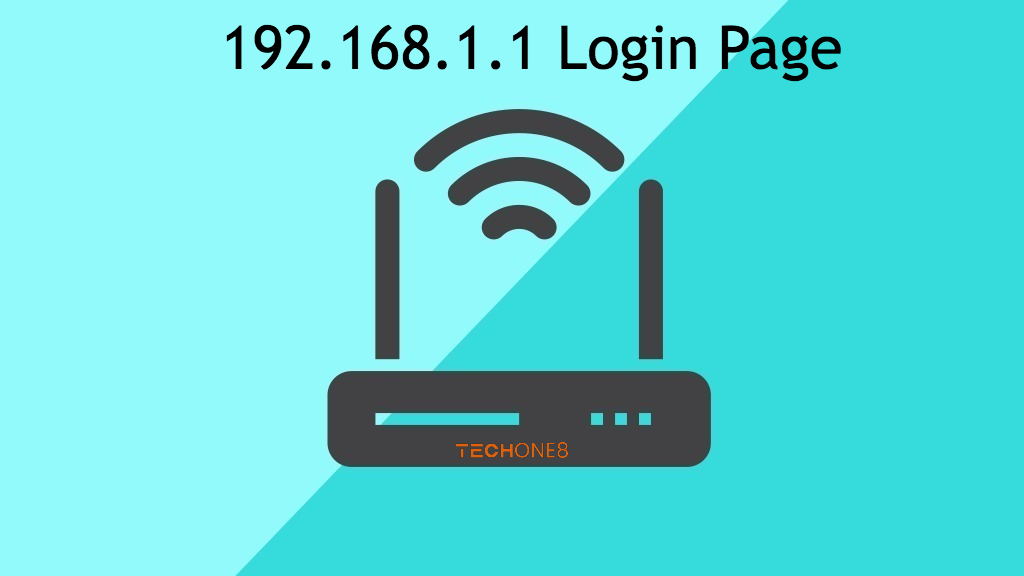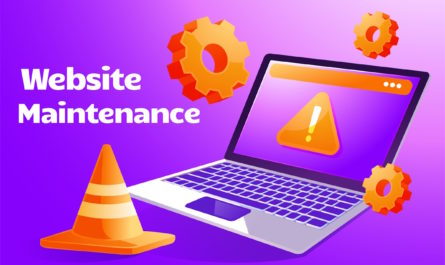Everyone needs a reliable personal computer to stay connected and productive in this digital age. But with so many models and options on the market, how do you choose the right one for your needs? Especially for people who are not tech-savvy, choosing a PC can be daunting.
To help you, here are a few factors to consider when deciding.
Contents
1. What are the different types of PCs available on the market today?
Before anything else, you should learn about the different types of available PCs. The most common ones are laptops, notebooks, and netbooks. But there are also more specialized PCs like Ultrabooks and gaming desktop computers available in the market.
These days, it’s also becoming more common to find hybrid devices that you can use as both a tablet and a laptop. They offer the portability of a tablet with the processing power and features of a laptop. Learning about the different types of PCs will help you narrow down your choices and find the right one for your needs.
2. What are your computing needs?
With the vast array of PCs available to you, you need to think about your computing needs. This will help you determine which type of PC is right for you.
For instance, if you’re always on the go, you’ll need a portable PC like a laptop or a netbook. But if you need more processing power for resource-intensive tasks like graphic design or playing video games, you’ll need a desktop computer or a gaming laptop.
On the other hand, any type of PC will do if you need a basic PC for tasks like browsing the web, checking email, and doing some light word processing. It would help if you chose according to your needs to make a wise decision when purchasing a computer.
3. How to choose based on brand and performance?
After you’ve decided on the type of PC you need, the next step is to choose a brand. Many reputable brands offer quality PCs, so it’s essential to do your research before purchasing. You can read online reviews or ask people you know for recommendations.
It’s also essential to think about performance when choosing a PC. Performance refers to a computer’s speed, storage capacity, and overall power. Many people choose PCs based on performance because they want a fast and responsive computer.
You can ask a salesperson for help when choosing a PC based on brand and performance. They can give you expert advice on which models are of the best quality and value.
4. What is your budget?
Another vital factor to consider is your budget. Technology can be expensive, so you need to set a budget before making any decisions. Most people usually set a budget to purchase their PC and peripherals like a monitor, keyboard, and mouse.
The price can also vary depending on the type of PC you’re looking for. Laptops and notebooks are usually more expensive than desktop computers. But if you need a more powerful computer for gaming or graphics-intensive tasks, you’ll need to be prepared to spend more money.
Remember that you don’t always have to buy the most expensive PC. You have plenty of great options available at various price points. It’s all about finding the right balance of features and prices that fits your needs.

5. Where should you buy it?
Another factor to consider is where you’re going to buy your PC. Many different places sell computers, so you’ll need to do your research to find the best deals.
Some people prefer to buy online because it’s more convenient and usually has more options available. But if you’re not comfortable making such a big purchase online, you can always buy from a brick-and-mortar store. Big box stores like Best Buy and Staples usually have a wide selection of PCs. You can also find great deals on computer hardware and accessories.
Many different specialty stores also sell PCs. These stores usually have a smaller selection, but they can offer more personalized service. It’s essential to shop around and compare prices before making a purchase. You can also ask for recommendations from friends or family members.
6. What about warranties and service?
Once you’ve decided on the perfect PC for your needs, it’s crucial to think about warranties and service. Warranties are important because they protect you if your PC breaks down or has any other problems.
Service is also important because it gives you peace of mind knowing that you can get help if something goes wrong. Many stores offer service plans that you can purchase along with your PC. These plans usually cover repairs and replacements.
When choosing a PC, there are many important factors to consider. With these tips, you should be able to find the perfect PC for your needs. If you have any questions, ask a salesperson or someone you know for help. You can also find more information online. With a little bit of research, you’re sure to find the perfect PC for your needs.
Meta title: Computer-Buying Guide for Beginners
meta desc: Not everyone knows how to buy the best computer for their needs, leading to unsatisfying purchases. Here are some tips to help you if this is your first time.