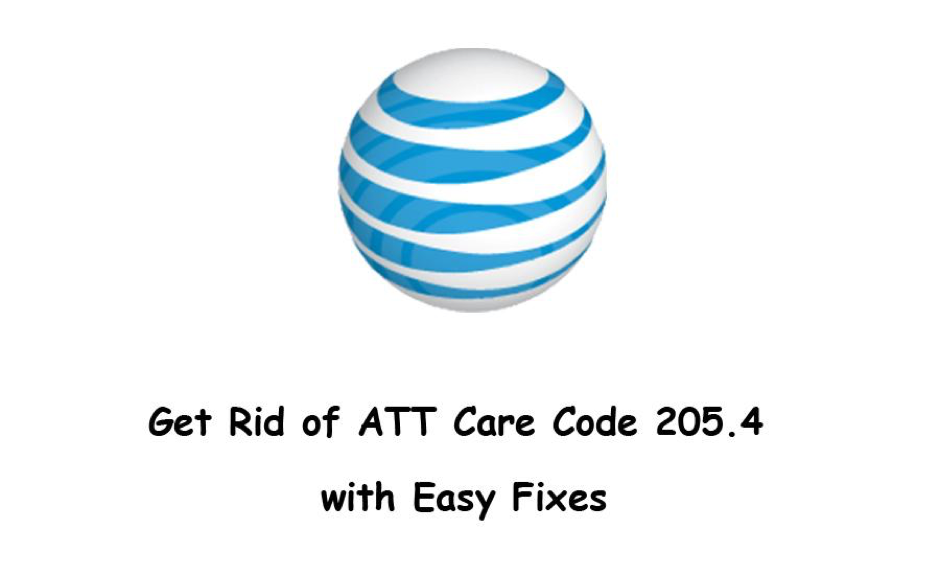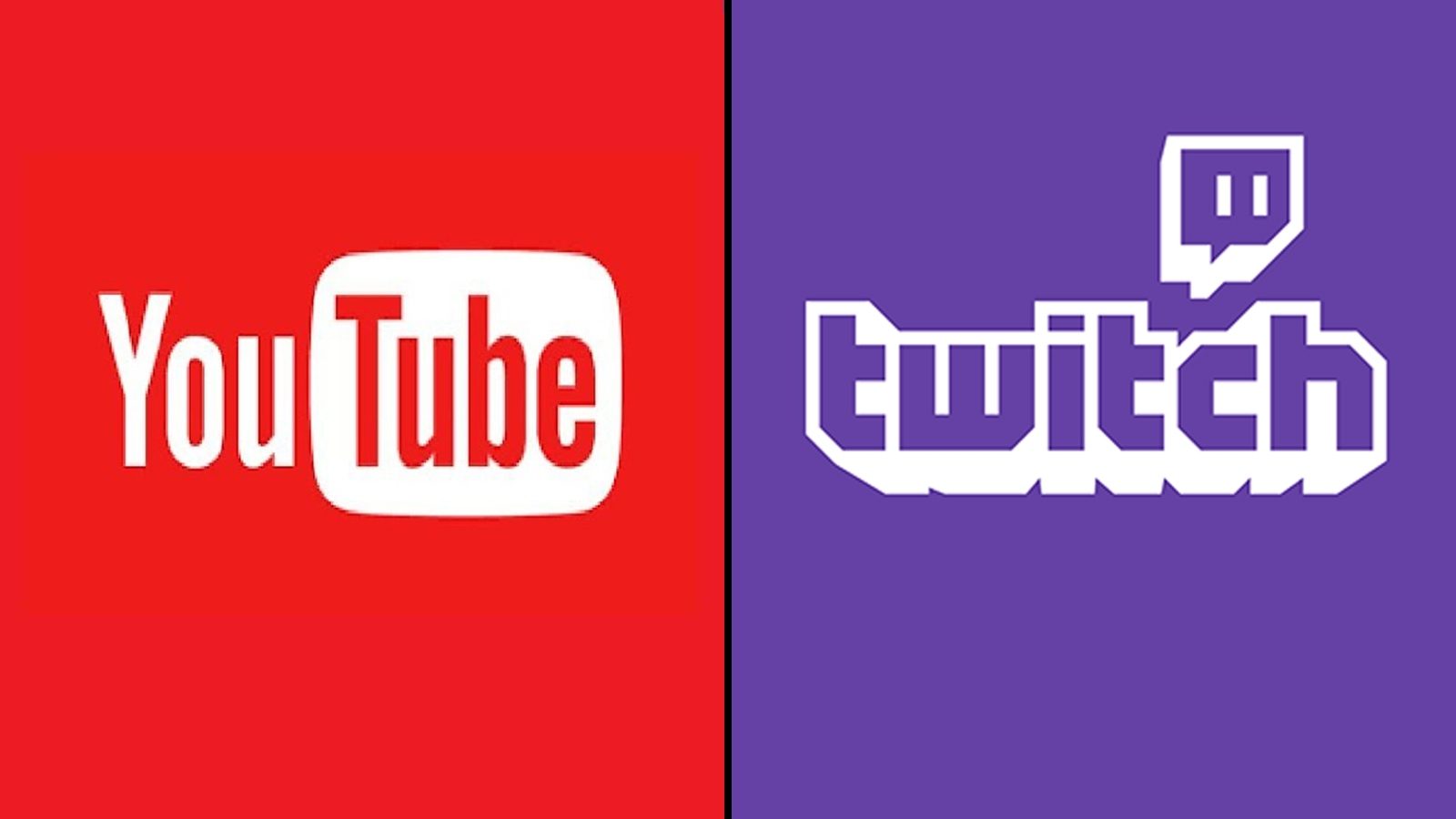Are you experiencing issues while login into your At&t and its subsidiary accounts or encountering Att care code 205.4? Then, you have landed on the right page and at the right time as in this blog, we will be sharing all the potential fixes through which you can get rid of issues such as “Directv care code 205.4”
So without wasting any further moments, let’s get straight to fixes.
Contents
Potential Fixes to Resolve ATT Care Code 205.4
As we stated above, here are some of the potential fixes through which you can settle down this issue called Att care code 205.4
Try to Reset your Sbcglobal.net Email Password
- Begin with opening up your preferred browser and head to the At&t password recovery page or you click on the below which will redirect you to the At&t password recovery page. https://www.att.com/acctmgmt/fpwd/lander
- Once you have reached the At&t recovery page, you will have to provide your user ID and last name in the respective field and tap on the continue
- After that, you will be redirected to the “Account Verification page” where you have to choose a recovery method for identity verification.
Recovery methods:
- Recovery via Mobile phone number.
- Recovery from Secondary email address
- Recovery through Answering the Security Question.
- Recovery via Temporary password.
In order to receive the verification code to change the Sbcglobal password, you have to choose a recovery method that suits you.
- Once you have received the verification code, enter the code in the respective blank present on the password recovery page.
- After that, you have to create a new password, fill out the new password and re-enter the same password for confirmation, and hit on the Save
(Make sure you create a strong password that is hard to guess and easy to remember).
Note:- Once you have created the new password for your At&t Sbcglobal email account, you need to update it to all the third-party platforms and devices which have connected to your Sbcglobal email account.
Rectify AT&T Email Settings
You may get acquainted with Att care code 205.4 if you use inappropriate Sbcglobal email configuration settings while using third-party clients such as Apple mail and outlook or a desktop client.
So we have listed all the valid and correct At&t email settings below which may help in settling issues such as Att care code 205.4.
Incoming Mail Server: IMAP
- Server: imap.mail.att.net
- Port Number: 993
- SSL Requirements: Yes
Outgoing Mail Server: SMTP
- Server: smtp.mail.att.net
- Port Number: 465 or 587
- SSL Requirements: Yes
- Authentication requirement: Yes
User Login Information
- Username or Email Address: Your AT&T or subsidiary email address
- Password: Above-mentioned email account’s password
- Authentication requirement: Yes
Delete browser’s Cache and Cookies.
It is very much possible that you might be encountering issues such as “locked out of the Sbcglobal email” due to the abundance of cache and cookies.
For your information, these are the files that are stored in the browser every time you redirect to a website, and faults in them can create repercussions in accessing At&t and subsidiary email accounts.
AT&T Servers Down
Another reason why you are experiencing Att care code 205.4 is that your internet connection might be poor or At&t servers are down.
If your internet connection is unstable, then you may face errors in signing into the Sbcglobal email account and if everything is alright from your end then there are chances that At&t servers are down or in maintenance mode.
In that scenario, all you can do is wait till it gets resolved by the At&t side.
We believe we have listed all the potential fixes which may assist you in getting rid of Att care code 205.4 and make you use your At&t & its subsidiary email account like before.
For more in-depth and crisp information you can visit Emailsdesk.com website.