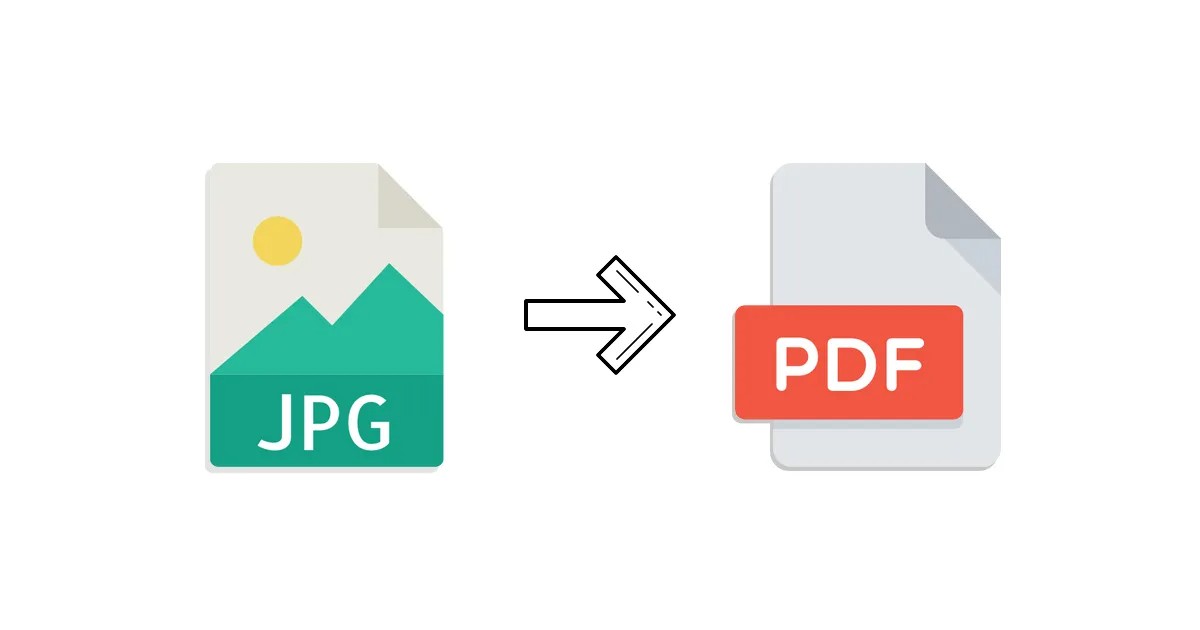Remember Myspace? That’s where everyone’s friend Tom used to be. It’s where you fight to be in your friends’ Top Ten, like in “Hunger Games,” and feel great when you rank people in your life. You could even make playlists for your crush there.
It started in 2003 and was a big deal in social media until Facebook became more popular and took over. If you miss the days of glittery gifs and selfies without front-facing cameras, we might be able to help you find your old Myspace profile. We can’t take you back to 2006, but we have some tricks to help you find that time capsule.
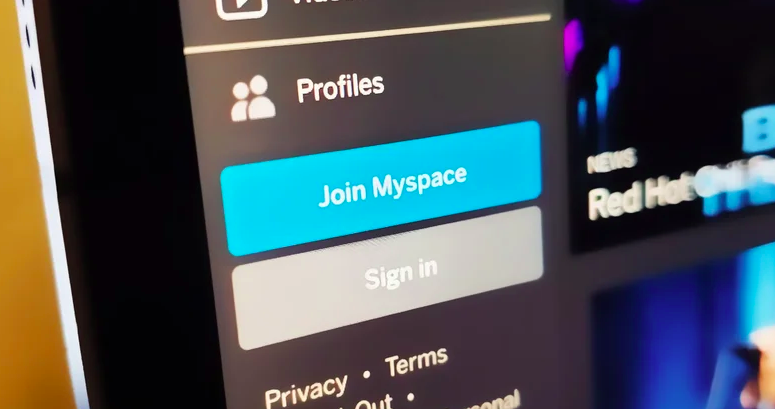
Contents
How to find your Myspace profile?
1. Through Direct Search on Myspace
Locating your old Myspace profile is simpler than you might think. If you haven’t deleted your profile and remember your username, accessing it is a breeze.
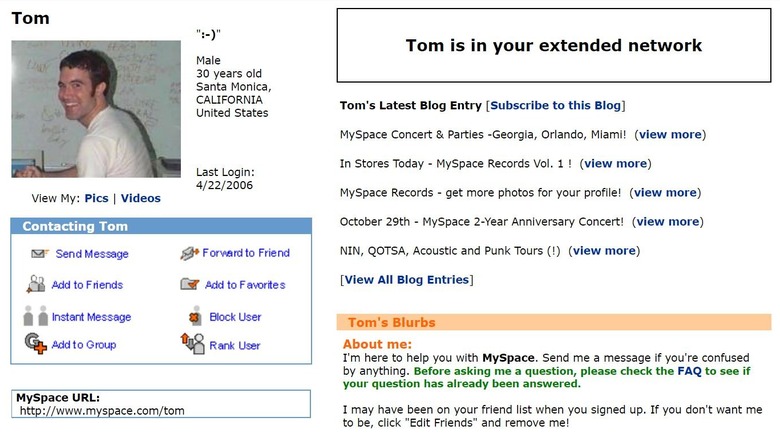
Just type myspace.com/username into your browser’s search bar, substituting “username” with your Myspace handle. This allows you to peruse your old photos, messages, and the memories shared by friends.
2. Using the Wayback Machine
If Myspace itself doesn’t have your old profile stored, fear not! The Wayback Machine, a digital archive of the internet, might hold the key to unlocking your past. Visit the Internet Archive’s website and search for the Wayback Machine.
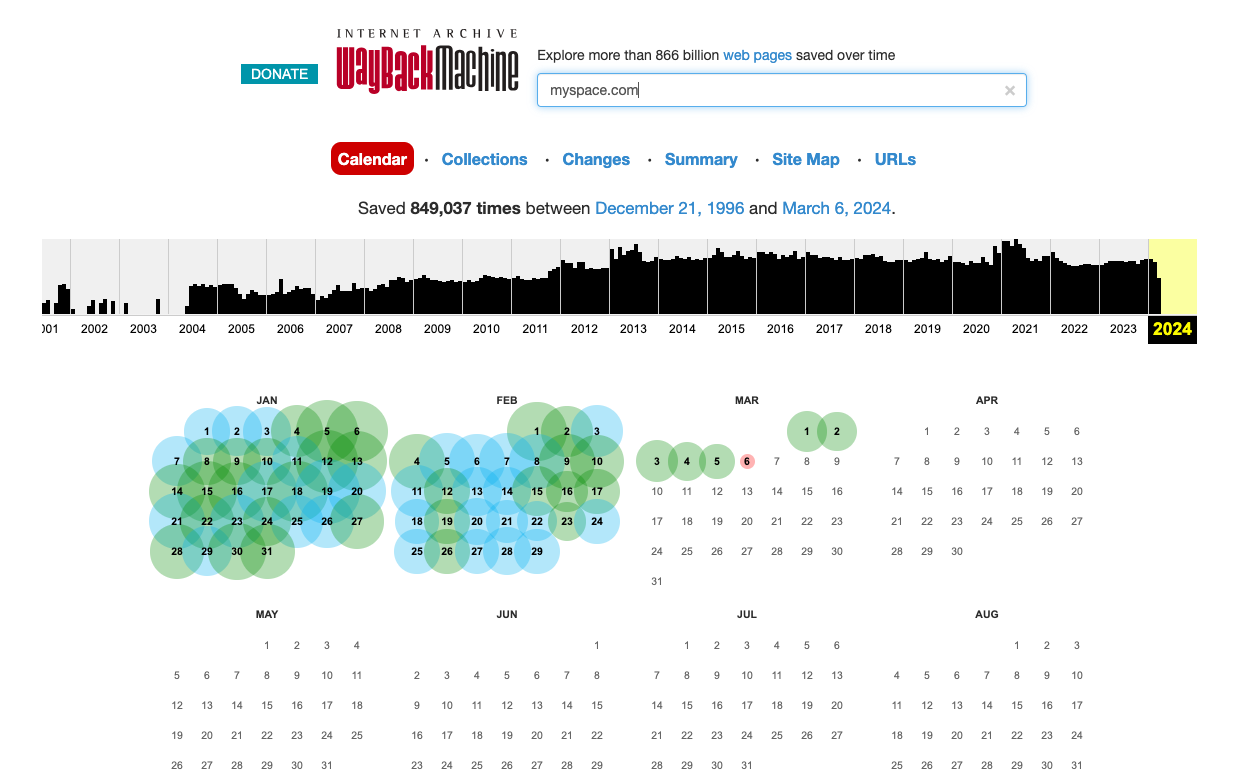
Enter myspace.com/username into the search bar and await the magic. The Wayback Machine preserves snapshots of web pages over time, offering insight into the change of your Myspace profile.
How to Delete Your Old Myspace Profile
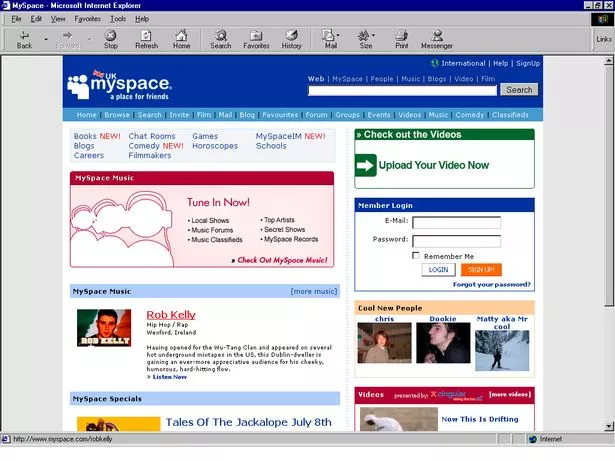
1. If You Remember Your Login Credentials
Deleting your old Myspace profile is straightforward if you still recall your login information.
Follow these steps:
Step 1:- Sign into your Myspace account using the myspace.com/signin page.
Step 2:- Navigate to the settings section of your account at myspace.com/settings/profile.
Step 3:- Click on the “Delete Account” button.
Step 4:- Select the reason for deletion when prompted.
Step 5:- Finally, click the “Delete My Account” button to initiate the process.
Ensure you perform these steps using a computer browser, as mobile devices may not support the account deletion feature.

If You Can’t Log In Anymore
For many of us, retrieving login credentials from the depths of our memory is a daunting task. If you find yourself unable to access your old Myspace account, there’s still hope.
Follow these steps to request deletion:
Step 1:- Visit the deletion request form on the Myspace website using a desktop browser.
Step 2:- Select “Delete profile form” from the dropdown menu.
Step 3:-Fill out the form with as much information as you can recall, including your email address and any details associated with your old profile.
Step 4:- Click “Submit” to send your deletion request to Myspace.
Though the processing time for these requests may vary, it’s a step toward reclaiming control over your digital footprint.
Frequently Asked Questions (FAQs)
- Can I still access my old Myspace messages and blog posts?
Answer- Unfortunately, messages sent before 2013 and the option to download old blog posts have been lost to time. However, you can still view your old profile about the memories shared with friends.
- What if I don’t remember my Myspace username or email address?
Answer- If you’ve forgotten your username or email address associated with your Myspace account, it may be challenging to retrieve or delete your old profile. In such cases, consider reaching out to Myspace support for assistance.
- Are there any risks associated with accessing old Myspace profiles?
Answer- Accessing old Myspace profiles doesn’t usually have many risks, but it’s important to be careful when dealing with old content. Don’t click on links you don’t recognize, and don’t give out personal information on platforms that aren’t up-to-date.
Conclusion
Our guide helps you do this easily, whether you want to remember old times or say goodbye to the past. You can find your profile by searching directly on Myspace or using the Wayback Machine. We’ve also explained how to delete your profile, even if you can’t remember your login details. While looking at old profiles is usually safe, be careful with old content.