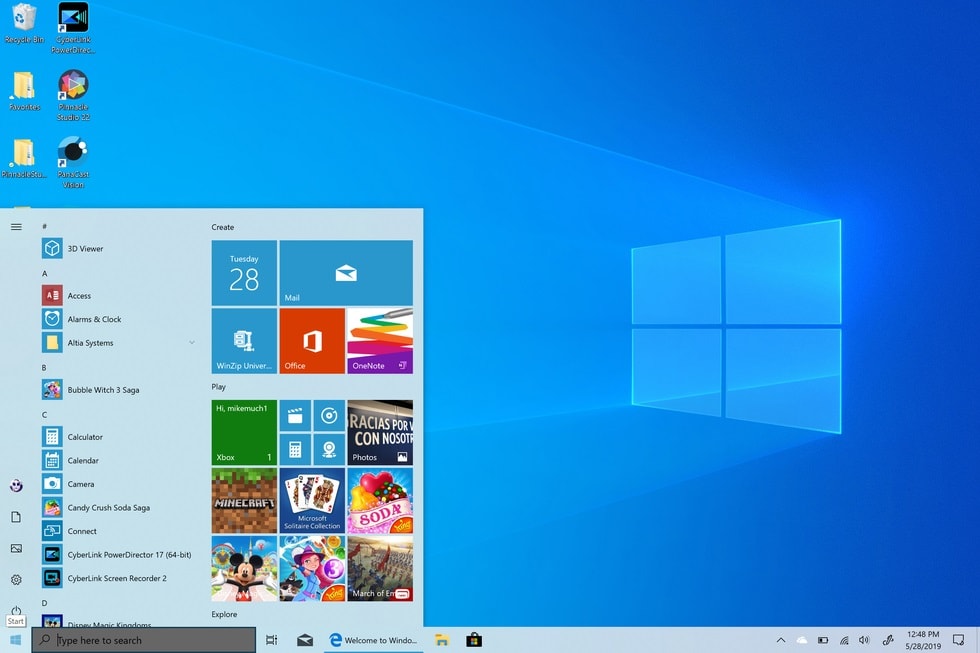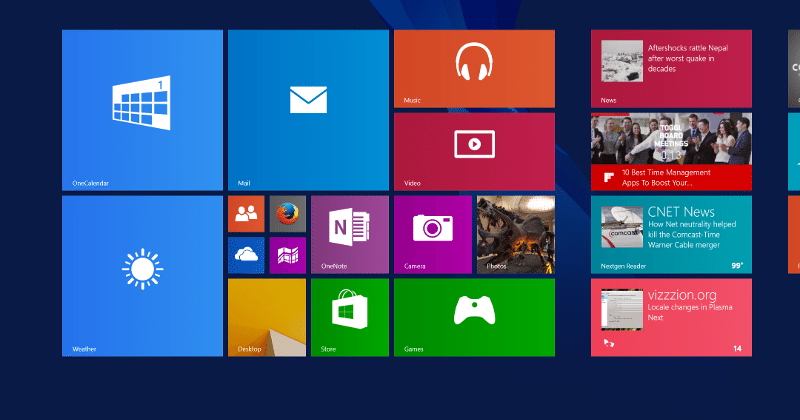Contents
What Exactly Is Nvidia Control Panel?
The Nvidia Adjust Panel, created by Nvidia Corp., allows users to control the Nvidia graphics driver settings as well as other Nvidia services installed on your Windows 10 machine. It includes Nvidia display management, game performance optimization, 3D image settings, and more. If you have an Nvidia graphics card, you may use the free Nvidia Control Panel download to get the most significant overall Nvidia graphics experience and to improve your gaming experience.
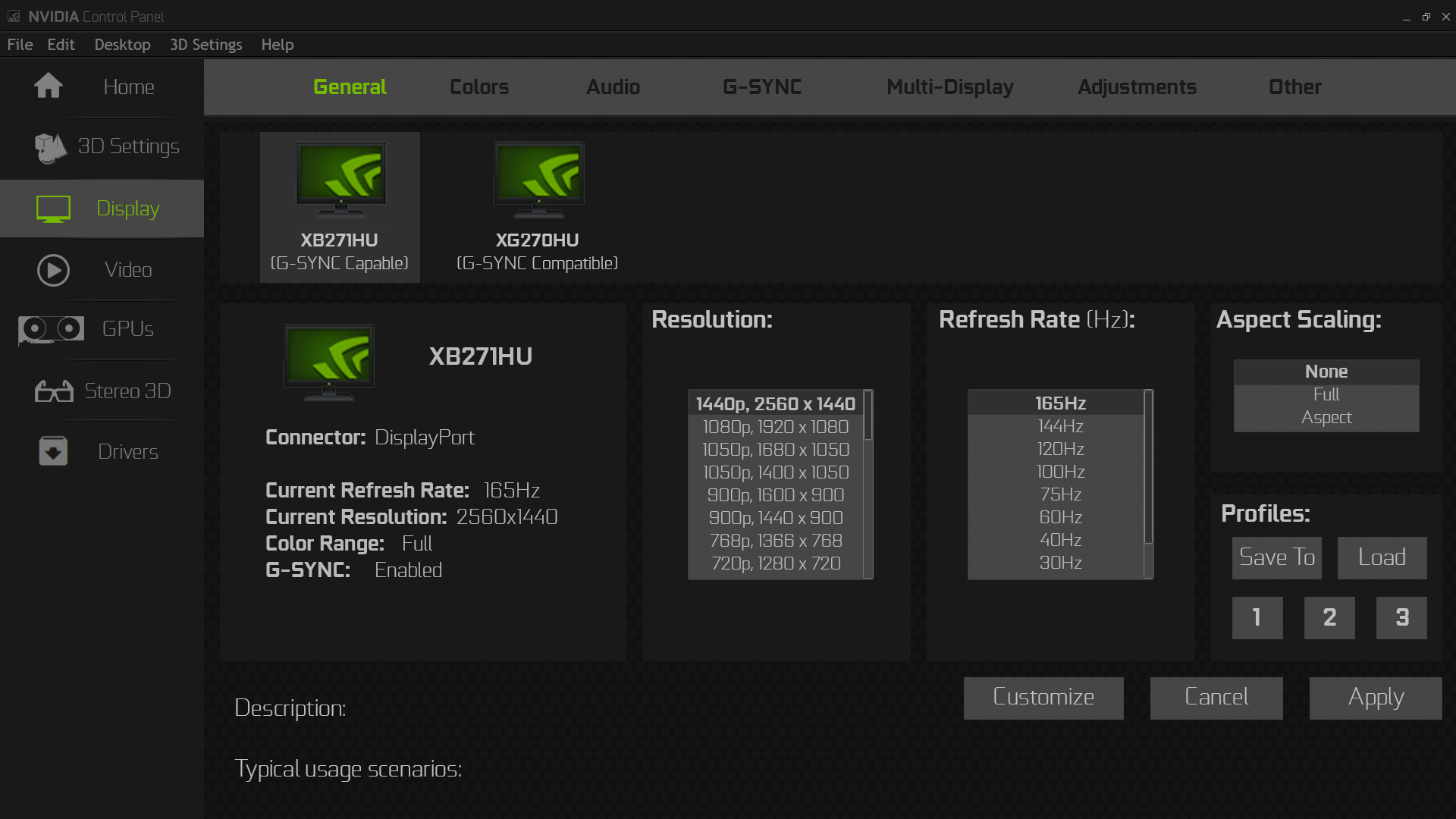
Download Nvidia Control Panel for Windows 10
If your Windows 10 computer does not have Nvidia Control Panel or if it is missing, follow the instructions below to download and install Nvidia Control Panel on your Windows 10 computer.
To download the Nvidia Control Panel app, navigate to the Microsoft Store website in your browser, select the Search button, search for Nvidia Control Panel, and click the Nvidia Control Panel app to access its download page. Then, click the Get option to begin downloading Nvidia Control Panel for your Windows 10 machine. After it has finished downloading, you may install it by double-clicking the app installation file.
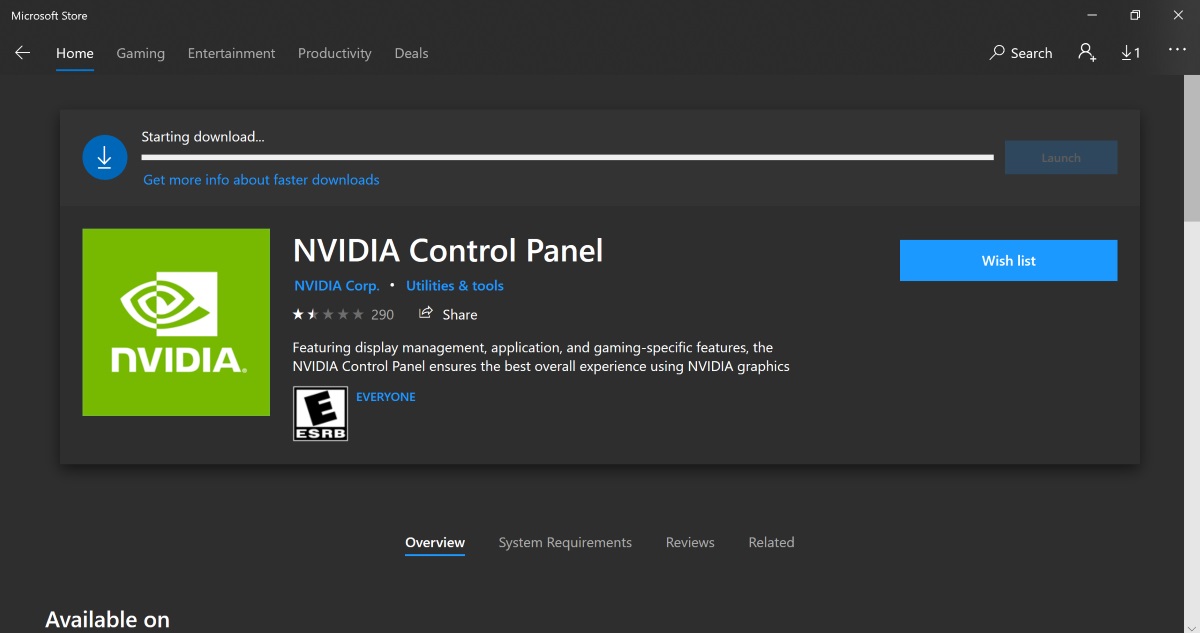
System Requirements to Download Nvidia Control Panel:
- Windows 10 version 17134.0 or higher
- Windows 10 x64 (64 bit) CPU
- 1 GB memory
- Requires NVIDIA DCH Display Graphics Driver
How to Remove Nvidia Control Panel from Windows 10?
If you wish to uninstall Nvidia Control Panel, go to Start -> Settings -> Apps & Features, find and choose Nvidia Control Panel in the right pane, and then click the Uninstall option.
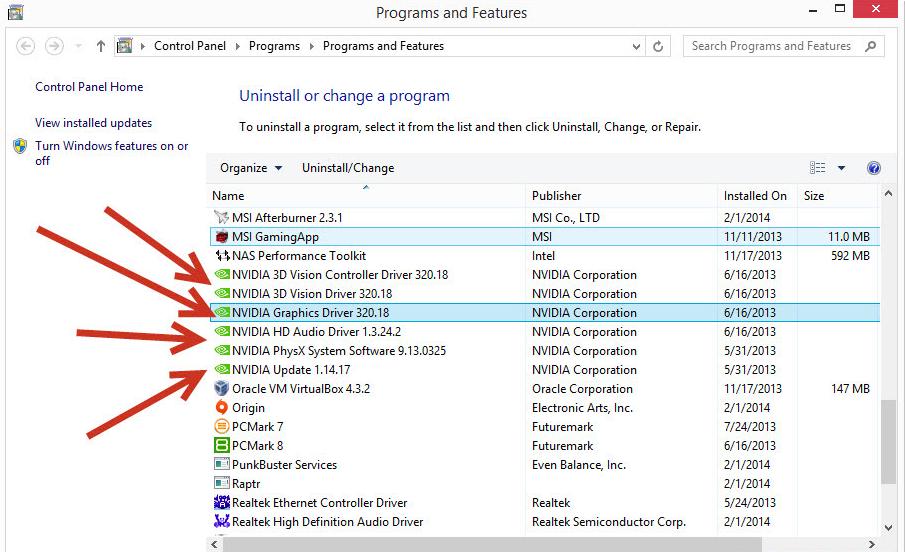
To delete Nvidia Control Panel, open Control Panel in Windows 10, click Uninstall an application, right-click it, and select Uninstall.
If you removed Nvidia Control Panel from your operating system, you could repeat the procedure above to obtain the newest version of the Nvidia Control Panel.
How to Install and Update Nvidia Control Panel on Windows 10?
To update the Nvidia Control Panel, follow the instructions above to remove the previous version and install the current version.
You may also upgrade Nvidia Control Panel by updating the graphics card driver. Select Device Manager, open Display adapters, right-click your Nvidia graphics card and then select Update driver.
Fix Nvidia Control Panel is not available for download in Windows 10.
If you are unable to download Nvidia Control Panel Download on your Windows 10 computer, you can attempt the solutions listed below.
- Check that your machine fulfils the system requirements for installing Nvidia Control Panel.
- To give it a shot, delete temporary files on Windows 10.
- Update your Windows 10 operating system. Start -> Settings -> Update & Security -> Windows Update -> Finish Check for updates to keep your system up to date.
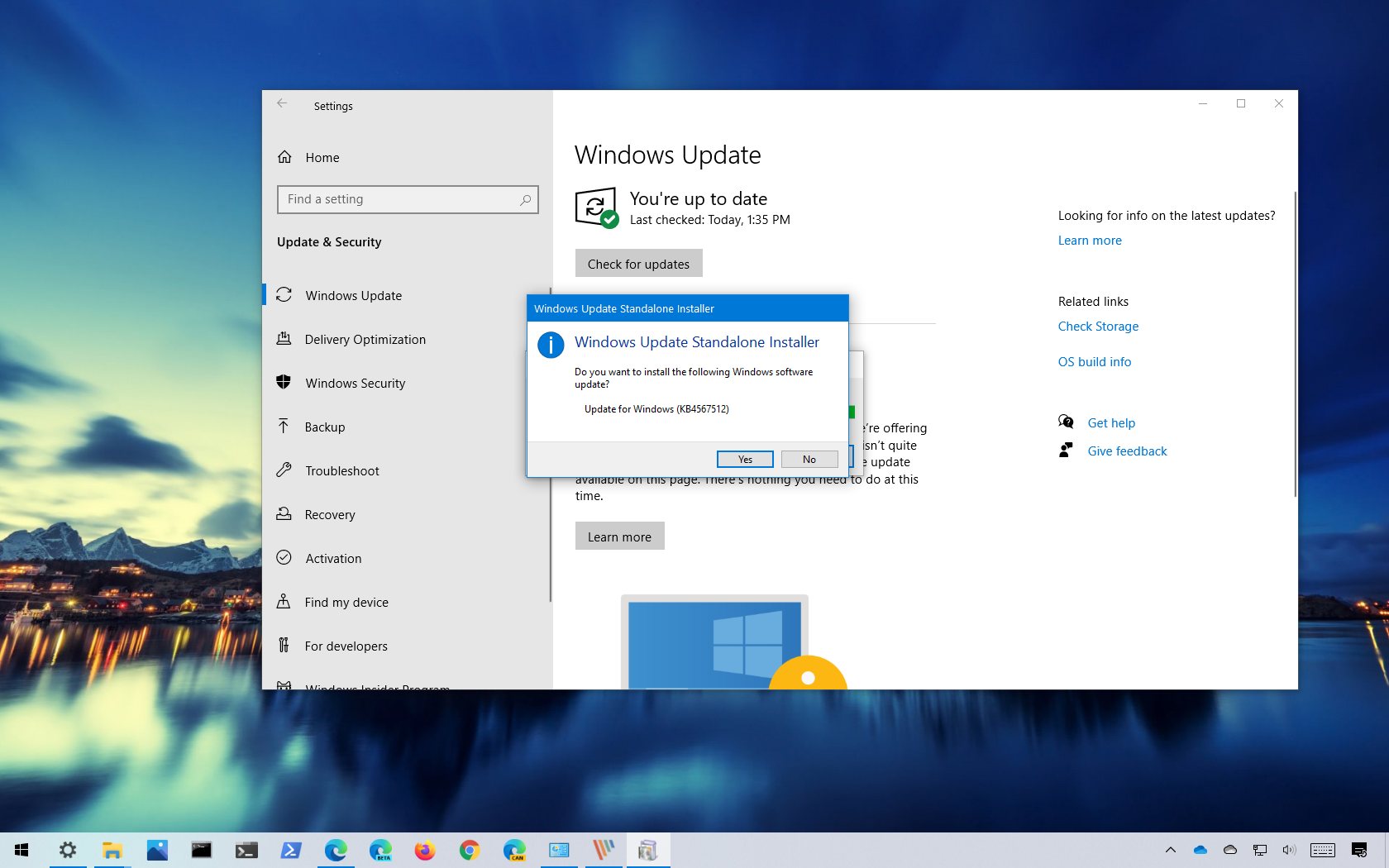
- Use Device Manager to update your Nvidia GPU driver.
Conclusion
This article will show you how to get Nvidia Control Panel Download for Windows 10. Learn how to update, delete, and reinstall Nvidia Control Panel as well. If you are unable to download Nvidia Control Panel, several alternative options are provided. We hope that this article was helpful to you.