In the ever-evolving landscape of technology, the rapid advancement of mobile devices and their integration into daily life has brought forth new opportunities for innovation, convenience, and unfortunately, exploitation. One such example is the AndroRat application – a controversial tool that has raised concerns due to its potential for unauthorized access to personal data and intrusion into individuals’ privacy. This article aims to provide a comprehensive understanding of how AndroRat works, shedding light on its mechanics and discussing whether it needs to be installed on a victim’s device.
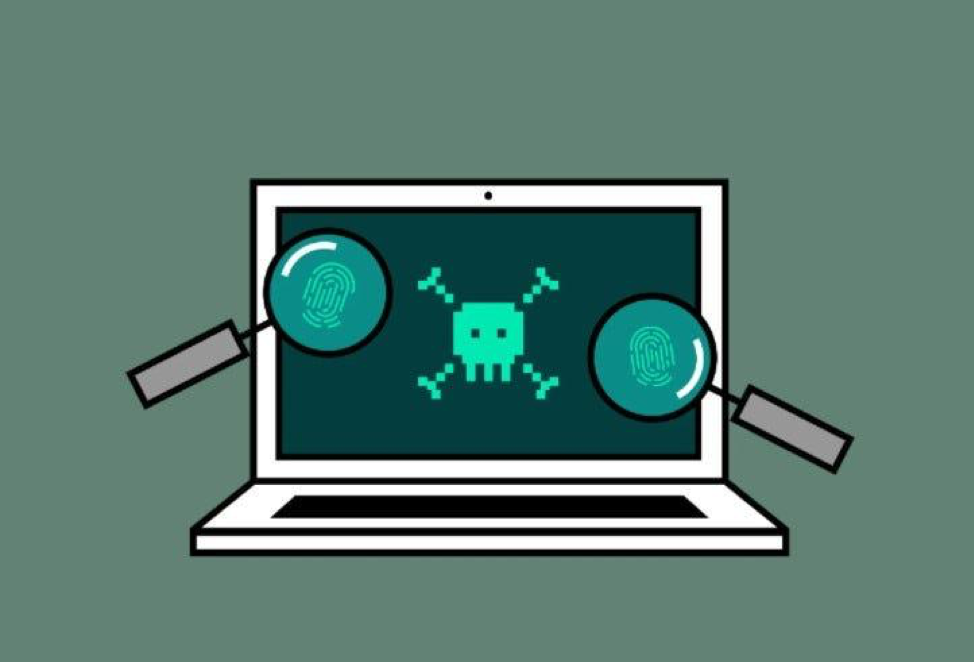
Contents
- 1 AndroRat: Unraveling the Mechanics
- 2 Functionality and Features
- 3 Installation Process
- 4 Infection Vectors
- 5 Legality and Ethical Considerations
- 6 How to remove AndroRAT malware from your mobile device
- 6.1 1. Detecting AndroRAT Infection:
- 6.2 2. Disconnect from the Internet:
- 6.3 3. Backup Your Data:
- 6.4 4. Restart in Safe Mode:
- 6.5 5. Uninstall Suspicious Apps:
- 6.6 6. Use Antivirus Software:
- 6.7 7. Update Operating System and Apps:
- 6.8 8. Change Passwords:
- 6.9 9. Be Cautious Online:
- 6.10 10. Regularly Scan and Maintain:
- 7 Frequently Asked Question
- 8 Conclusion
AndroRat: Unraveling the Mechanics
AndroRat, short for “Android Remote Administration Tool,” is a piece of software developed for Android devices. Its primary purpose is to provide remote access and control over an Android device, enabling an operator to execute various commands and actions on the target device without the user’s consent. In essence, AndroRat functions as a backdoor, allowing a remote attacker to gain control over a compromised device’s functionalities.
Functionality and Features
AndroRat offers a range of capabilities, which include but are not limited to:
- Remote Control: Once installed on a victim’s device, AndroRat allows the attacker to remotely control various aspects of the device, such as sending text messages, making phone calls, accessing contacts, and even initiating arbitrary actions.
- Data Retrieval: The application can retrieve sensitive data from the compromised device, including call logs, SMS messages, GPS location information, browser history, and more.
- Device Manipulation: AndroRat enables an attacker to manipulate the device’s hardware components, such as activating the camera and microphone to capture photos, videos, and audio recordings without the user’s knowledge.
- Keylogging: AndroRat can log keystrokes made on the victim’s device, potentially capturing sensitive information like passwords, credit card numbers, and personal messages.
- Spread Mechanisms: It can be configured to spread to other devices through various means, such as sending malicious links, infecting other apps, or exploiting system vulnerabilities.
Installation Process
To facilitate its functionality, AndroRat needs to be installed on the victim’s device. This is usually achieved through various social engineering techniques, such as tricking the user into downloading and installing the application unknowingly. Once installed, AndroRat establishes a connection between the compromised device and a remote server controlled by the attacker.
Infection Vectors
AndroRat can be distributed through a variety of means, including:
- Malicious Apps: Attackers may disguise AndroRat within seemingly legitimate apps, enticing users to download and install them from third-party app stores or malicious websites.
- Phishing Attacks: Cybercriminals can create enticing messages or emails containing malicious links that, when clicked, prompt the victim to download and install the infected app.
- Social Engineering: By exploiting user trust or curiosity, attackers may encourage victims to download and install the application themselves.
- Drive-By Downloads: Vulnerable websites can host infected content that automatically downloads AndroRat onto the victim’s device when visited.
Legality and Ethical Considerations
It is important to note that the use of AndroRat for unauthorized access to someone’s device, without their consent, is illegal and unethical. Such actions violate privacy rights and may lead to severe legal consequences for the perpetrator.
How to remove AndroRAT malware from your mobile device
Removing the AndroRAT malware from your mobile device requires a systematic approach to ensure complete eradication. AndroRAT is a type of remote access Trojan designed to infiltrate Android devices. Once installed, it grants hackers unauthorized access to your device, allowing them to control it remotely and potentially steal sensitive information. The malware is typically spread through infected apps, malicious links, or compromised websites.
1. Detecting AndroRAT Infection:
The first step in removing AndroRAT malware is identifying its presence on your device. Look for signs such as unusual battery drain, slow performance, unauthorized data usage, and unfamiliar apps. Conduct a thorough scan using reputable antivirus software to confirm the presence of the malware.
2. Disconnect from the Internet:
Upon suspecting AndroRAT infection, disconnect your device from the internet to prevent further communication between the malware and its command and control server.
3. Backup Your Data:
Before proceeding with malware removal, back up your important data to an external source or cloud storage. This ensures you won’t lose valuable information during the removal process.
4. Restart in Safe Mode:
Restart your device in safe mode to prevent any malicious apps from running during the removal process. To enter safe mode, press and hold the power button, then long-press the “Power Off” option until the safe mode prompt appears.
5. Uninstall Suspicious Apps:
Access your device’s settings and review the list of installed apps. Identify any suspicious or unfamiliar apps that you didn’t install. Uninstall these apps immediately.
6. Use Antivirus Software:
Install a reputable antivirus app from a trusted source and run a full system scan. Allow the software to detect and remove any remaining traces of AndroRAT malware.
7. Update Operating System and Apps:
Ensure your device’s operating system and all apps are up to date. Updates often include security patches that can help prevent future malware infections.
8. Change Passwords:
Change all your passwords, including those for email accounts, social media, and online banking, to prevent unauthorized access to your personal information.
9. Be Cautious Online:
Moving forward, exercise caution when downloading apps or clicking on links. Stick to official app stores, avoid downloading apps from third-party sources, and be wary of suspicious links or attachments.
10. Regularly Scan and Maintain:
To keep your device secure, schedule regular scans using the antivirus software. Additionally, practice good digital hygiene by only granting necessary permissions to apps and reviewing app permissions regularly.
Frequently Asked Question
is androrat safe
AndroRAT, a remote administration tool for Android, has legitimate uses for managing devices. However, its potential for misuse raises security concerns. In responsible hands, AndroRAT can be safe, but in the wrong context, it can compromise privacy and security. Caution and ethical considerations are essential when using such tools.
Is AndroRAT a paid tool
AndroRAT (Android Remote Administration Tool) is not a paid tool; it is a type of open-source malware that is used for malicious purposes. It was originally created as a legitimate tool for remote administration of Android devices, allowing administrators to manage devices remotely. However, cybercriminals have repurposed AndroRAT for their malicious activities, using it to gain unauthorized access to Android devices, steal sensitive information, and perform various malicious actions.
It’s important to note that while AndroRAT itself is not a paid tool, there are other legitimate remote administration tools available in the market that are used by system administrators for managing devices within a controlled and secure environment. These tools are intended for legitimate purposes and are not used for malicious activities.
Is AndroRAT best tool in market
No, AndroRAT is not the best tool on the market, and it’s important to clarify that AndroRAT is not a legitimate tool at all. It is a form of malware, specifically a remote access Trojan, that is used by cybercriminals to gain unauthorized access to Android devices for malicious purposes. It is considered illegal and unethical to use AndroRAT or any similar malware for unauthorized activities.
Legitimate remote administration tools exist for legitimate purposes, such as managing devices within a controlled network environment or providing technical support. These tools are developed and used by professionals for lawful and authorized tasks. Examples of legitimate remote administration tools include TeamViewer, AnyDesk, and Microsoft Remote Desktop.
If you are looking for tools to manage and secure your Android device, there are numerous legitimate options available, such as antivirus software, device management apps, and security tools offered by reputable companies. It’s important to only use tools from trusted sources and to avoid any software or tools that may have malicious intent.
What are the alternatives of AndroRAT?
If you’re looking for legitimate alternatives to AndroRAT, particularly for remote administration or management of Android devices, there are several options available. It’s important to note that these tools are intended for legal and ethical use, such as managing devices within your own network or providing technical support to others. Here are a few alternatives:
- TeamViewer: TeamViewer is a well-known remote desktop and remote support software that allows you to access and control Android devices from a computer or another mobile device. It’s widely used for technical support and collaboration.
- AirDroid: AirDroid is a comprehensive remote device management tool that lets you access and manage your Android device from a web browser. It provides features such as file transfer, remote screen mirroring, notifications, and more.
- AnyDesk: AnyDesk is a remote desktop application that enables you to access and control Android devices securely from a remote location. It offers fast and smooth performance and is suitable for technical support and remote assistance.
- Vysor: Vysor is a Chrome extension that allows you to mirror and control your Android device’s screen on your computer. It’s useful for presentations, app testing, and troubleshooting.
- Microsoft Remote Desktop: If you’re using an Android device and want to remotely access a Windows computer, Microsoft Remote Desktop is a reliable option for accessing your PC from your Android device.
- Mobizen: Mobizen is a screen recording and mirroring app that lets you control your Android device from a computer. It’s often used for gaming, presentations, and tutorials.
- Samsung Flow: If you have a Samsung device, Samsung Flow allows you to connect and interact with your device from a Windows PC or another Samsung device.
Conclusion
The AndroRat application represents a concerning example of how technology can be misused for unauthorized access and control over Android devices. Its various features allow attackers to gain access to sensitive data, remotely control the device, and compromise user privacy. Understanding its mechanics and installation process is crucial for raising awareness about potential threats and promoting responsible digital behavior. As technology continues to advance, staying vigilant against such threats and practicing good cybersecurity habits remains essential to safeguarding personal information and maintaining privacy in the digital age.



