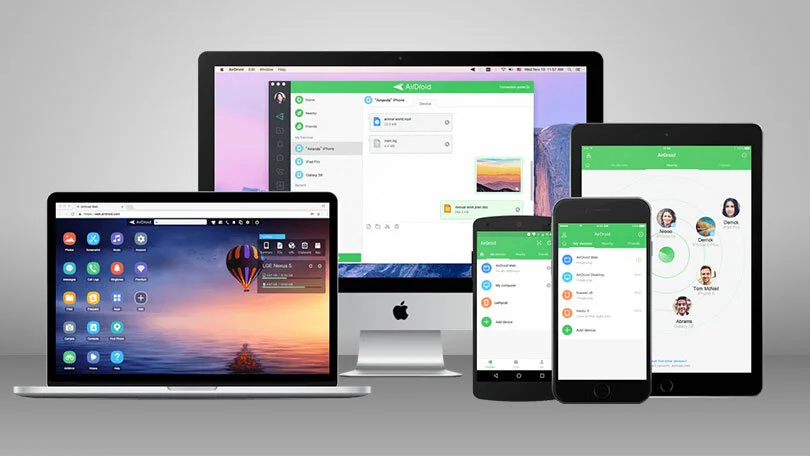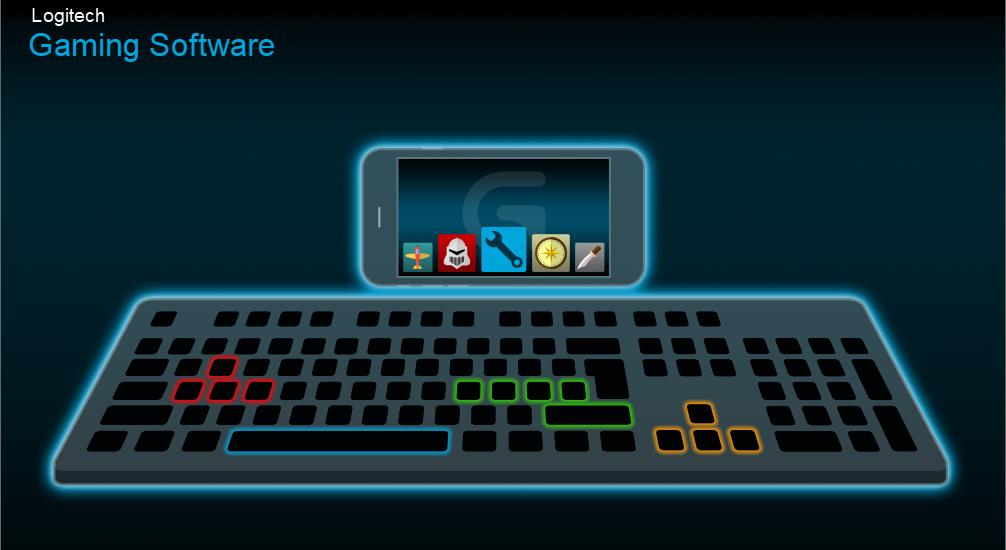In this guide, you will be given one of the most professional, best and free iPhone to PC transfer software, as well as detailed steps about how to transfer files from iPhone to PC, and vice versa.
Contents
Why do you need iPhone to PC transfer software?
Why do you need iPhone to PC transfer software? Many iPhone users online give us their answers.
- Make more storage space available. When your iPhone 14, 13, 12, 11, X runs out of space due to too much data on it, the finest iPhone to PC transfer program may assist you in importing data to a Windows computer, allowing you to preserve more space.
- Manage the iPhone file. An iPhone transfer tool can let you rapidly transfer videos, images, or music to your computer if you need to modify them.
- Make a backup of vital data. The iPhone often keeps a large amount of vital data. Backup your iPhone contacts, texts, movies, photos, and other vital data to avoid data loss.
Besides, you may also need a iPhone transfer tool out of either the reason mentioned above. If so, tutorial in this guide must be worth your time, providing you with one of the most professional and popular iPhone to PC transfer tool named FoneTool.
About the company and product
AOMEI – Your ultimate data manager
As part of its goal to “Always keep global data safer,” AOMEI is dedicated to offering cutting-edge data backup software and services to safeguard all sorts of data, reduce human labor, and avoidable expenses. Since its founding in 2010, AOMEI has placed a strong emphasis on its core R&D capabilities and has accrued a number of cutting-edge patent innovations that have boosted the quality of its goods.
AOMEI software solutions have been known and trusted for more than ten years by more than 50 million users, businesses, and governments in 180 nations.
The best and free iPhone to PC transfer software
FoneTool, a professional transfer tool built for iOS devices, comes highly recommended and can meet all of your PC to iPhone transfer software needs. First and foremost, let’s go through FoneTool’s capabilities and benefits:
✔ Design and operation are straightforward. Using FoneTool, finishing the transfer operation is a piece of cake. You can handle it fast because to the user-friendly design.
✔ Three transfer functions. Beside transferring iPhone to PC transfer, FoneTool also provides you with transfer services to transfer files from PC to iPhone, and iPhone to iPhone selectively and fully.
✔ Data transmission is quick. 100 images may be transferred in about 3 seconds. Everything may also be transferred from one iPhone to another in about 30 minutes.
✔ Compatibility is broad. FoneTool may be used to transfer files across iPhone, iPad, iPod, and iPad mini versions.
Download FoneTool now, let’s follow the steps below to transfer wanted files using this powerful iPhone transfer software.
How to transfer files from iPhone to PC via FoneTool
The iPhone to PC functions make it very easy to transfer selective files, like photos, videos, music, contacts from iPhone to PC. The instructions below explain in detail how to transfer photos from iPhone to PC.
Step 1. Connect iPhone A to computer > Choose iPhone to PC from FoneTool.
Step 2. Choose the files you’d like to transfer > Start the transfer process.
Bonus transfer functions in FoneTool
FoneTool’s iPhone to iPhone transfer function is ideal if you wish to switch to a new iPhone without losing any apps (including data and preference), photos, videos, system settings, calendar, and so on. You may complete the operation of transferring everything from iPhone to iPhone with only one click.
The PC to iPhone transfer function is almost the same with the iPhone to PC transfer function. You can selectively transfer files from computer to iPhone. The most attractive point is that you don’t need to pay for music tracks on iTunes any more. With FoneTool, you are able to transfer non-purchased music, like transfer music from CD to iPhone.
Conclusion
That concludes the iPhone to PC transfer software introduction. I hope you can use FoneTool to transfer data from iPhone to PC in this easy, simple, and quick method.
FoneTool can backup iPhone to PC in addition to robust transfer functions. Please share this guide with others if you find it beneficial.