Contents
What Exactly Is HKEY LOCAL MACHINE?
HKEY LOCAL MACHINE, often known as HKLM, is a root key in the Windows Registry.
The Windows Registry is a database that has the ability to store the configuration information for the Windows operating system. The Windows Registry is divided into various trees. When you launch Windows Registry Editor, you will see a number of distinct root keys. Each registry root key contains unique information about a single Windows function.
HKEY LOCAL MACHINE Many local computer settings and configurations are stored in the root registry tree. There are five primary registry subkeys in it: SOFTWARE, SYSTEM, SECURITY, SAM and HARDWARE.
In terms of the HKEY LOCAL MACHINE location in Windows 10, you may simply access it by following the methods below.
- Step 1: Hit Windows + R to enter the Windows Run dialogue, then type regedit in the Run box and then on your keyboard press the Enter button to access the Windows Registry.
- Step 2: On the left hand side of Registry Editor, locate HKEY LOCAL MACHINE. HKEY LOCAL MACHINE may be expanded by clicking the arrow icon next to it.
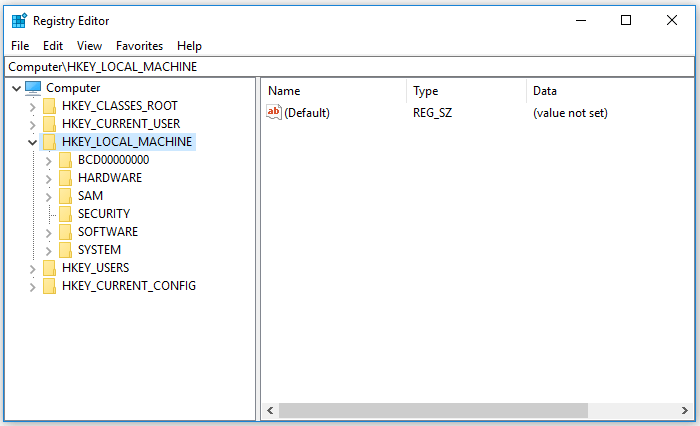
Tip: If you’ve already opened and used Registry Editor, you may need to collapse the extended registry keys in order to identify the HKEY LOCAL MACHINE root key.
HKEY LOCAL MACHINE Registry Subkeys
You may examine the registry subkeys under HKEY LOCAL MACHINE after expanding it. In general, it includes the subkeys listed below.
HKEY_LOCAL_MACHINE\BCD00000000HKEY_LOCAL_MACHINE\COMPONENTSHKEY_LOCAL_MACHINE\DRIVERSHKEY_LOCAL_MACHINE\HARDWAREHKEY_LOCAL_MACHINE\SAMHKEY_LOCAL_MACHINE\SchemaHKEY_LOCAL_MACHINE\SECURITYHKEY_LOCAL_MACHINE\SOFTWAREHKEY_LOCAL_MACHINE\SYSTEM
However, the subkeys under HKEY LOCAL MACHINE may change between machines and Windows OS versions. The HKEY LOCAL MACHINE COMPONENTS key may be missing on certain modern PCs.
The SOFTWARE subkey may be the most frequently accessed registry key. It saves the configuration information for the many programmes that are installed on the computer. When you install software, it will keep the application settings to the SOFTWARE registry entry. The application’s unique locations will be immediately stored in computer memory the next time you use it. This way, you don’t have to set up the application every time you use it.
The HKEY LOCAL MACHINESOFTWAREMicrosoftWindows registry entry
The CurrentVersion key includes configuration options for many Windows components.
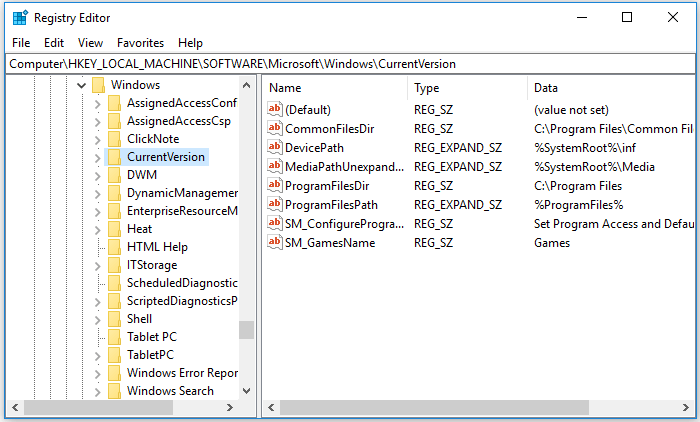
The HKEY LOCAL MACHINESYSTEMCurrentControlSetServices key contains settings for different Windows services.
The HARDWARE key includes BIOS, hardware device, and CPU settings, among other things. On a Windows PC, for example, you can simply verify the BIOS version.
In conclusion
HKEY LOCAL MACHINE does not reside on the machine; it is only a container for various registry data. You may access HKEY LOCAL MACHINE by launching Registry Editor if you need to modify any registry key under HKEY LOCAL MACHINE and alter its value data.




