In the contemporary digital landscape, the bulk of our crucial data is stored electronically, emphasizing the need for vigilant data management. The ramifications of data deletion can be immensely challenging, with potential data recovery hurdles.
Our reliance on digital data storage makes it susceptible to deletion, especially when stored on hard drives. The loss of data has evolved into a significant issue, causing both organizations and individuals to incur substantial financial losses.

Various factors contribute to data loss, and we’ve outlined some of the most common ones:
- Manual File Deletion: Files are susceptible to easy deletion from your computer, whether it’s intentional or accidental. Unintentional deletions can often be reversed, as these files are typically moved to the Recycle Bin, where they can be restored. Numerous data recovery software options available online facilitate data retrieval.
- Hard Disk Failures: Storage devices are inherently prone to failures that can result in permanent data loss. The recovery of data from failed hard drives typically necessitates the intervention of professionals, although data recovery software can also be employed. Failures can stem from various sources, including manufacturing defects, excessive usage, faulty hardware, and human errors. Regardless of the cause, hard drive failure often leads to data deletion.
- System Failures: Hardware faults and software issues can culminate in system failures, causing data loss in the process. Professional data recovery tools are essential for data retrieval in such cases.
- Virus and Malware Attacks: Viruses and malware attacks pose a significant threat to data integrity, often resulting in data deletion from storage devices.
Contents
Why Is Data Recovery Necessary?
Data holds immense importance for individuals and organizations alike, and its deletion can result in the irrevocable loss of critical files. For businesses, the deletion of data can translate into financial losses amounting to millions of dollars. Consequently, it becomes imperative to focus on data recovery.
So, how can data recovery be done easily?
To facilitate easy data recovery, consider implementing the following precautions:
- Online Data Backup: Utilize online data storage solutions to safeguard your data. Regularly uploading files to cloud storage services ensures that data can be readily recovered in the event of data loss.
- Utilize Secondary Storage Devices: Maintaining multiple copies of files on different storage devices serves as a safeguard. This redundancy allows for data recovery if one storage medium encounters failure.
It’s essential to emphasize the creation of backups as a crucial step in the data recovery process. In instances where backups are absent, the challenge of data recovery becomes significantly more daunting.
How to Recover Deleted Files from Flash Drives?
In the absence of data backups, resorting to data recovery software becomes necessary. In this context, we employ the Advanced File Recovery program, which is designed to facilitate data retrieval from various sources. This program proves effective in recovering deleted data from internal drives, external drives, and even partitions.
Advanced File Recovery is compatible with Windows computers, offering a user-friendly solution for scanning your entire computer and external storage devices.
Data stored on flash drives is particularly susceptible to accidental deletions. Once data is deleted from a flash drive, the recovery process can be quite challenging. Not all data recovery programs possess the capability to restore data from flash drives, but Advanced File Recovery is a reliable tool for recovering deleted data from these devices.
If you lack advanced technical knowledge and wish to avoid any potential risks of further data damage, your best recourse for recovering deleted files and folders is to employ the Advanced File Recovery software.
True to its name, Advanced File Recovery excels at the retrieval of lost files, spanning various types like music, videos, and documents. While the process of recovering deleted data from a hard drive can be intricate, this dependable tool, Advanced File Recovery, simplifies the task, enabling you to swiftly regain access to lost or deleted files, including images, music, documents, and various other file formats. You’ll be pleasantly surprised to discover that files you once thought were irretrievable on your hard disk can be rescued with the help of this software. Moreover, Advanced File Recovery provides previews of the contents of deleted or lost files, allowing you to selectively recover the items you specifically require.
- Download and Install the Advanced File Recovery Software by clicking on this link.
- From the home screen, select the location you wish to scan and then specify the type of scanning you prefer. If you’re uncertain about when the data was deleted, opt for a thorough search by selecting the Deep Scan option.
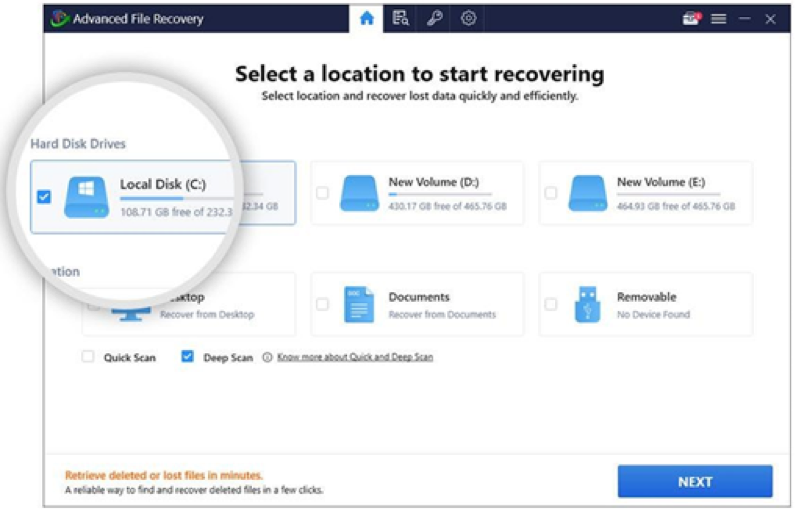
- Choose the specific file type you intend to scan your computer for and subsequently restore. Upon completion of the scan, you’ll receive a comprehensive list of all missing files and folders.
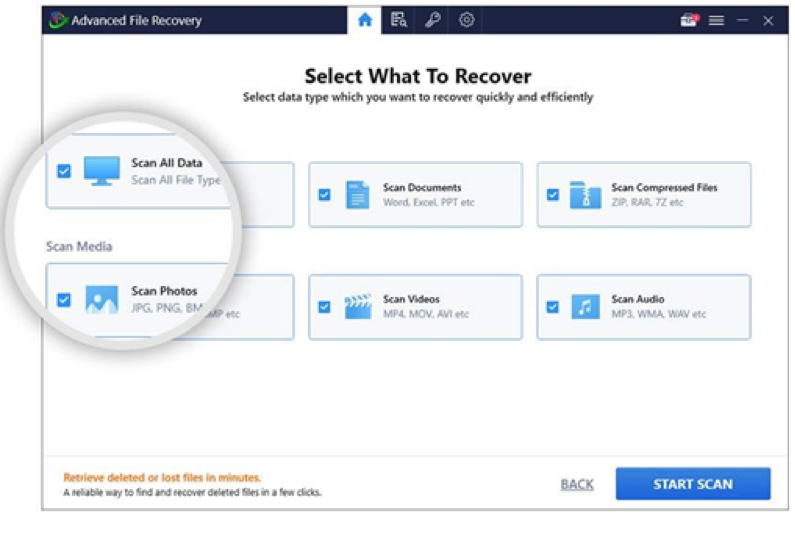
- Once the scan is complete, examine the list of recoverable files. The list is categorized into sections like All Files, Images, Documents, Audio, Photos, and Audio. After previewing, select the files you wish to recover.
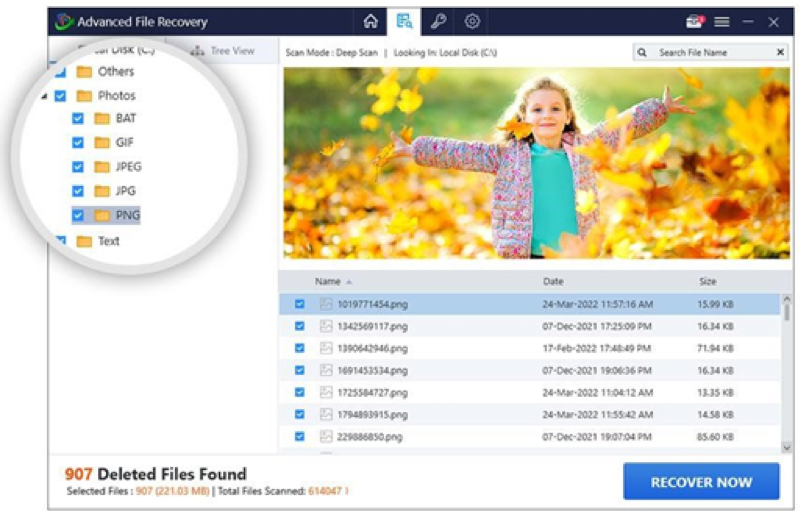
- To initiate the recovery process for the selected files and data, click on the “RECOVER NOW” button, and then designate a location for saving the retrieved data.
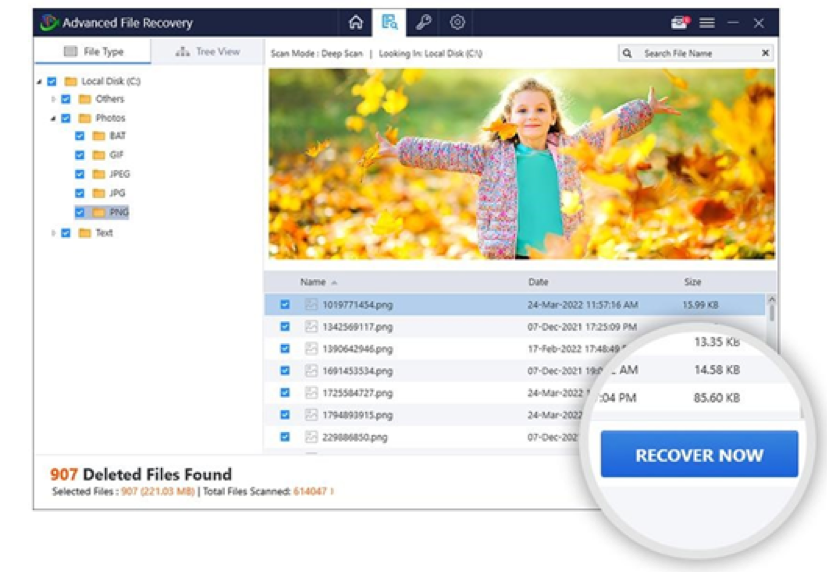
Please keep in mind: When saving the restored files, select a different partition than the one currently undergoing scanning. This precaution prevents data overwriting and maximizes your chances of successful recovery.
For those who prefer a time-saving solution or are not inclined towards do-it-yourself approaches, Advanced File Recovery serves as the optimal data recovery application for Windows.
Verdict:
In conclusion, the most prudent approach is to consistently create backups of your critical data to avert the risk of data loss. However, when the need arises to swiftly recover lost or deleted data from your Windows 10 desktop, Advanced File Recovery emerges as the top choice.




