Twitch is one of the best and largest advanced online streaming platforms. This platform owns its achievement to its highest quality audio and video content that draws gamers or players and the fans into the action. Most of the users face errors like twitch error 4000. If you are also facing such issues don’t panic at all we will help you to resolve such issues.
From the beginning, the Twitch is used to be based on the gaming industry, and allows the players to live stream the gameplay option. We have mentioned some basic solutions to resolve such errors.
Contents
- 1 How can users resolve twitch error 4000?
- 1.1 1. Always play the stream in the pop-up mode
- 1.2 2. Make sure you refresh the stream before you use
- 1.3 3. Try to quit the other active media players from the background
- 1.4 4. Delete the audio hardware
- 1.5 5. Always modify Google chrome’s autoplay setting
- 1.6 6. Make sure to use Twitch desktop’s application
How can users resolve twitch error 4000?
1. Always play the stream in the pop-up mode
As a user you should always play the stream in the pop-up mode. To do so you can follow the steps given below:
1) First of all choose the settings icon from the bottom right corner of the stream tab.
2) And then you have to select the popup player option from it.
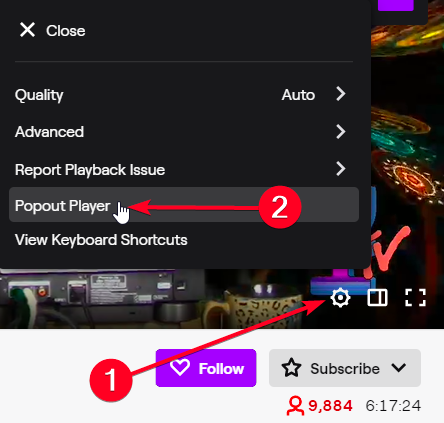
After that you can check whether the error is resolved or not. If not you can move on to the next fix given below.
2. Make sure you refresh the stream before you use
Most of the time users have to wait for the stream to open, and some different errors could appear which leads to stopping the user’s internet connectivity access briefly.
Likewise performing some simple tasks like page refreshing could be the major fix for the issue. So to refresh the stream, the user has to simply press the Ctrl + R keys simultaneously from your keyboard or else you can click on the refresh button from your current working browser.
After that you can check whether the issue is fixed or not.
3. Try to quit the other active media players from the background
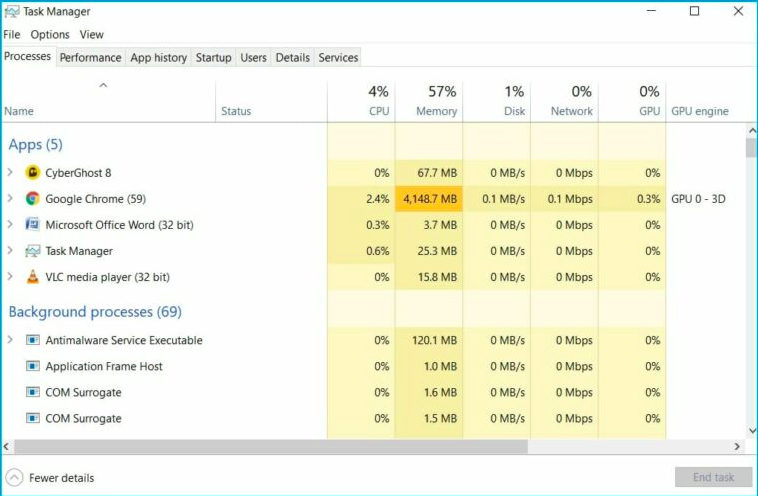
First of all users have to quit all other active media players from the background. To do so you can follow the process given below:
1) First of all right click on the taskbar and then choose the task manager option from the screen.
2) After that choose each media player option and then choose and select on end process option.
3) At last quit the task manager option and then try to reload the stream to check if it works properly or not. If not move on to the next fix given below.
4. Delete the audio hardware
As a user’s window, having additional audio hardware that is connected to the user’s computer could stop the stream tab from loading. You can use hardware such as external speakers or headphones could be the most interfering with the Twitch to cause error like twitch error 4000. And quickly remove the hardware from the user’s PC and then try to load the stream again. Check whether the error is gone or not. If gone you can plug in your audio hardware back in. But if not you can move on to the next fix given below.
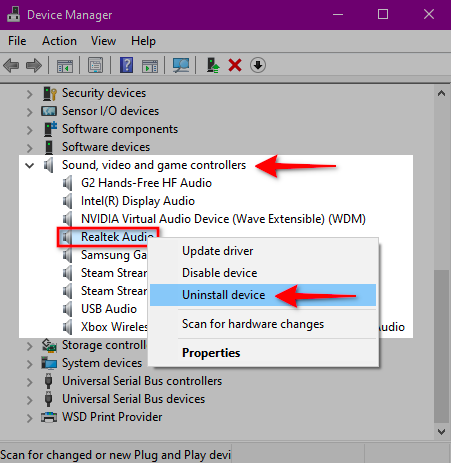
5. Always modify Google chrome’s autoplay setting
Users should always change or modify Google Chrome’s autoplay settings to do so you can follow the steps given below:
1) First of all users have to open the blank page in the Google Chrome browser.
2) Then you have to click on the address bar given below and type chrome: flags in the search box and then hit enter key from the keyboard.
3) Then the next step is that you have to search for the autoplay policy in the current working web browser and then choose and select the document user activation is a required option.
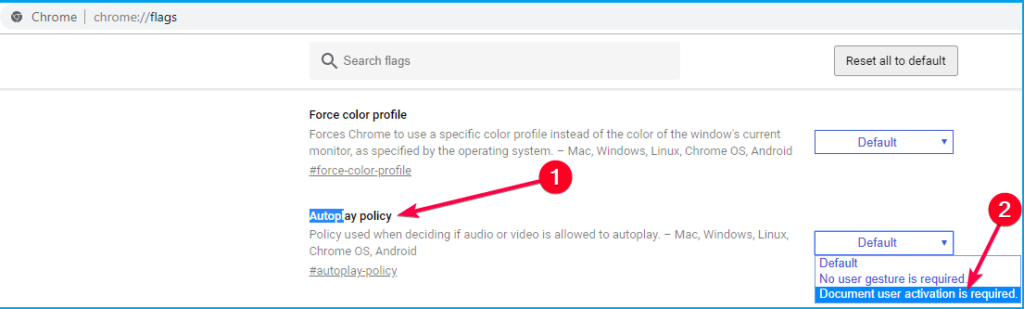
4) At last you can restart the Google Chrome browser, and then try to restart and open the stream again. And then check whether it is working properly or not. If not you can move on to the next fix given below.
Read More: Fix Twitch Error 5000 Instantly Using Some Easy Methods
6. Make sure to use Twitch desktop’s application
If the user can’t get the Twitch error 4000 stream to open in the current working browser, then the user’s last resort would be trying to install the basic desktop application.

This twitch application of desktop is also known to have the most beneficial improvements which are compared to the current web version of the Twitch. As it is a stand-alone application which brings the better responsiveness and then they offer some features and extra tools.
We hope that the above-given fixes help you to resolve this twitch error 4000 issue.




