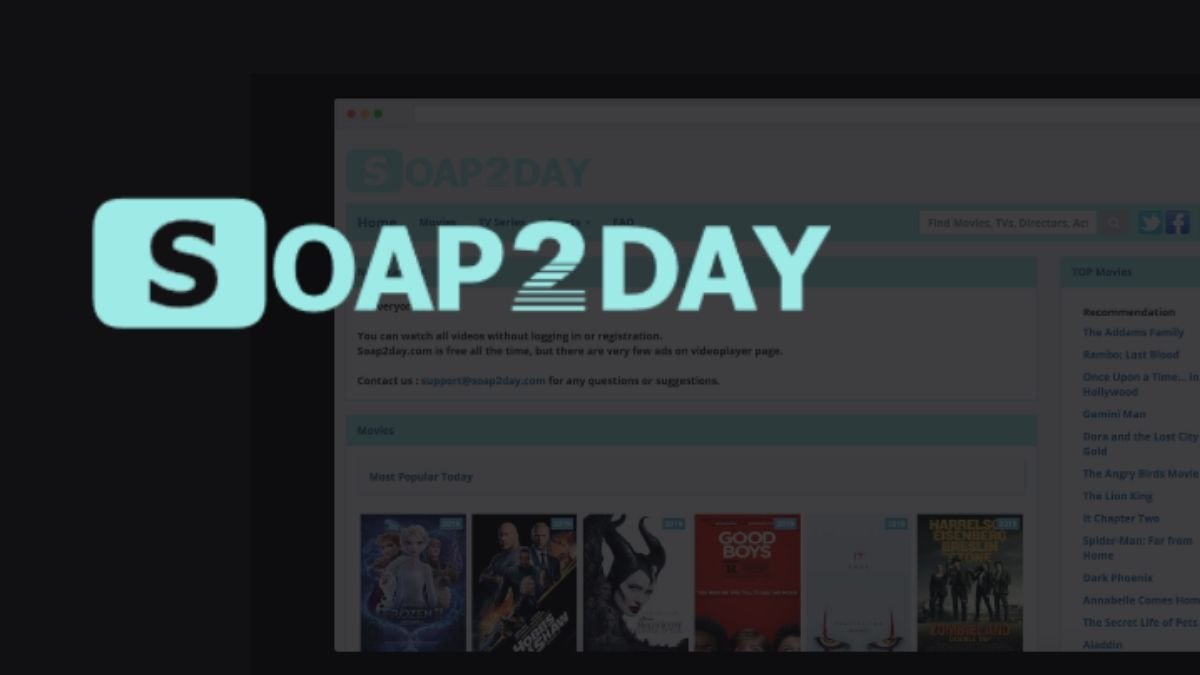We’re living in the age of the Internet. Highly advanced tools dominate the current era. From social interactions to transactions, everything has gone digital. ISPs like cox cable bundles are expanding their reach to meet consumer demand, and the way businesses are going digital.
However, the increasing use of technology has also led to an increase in digital crimes. Computer criminals are adopting sophisticated tricks to extort money and steal information from users. Online bullying and cyber harassment among other internet crimes are increasing. Oftentimes, people provide crucial information to hackers without even realizing it. The good news is that online scams can be prevented. Here’s how to stay safe from online scams:

Contents
- 0.1 1. Do Not Add Unknown Contacts
- 0.2 2. Ensure Legitimacy of the Sender
- 0.3 3. Do Not Open Suspicious Emails or Links
- 0.4 4. Never Respond to Remote Access Requests
- 0.5 5. Don’t Let Hackers Blackmail You
- 0.6 6. Protect Your Personal Data
- 0.7 7. Avoid Using Public Hotspots
- 0.8 8. Set Strong Passwords
- 0.9 9. Update Your Operating System
- 0.10 10. Use VPN for Safe Browsing
- 1 Conclusion
1. Do Not Add Unknown Contacts
Hackers use different channels to target users. Phone, email, and social media scams are common nowadays. It is important to approach unwanted invites with caution. Do not respond to strangers who contact you via email, social networking sites, and phone. Whether the sender is a person or a business organization, you must verify their identity before responding to their request.
2. Ensure Legitimacy of the Sender
Many scammers disguise themselves as well-established businesses to extort money from users. It is advisable to do some research before responding to unknown message requests. You can run a Google search to verify the legitimacy of the sender. Approach unusual and strange emails with caution. Do not reply in haste or you’ll end up giving valuable information to the sender.
3. Do Not Open Suspicious Emails or Links
Opening unverified links and emails is a mistake most users make. Scammers may ask you to click the link in a popup window. Do not ever do that. Opening a suspicious link can expose your computer to viruses. It is advisable to delete messages in the spam folder of your email. If you receive an out-of-character message from your friends, contact them to verify.
4. Never Respond to Remote Access Requests
Computer criminals disguise themselves as representatives of big organizations. They will ask you to provide the login credentials of your laptop computer. Similarly, they will ask you to install a program free of cost. These are simple tricks to hack into computer machines. It is advisable to hang up such calls without giving them a second thought.
5. Don’t Let Hackers Blackmail You
Blackmailing is a common tactic used by computer criminals. You may receive a call from so-called representatives of government agencies. For instance, scammers may disguise themselves as taxation officers. They will use pressure tactics and threaten you with consequences. Do not fall for these age-old tricks. Many provide important information to hackers out of fear and frustration.
6. Protect Your Personal Data

Observe caution while sharing information on social media. Keep all the important information in a virtual locker. Do not share your passwords and pin codes with anyone. Moreover, protect your laptop data at all times. Computer criminals can use your digital profile to create a fake identity. Oftentimes, hackers use fake identifies to extort money from users.
7. Avoid Using Public Hotspots
Hackers can easily bypass public internet networks. Most public hotspots are not secure. Moreover, hundreds of users access public Wi-Fi connections at a given time. Lack of a secure connection makes it easy for computer criminals to hack into public internet networks. Do not exchange information like credit card numbers over a public Wi-Fi network.
8. Set Strong Passwords
Use robust passwords to protect your accounts and systems. A good password is a combination of alphabets, numbers, and special characters. Use long passwords with upper- and lower-case letters. Moreover, do not use the same password for different social media accounts.
9. Update Your Operating System
Regularly update the operating system of your smartphone and laptop. Updates come with new and improved features. They include better security measures. You can check for updates in your smartphone’s settings. It is advisable to enable auto-update in your smartphone and PC.
10. Use VPN for Safe Browsing
VPN connections provide a safe and secure browsing experience. VPN tools come with advanced security features. These tools prevent government agencies and spy organizations to track user behavior on the internet. Moreover, VPN lets you bypass restricted websites.
Conclusion
It is important to stay informed about hack tricks and measures to counter them. Do not respond to unusual payment requests and review privacy settings from time to time.