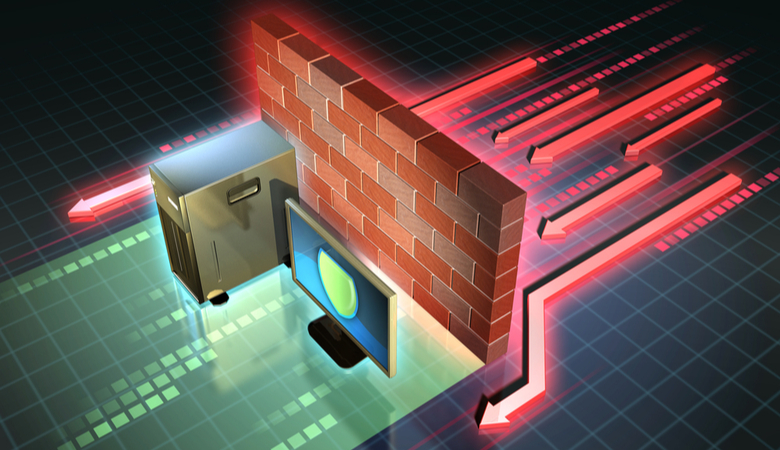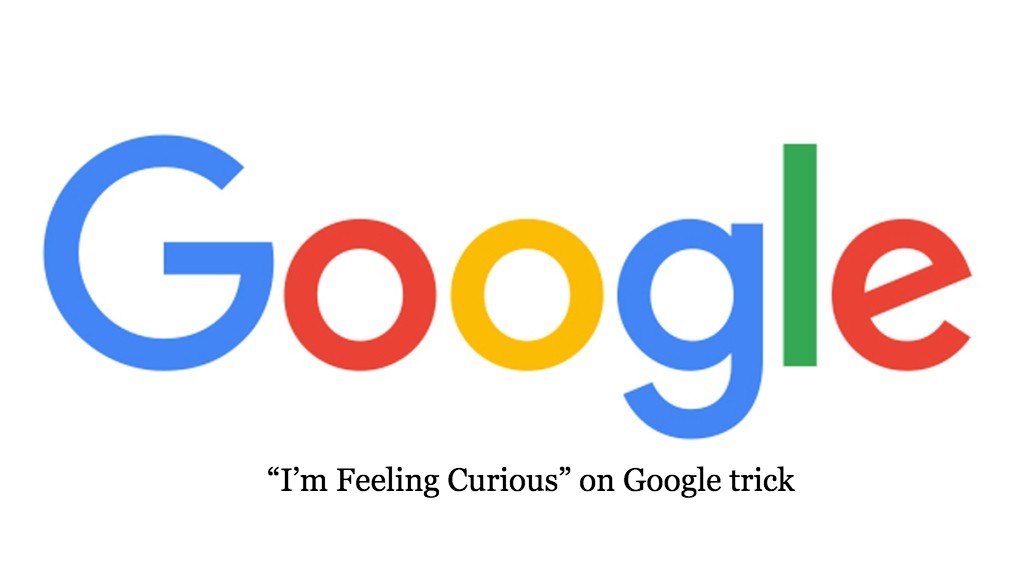Firewalls protect networks by monitoring or policing the incoming and outgoing data from devices connected to your private network. Firewalls can be hardware or software configured to fit each organization’s needs.
They read data packets, like the information sent to and from a website, and determine whether they should enter your private network based on pre-configured rules. The firewall will alert you of suspicious activity.
Contents
Protects Against Malware Attacks
Firewalls protect against malware attacks by filtering out potentially dangerous traffic and monitoring all device activity. When a threat is detected, a firewall will prevent it from accessing the network by blocking all communication and sending an alert.
Firewall rules are constantly evolving to keep up with new cybersecurity threats. So, what does a firewall do to protect your network? Firewalls analyze data packets at the layer where applications communicate, using standardized protocols such as Transmission Control Protocol (TCP) and User Datagram Protocol (UDP). If a packet isn’t one that’s been approved for your network, it’s blocked.
Malware often comes in the form of trojans, which are essentially tiny pieces of code that attach themselves to other programs. Once they’re attached, they can steal valuable information from those systems or even shut down entire networks. Firewalls are adept at preventing the basic types of trojans. Firewalls are also able to block traffic from servers that have been infected with bots. These large groups of computers are programmed to send commands to other devices on the Internet, including hacking tools and software. If a firewall detects a server infected with a bot, it can block all communications from the infected system.
Protects Against Distributed Denial of Service Attacks
Besides blocking data packets with threats and malicious elements, firewalls prevent hackers from taking control of your devices or information systems to mine cryptocurrency or perform other unethical actions. This is because they help you create a boundary between your device or network and the Internet, which keeps third-party agents and systems from accessing your privacy and information.
Firewalls monitor all the data packets that enter and exit your network, whether you’re working from home or in an office building. They check these packets for security threats or recognizable malware, and they can block those that don’t meet pre-established rules. A firewall will also monitor all the devices connected to your computer system, including printers and mobile phones. They will examine each of these devices to determine if they’re safe to be used within the network. They can also prevent unauthorized access to your device by blocking suspicious data, including passwords.
When a new data packet arrives, a firewall will first check if it’s part of an existing connection that has been established. If it’s not, then the firewall will evaluate it based on pre-established rules for new connections. However, this method of assessing data packets is vulnerable to DDoS attacks that take advantage of existing connections that the firewall assumes are safe.
Protects Against Internet Attacks
Firewalls monitor data in and out of your network, looking for incoming threats. When they see a threat, they will block that communication and allow only safe communications based on rules you or your network administrator set up.
This can prevent cybercriminals from using your computer to access other devices or the entire network. Depending on your configuration, the firewall can also protect against attacks that target specific applications or types of files.
A firewall can be either hardware or software. A hardware firewall is like a router that connects your network to the Internet. A software firewall is a program you can install on your computer or use through cloud-based services.
Firewall design policy defines services that the firewall will allow or deny from the restricted network and how it will implement service filtration. Firewalls implementing this policy rely on information in the data packets, such as source and destination addresses, to identify malicious content or established connections.
Protects Against Virus Attacks
With so many ways for viruses to infiltrate the systems of users and companies, they must be stopped. Firewalls monitor data flow from incoming and outgoing networks and use pre-established rules to protect against these threats.
A firewall can stop data packets that contain threats like Trojans from entering your system and spreading throughout the network. They also prevent hackers from accessing sensitive information through passwords and other proprietary materials. They also halt spyware programs such as keyloggers that record and transmit the users’ keyboard strokes to malicious cyber entities for illegal or unethical purposes.
Firewalls can be software or hardware devices. They are typically located in the gateway between a client’s computer systems and external networks. When these devices connect to the Internet, they must first pass through the firewall, which examines the information within each packet for recognizable threats and other malicious elements.
There are various types of firewalls, and the best one for a given situation depends on its needs and budget. For example, a small business may only need a basic firewall, while a large corporation might require more advanced protection capabilities. Some firewalls can be customized to meet the exact requirements of a particular business, but most come with pre-established configuration settings that must be optimized to ensure maximum security.