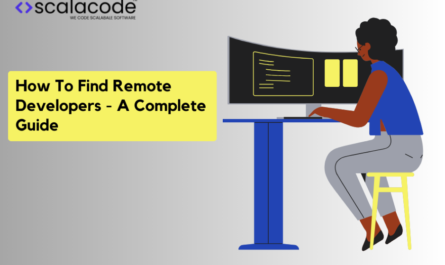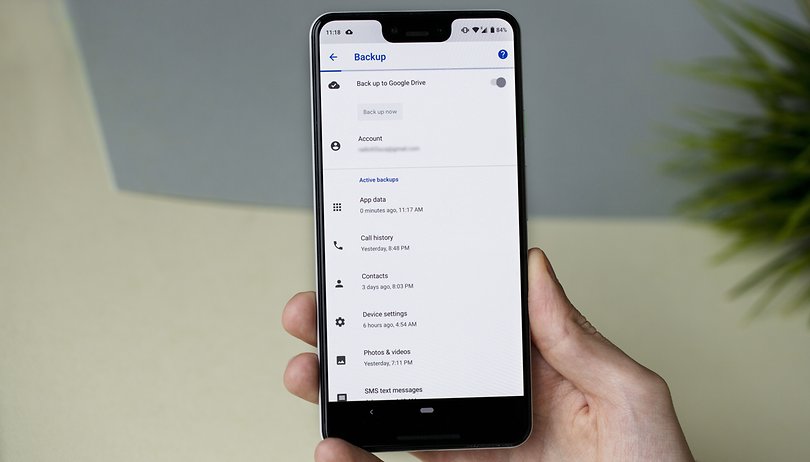Contents [show]
Introduction
Dealing with low-resolution pictures can be complex, especially when delivering high-quality online or print work. It’s aggravating to learn that your favourite photograph doesn’t print at a high enough resolution to be framed and displayed on your wall at home.
The amount of pixels in a digital photo or image is referred to as resolution. The larger the picture may get reproduced, and the more we can crop it, the higher the image resolution. There are, however, a plethora of software programs and techniques for boosting photo resolution.
This guide will show you how to use standard photo editors to enhance image resolution without compromising the quality.
What is the Photo Resolution?
The term “resolution” in photography can refer to various things. When we talk about the image’s resolution, we usually mean pixel resolution, which refers to the number of pixels in the picture.
Pixels make up the digital images that come from our cameras and smartphones. Thus knowing how many pixels are there tells us what kind of image we’re dealing with. The higher the resolution, the more transparent the image will be. Most phones have a resolution of around 4 megapixels, which is good enough for most purposes.
However, if you want to print an image at a high resolution, you will need to use a photo printer that can produce images with a resolution of at least 8 megapixels.
5 Easy Ways to Enhance Photo Resolution
Enhancing photo resolution is a great way to improve the look and feel of your photos. There are different methods to accomplish this, and it’s up to you to find the one that works best for you. Here are some standard tools to enhance the image resolution online. Pick any of them to get started.
#1. Enhance Photo Resolution With Waifu2x
Waifu2x is a simple image resizer and noise reduction program that allows users to increase the size of their images. It is created by the developer using trusted image processing and artificial intelligence technology. Simply upload an image, select desired parameters, and you’ll have amazing photos in minutes.
Here’s the step-by-step procedure to increase the image resolution with Waifu2x.
- To begin the process, you need to upload an Image on waifu2x.io.
- Select the High noise reduction option. Go to the scale and adjust it from 1 to 10 times.
- Click the Convert Now button.
- Waifu2x image can be downloaded for a larger, higher-quality image.
#2. Enhance Photo Resolution With Vance
Vance is a free online tool that allows users to upscale their images. This is useful for making images look sharper and more detailed. The tool can improve pictures of text, logos, and anything else that needs to look good with high resolution.
You can adjust the picture resolution up to 8 times in seconds, and the process is automatic. Not to mention that this tool ensures that the photo quality is improved.
- Go to the official Vance photo enhancer and the Solutions menu to use the Vance image enlarger. Once you’ve clicked the upload button, you’re ready to fly.
- You must now select the enlargement factor: 2x, 4x, 6x, or 8x. Then select “Processing” from the drop-down menu.
- You can download your photograph within a few seconds.
#3. Enhance Photo Resolution With Image-Upscaler
ImageUpscaler is a website that uses Artificial Intelligence (AI) to automatically increase image resolution online by up to four times without generating blurry images. It offers an easy-to-use interface.
Follow the steps mentioned here to carry out the process.
- Click the Resize Image Now! Button and move to a new page where you may select your preferred image.
- After choosing your image, go to Browse, then Upscale Image.
Keep in mind that other resizing programs do not require image files under 1000 pixels on both sides, but this service does, and hence you should upload images accordingly.
#4. Enhance Photo Resolution With Icons8
Icons8 makes the process of converting photographs to HD exceedingly simple. The tool enables users to get high-quality photos with minimal effort. You can get up to 4x larger pics without sacrificing quality; it will increase significantly.
The tool has a simple and easy-to-use interface, and it doesn’t require any special knowledge or skills.
Be amazed by following the steps below.
- You’ll need to go to the Icons8 upscaler page on the web to launch the tool.
- To process your image, upload it by selecting the file from your device. You can submit photographs in the.jpg or.png format, with a maximum file size of 5 MB.
- Click on the convert button and obtain the new image quickly.
#5. Enhance Photo Resolution With Deep Image
Deep image promotes itself as the appropriate option for real estate and e-commerce websites, assisting in transforming ordinary photographs into striking statements. It offers good Shopify and Google Drive integrations, making it simple to mass upload photographs and sync them with your Shopify store.
It helps you save even more time in image editing, ensuring that all of your pics are perfectly optimised.
Upscaling from low-resolution to 4k is possible. This AI image-enhancing exemplifies how simple it is to modify photos nowadays.
Here’s the step-by-step guide to increasing the resolution of an image.
- Open the DeepImage tool on your PC and click on the Browse button to add the photo.
- Remember that it is a paid tool, so you have to choose the package before adding the image.
- After that, select the configuration and click on the Convert button for image enhancement.
Can Image Enhance Damage Image Quality?
Yes, specific image enhancement techniques can degrade the quality of an image. If you want to improve the image quality, use low-level or lossless compression techniques.
Each digital image has a specific number of pixels. The better pixels an image has, the greater the resolution it has. Image enhancing is the process of altering an image’s pixel count. When an image is scaled up from its original size, it can appear pixelated or fuzzy. While reducing the size of a photograph has a lower influence on quality, it can have unintended implications.
However, that doesn’t mean you should not enhance the image to the desired pixels. While image enhancement degrades image quality, there are applications like Waifu2x that can restore the original pixels and make the image look clean and professional.
Conclusion
That’s all about a step-by-step guide to enhancing image resolution. Increasing the resolution is an excellent alternative if you require high-quality prints of images, especially if the image size and quality aren’t quite right.
In 2022, there will be more software applications and methods for boosting photo resolution and pixel dimensions, but these are the most popular and effective. Although it isn’t a miracle, these pointers can help you increase the quality of an image when enlarging it from a low-resolution sample without putting much effort.