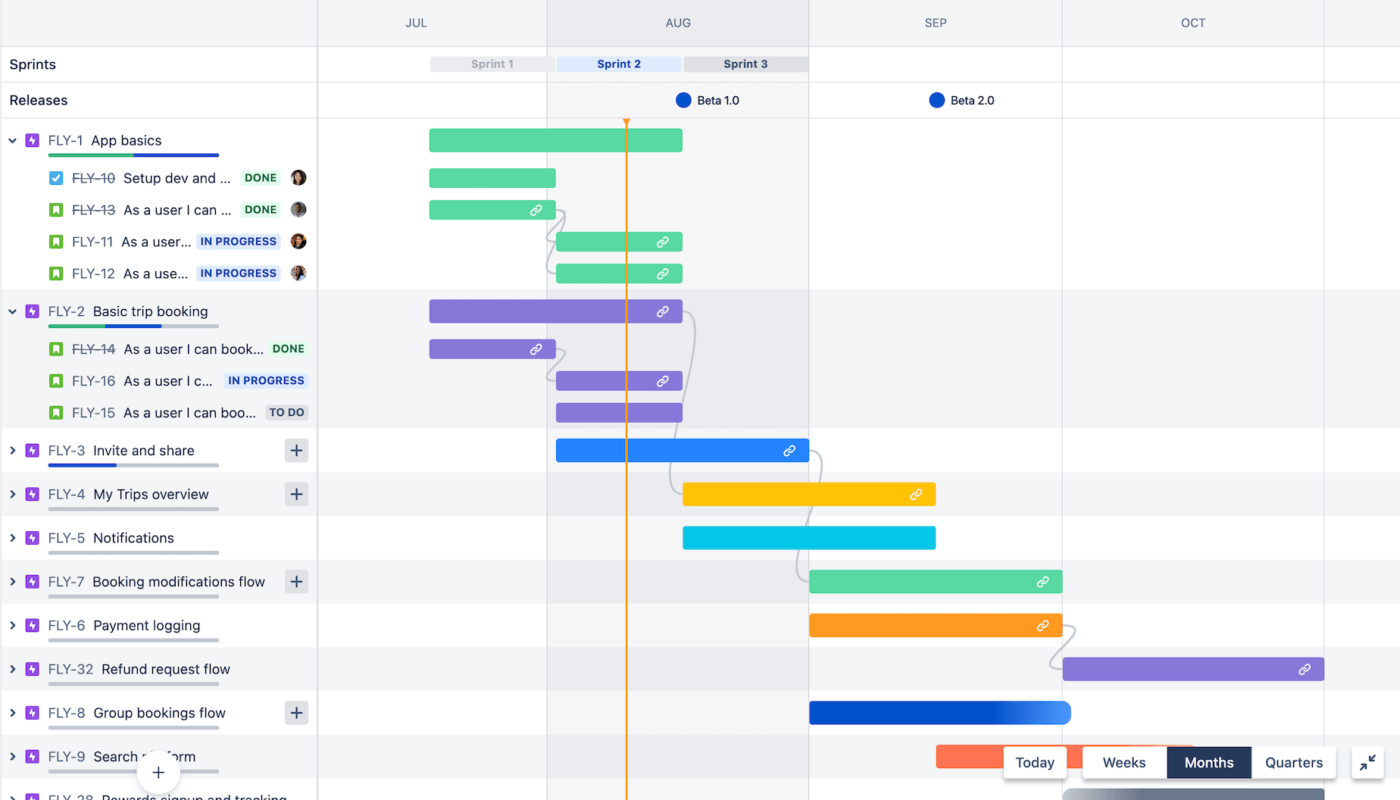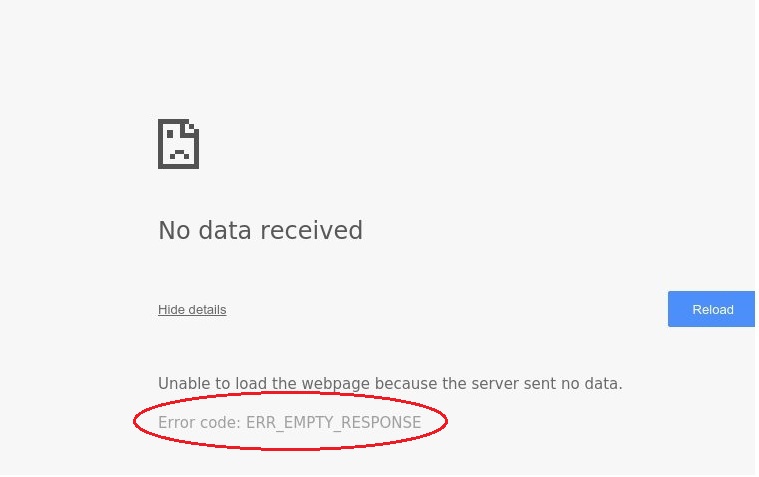Are you tired of spending endless hours manually creating and managing custom fields in Jira? Are you looking for a way to streamline your workflow and boost efficiency? Look no further! In this blog post, we will unveil the secret weapon that can revolutionize your Jira experience – Issue templates for Jira. Discover how leveraging these powerful tools can not only simplify the process of adding custom fields but also enhance collaboration and productivity within your team. Get ready to supercharge your Jira support with our expert tips and tricks. Let’s dive in!
Contents
How Issue Templates Help Leverage Jira Custom Fields Support
Jira Custom Fields support is a great way to boost efficiency and productivity for your team. Issue templates help leverage this support by providing a standard format for issues that need to be created. This allows team members to quickly fill out the necessary information and get started on resolving the issue. Additionally, having pre-defined templates can help reduce errors and ensure that all required fields are included.
Benefits of Using Issue Templates for Custom Field Support
When you’re managing a Jira custom field support team, you need to be able to work efficiently and effectively. One way to do this is by using issue templates. Issue templates can help streamline your process by providing a consistent format for your team to follow when creating new issues. This can help save time and ensure that all of the necessary information is captured.
In addition to saving time, using issue templates can also help improve the quality of your data. By having a standard format for issues, you can more easily identify patterns and trends. This can help you troubleshoot problems more quickly and efficiently.
Using issue templates can help boost the efficiency of your Jira custom field support team. By providing a consistent format and improving the quality of your data, you can save time and resources while still providing high-quality support to your users.
Steps to Set Up an Issue Template for Jira Custom Fields Support
Assuming you have a Jira issue template ready, the following are the steps to set up Jira Custom Fields support:
- Go to your Jira instance and click on the “Admin” link in the top navigation bar.
- In the left-hand sidebar, under “Issues”, click on “Issue Templates”.
- On the Issue Templates page, click on the “Add Issue Template” button.
- Enter a name and description for your new issue template, then click on the “Create” button.
Common Pitfalls and How to Avoid Them
There are a few common pitfalls when it comes to using templates for Jira Custom fields support in templates
. Here’s how to avoid them:
- Don’t use too many fields. This can clutter up the issue and make it difficult to find the information you need. Stick to the essentials and only add additional fields if they’re absolutely necessary.
- Make sure the fields are in the correct order. The last thing you want is for someone to fill out an issue template and then have to scroll through a bunch of unrelated fields to find the one they need. Keep things tidy and organized by putting your fields in logical order.
- Use clear and concise field labels. Ambiguous or confusing field labels will only lead to confusion and frustration. Be as specific as possible so users know exactly what information is being requested.
- Provide helpful instructions for each field. If a field requires a specific format or there are certain restrictions on what can be entered, be sure to include that information in the field label or description. This will save users from having to guess or experiment with different values.
Conclusion
Issue templates for Jira custom fields are a great way to boost efficiency and help streamline your workflow. By automating the process of creating tickets with predetermined data, you can avoid tedious manual work and eliminate potential errors. With this feature, you can quickly create personalized issue templates that save time and ensure consistency across all teams. Leveraging your organization’s custom field support system is an effective way to get the most out of Jira and build better products faster!