The simplest method for cleaning a mouse pad will differ depending on its material and type. If the pad has a fabric surface, use a wet washcloth and shampoo to clean it. Use a mild spray household cleaner and a sponge or towel to clean mouse pars with a hard plastic surface.
Not only is a dirty mouse pad ugly, but it also increases friction between the pad and the mouse. As a result, your game performance may suffer as a result. It is recommended that the collected dirt and dust on the pad be cleaned on a regular basis in order to maintain its original appeal and efficiency.

This post will show you how to clean different types of mousepads. You’ll also learn the best way to clean other mouse pad materials.
Contents
- 1 Mousepad Varieties
- 1.1 1. Ergonomic mouse pads
- 1.2 2. Mouse Pads for Gaming
- 1.3 3. Mouse Pads with Texture
- 1.4 Is it possible to clean it in the dishwasher?
- 1.5 The Best Method for Cleaning a Mousepad
- 1.6 What Is The Best Way To Clean An Electric Mouse Pad?
- 1.7 Cleaning a Neoprene Mousepad
- 1.8 Cleaning a Fabric/Cloth Mousepad
- 1.9 How to Clean a Laptop’s Touchpad
- 1.10 How to Clean a Mousepad Using a Wrist Rest?
- 1.11 What Is The Best Way To Clean A Mouse Pad?
- 1.12 How to Clean a Razer Chroma Mousepad?
- 2 Final Verdict
Mousepad Varieties
Before deciding how to clean a mouse pad, you need first assess its material. The majority of the best mousepads are made of spongy foam and covered with a knotted cloth or a plastic surface material.
It’s vital to note that there isn’t a single procedure for cleaning all types of mice. Each mouse pad type must be adequately addressed to avoid harm when cleaning. As a result, the numerous mousepads can be classified into three basic categories:
1. Ergonomic mouse pads

Padding layers on ergonomic mousepads are appropriately positioned to ease pressure on your wrist tendons when operating the mouse. When ergonomic pads come in a variety of shapes and sizes, they all serve the same purpose: to maintain your wrist horizontal to the table surface while using the mouse.
A design like this helps alleviate tension on the carpal tendons, which aids in the prevention of diseases like repetitive strain injury and carpal tunnel syndrome.
2. Mouse Pads for Gaming
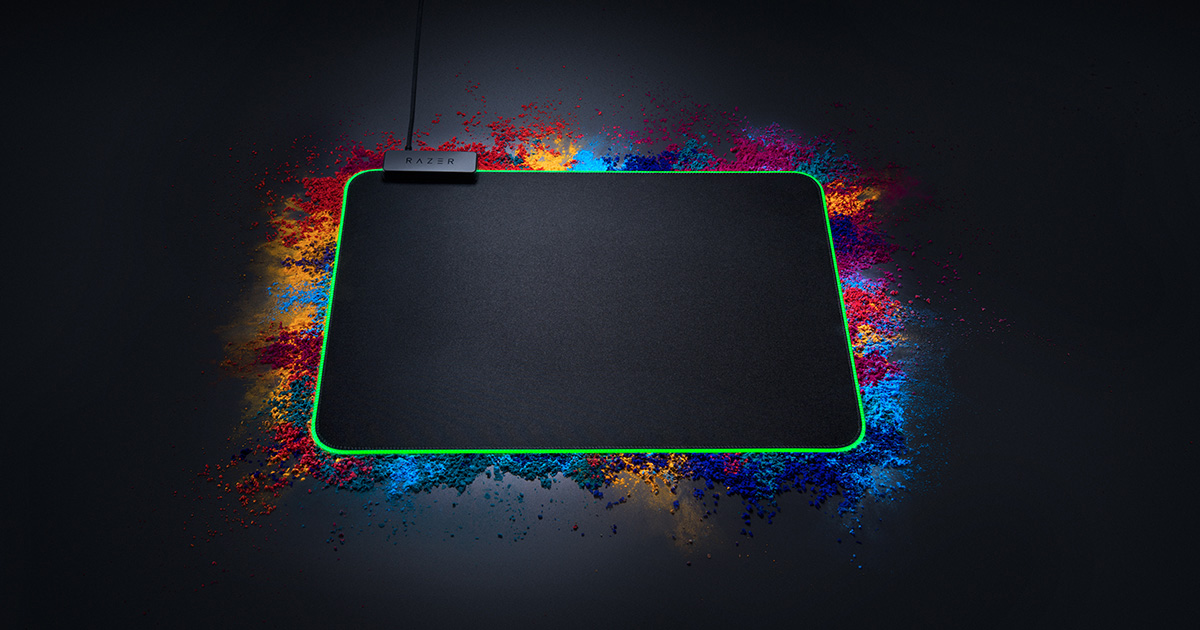
These are meant to be used over time and to improve your overall game experience. The vast majority of them are intended to provide a larger working area, improved ergonomics, and higher sensitivity. Plastic is commonly used to make gaming mousepads.
These pads are not only designed for endurance, but their surfaces typically incorporate graphical images/pictures. As a result, they must be thoroughly cleaned to avoid surface damage.
3. Mouse Pads with Texture
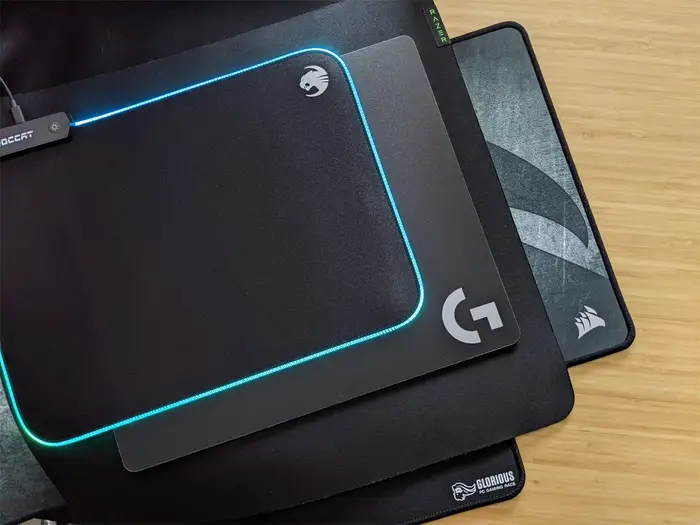
A fabric surface layer on textured mousepads improves mouse efficiency, especially on smooth table surfaces. Textured mousepads are also meant to provide the user with some cushioning. These mousepads are constructed of various materials.
The majority of textured mousepads on the market today are made of a low-density rubber composite, such as butadiene rubber. The mouse is then given the desired rough surface by layering fabric on top of the rubber.
Is it possible to clean it in the dishwasher?
Yes, the majority of common mouse pad types can be washed in a dishwasher without causing significant damage. In this scenario, there are no particular concerns for the wash cycle.
However, it is not suggested to clean a mouse pad in a washing machine with hot water and powerful detergents. Cover the mousepad with a couple of towels before placing it in the washing machine for more delicate mouse pad materials.
To avoid damage, take these instructions while cleaning the mousepad in the washing machine:
- Step 1: Toss the soiled mousepad into the dishwasher with a dab of soap or regular detergent.
- Step 2: Start the washing machine and set the temperature to cold and low tumble.
- Step 3: Air dry the mouse pad for 24 to 36 hours before reusing it.
The Best Method for Cleaning a Mousepad
Depending on the kind and substance of the mousepad, different ways may be employed to clean it thoroughly. The appropriate cleaning method will be chosen once again by how dirty the mousepad is. Dust, for example, can be removed from the surface of a mousepad by softly cleaning it with a towel.
Deeper stains on a cloth mousepad, on the other hand, need a more time-consuming cleaning procedure. Depending on the type and substance of the mousepad, the following are some of the most effective cleaning methods:
What Is The Best Way To Clean An Electric Mouse Pad?

Some of the best gaming mousepads contain electrical components such as LED illumination. As a result, electrical mousepads require special cleaning. Immersion in water or spraying water on such mousepads will cause the electrical components to fail.
In this case, electrical gaming mousepads should be cleaned without the use of water. So, how can a mousepad be cleaned without using water? You’ll need a multipurpose cleaner or multipurpose wipes for cleaning.
Spray the multipurpose cleaner on a clean cloth to dampen it. You might also try using multipurpose cleaning wipes. Gently rub the mousepad surface with a moist cloth or wipes to remove dirt and debris. When finished, wipe down the mousepad with a dry cloth and leave it to dry at room temperature.
Cleaning a Neoprene Mousepad
Neoprene is a category of natural rubber that is famous for its non-slip and enhanced grip properties. The majority of Neoprene mousepads are made with a rubber base and a fabric top. After cleaning, the material does not absorb water and dries rapidly.
While this material is easy to clean, it should never be cleaned with acetone or alcohol-based cleaning agents. The rubber adhesive that holds the mousepad’s rubber base to the cloth top will disintegrate as a result of these cleaning solutions.
To clean a Neoprene mousepad, you need a mild cleanser, a basin, warm water, and a sponge. Here’s how you should approach it:
- Step 1: Fill the bowl halfway with warm water, add a few drops of the mild cleaner and whisk to combine.
- Step 2: Dip the sponge into the solution and flip the mousepad over to expose the neoprene surface.
- Step 3: Using a moist sponge, massage the Neoprene surface to remove any debris that has adhered to it.
- Step 4: Reverse steps 3 and 4 until the surface is clean.
- Step 5: Rinse the Mousepad with clean water and set it out to dry.
Cleaning a Fabric/Cloth Mousepad
Although some manufacturers recommend washing the mousepad, cloth mousepads should be cleaned by hand. You’ll need mild soap, warm water, a drying rack, and some cold water in a basin, tub, or sink to accomplish this.
The proper approach to clean a cloth mousepad is as follows:
- Step 1: Fill a basin halfway with warm water and add a few drops of mild liquid soap.
- Step 2: Stir the solution to ensure that it is evenly mixed, then immerse the cloth mousepad in the soap solution.
- Step 3: Gently massage the top and bottom surfaces of the mousepad with a soft bristle brush to clean them thoroughly.
- Step 3: Dispose of filthy water and locate the bowl containing clean water. Immerse the mousepad in this water and thoroughly rinse it.
- Step 4: Allow the mousepad to air dry (preferably in the shade).
How to Clean a Laptop’s Touchpad

Cleaning your laptop’s touchpad, regardless of make or model, may improve its response and quality of motion. To clean a touchpad properly, use a 50% isopropyl alcohol solution or a small amount of ammonia-based window cleaner.
Before you may clean the touchpad, switch it off and unplug it from the power source. If possible, remove the battery to make the process extra safer. After that, clean the touchpad as follows:
- Step 1: Soak a piece of cloth in water and wring it out to eliminate all extra water.
- Step 2: Wipe the surface of the touchpad gently to eliminate dirt and dust.
- Step 3: Dampen the cloth with a solution of isopropyl or rubbing alcohol. For this stage, any glass cleaning chemical would suffice.
- Step 4: Gently wipe the touchpad’s surface with a moist cloth to remove any dirt that has become embedded in it.
How to Clean a Mousepad Using a Wrist Rest?
Some mousepads include wrist support in their design. When you use the mouse, such an engaging design supports your wrist. In most situations, the surfaces of such mousepads are covered with microfiber.
To thoroughly clean this wrist support microfiber, you will need a bowl, hand soap, a large towel, and a microfiber towel.
- Step 1: Locate a bowl of lukewarm or cold water.
- Step 2: Thoroughly wet the mousepad in water and place it on a towel, face up.
- Step 3: Pour a few tablespoons of hand soap into the water bowl and swirl to make a homogenous solution.
- Step 4: Dip the microfiber cloth into the soap solution and rub it into the mouse pad. (You may need to apply a lot of pressure when doing this.)
- Step 5: Return the mouse pad to the basin and allow the dirt to drain before pouring away the excess water.
- Step 6: Fill in the bowl with clean water and soak the mousepad in it before replacing it on the towel.
- Step 7: Dab the top of the mousepad with the cloth and set it aside to dry at room temperature.
What Is The Best Way To Clean A Mouse Pad?

RGB mousepads are more challenging to clean than standard mousepads. RGB mousepads include electric components like RGB lights. To begin, you must unplug the mouse pad. Next, in a basin, combine some soap and water.
Soak a sponge in the soap solution and wring it out to eliminate any surplus soap solution. Use the sponge to carefully clean the surface of the mouse pad while avoiding the electric lights as much as possible. After a time, wipe the sponge and strain out the extra water.
Soak it in the soap solution and continue the cleaning steps until you are happy with the results. After that, dab the mousepad’s top with a towel to remove any excess water. Allow the mousepad to air dry for a few hours or until it is entirely dry.
How to Clean a Razer Chroma Mousepad?
This is another sort of electric gaming mousepad that has specific cleaning requirements. To work optimally, the Razer Chroma requires minimum upkeep. Even so, it would be best if you unplugged it from the USB connection and carefully clean it at least once a month.
To thoroughly clean the mousepad, use a cotton swab or soft cloth wet in warm water. This sort of mousepad should not be cleaned with soap or other cleaning solutions.
Final Verdict
Today’s market offers a variety of mouse pads, each with its own set of cleaning requirements. It would help if you clean your mouse pad every 4 to 5 weeks. The simplest cleaning option would be to toss it into a dishwashing machine and run it on the low tumble setting.
However, not all mousepad types and materials can be cleaned in this manner. Some, such as electric ones, should be cleaned without the use of water. Regardless of the kind of mousepad you have, this tutorial will show you how to clean it effectively with minimal or no harm.




