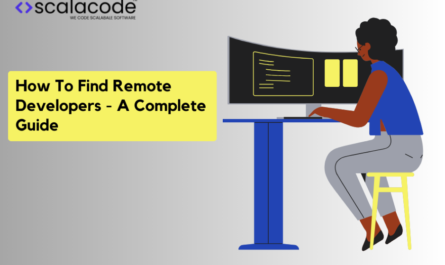With the current competitive environment, creating products that are user-intuitive, and friendly in the interface is no longer a luxury, it’s a necessity. Usability testing for enhanced experience is the part of the design process where you make sure that your product serves its purpose according to your target user. This, therefore, enables users to access your product most smoothly and efficiently. This article will help you learn usability testing that can be used most effectively and unleash all the benefits of enhanced user experience through testing (UXOT).
Contents
Overview of Usability Testing
Usability tests are a very broad research methodology for assessing the ease of use and navigating a product or website. Testing aims at the identification of usability problems, confusing interfaces, unclear navigation, or non-intuitive functionalities. By conducting usability testing for enhanced experience, you get to learn user behaviors, allowing you to improve your product and optimize its design for better user satisfaction.
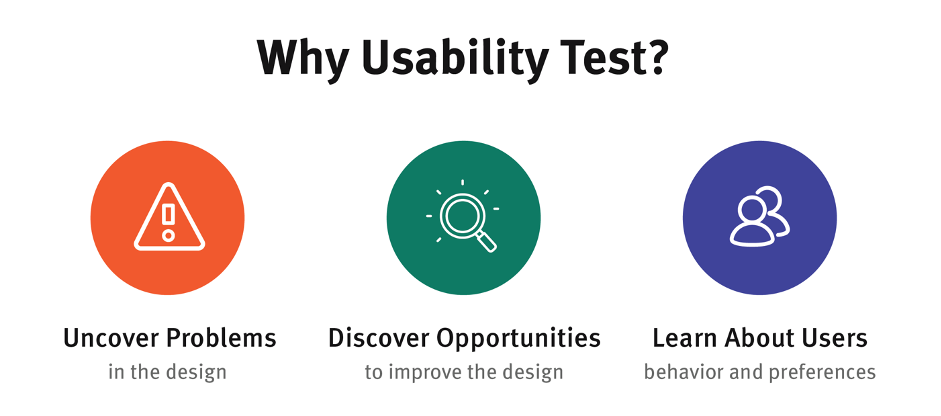
Image: Usability testing
Key Benefits of Usability Testing
- Discover Usability Problems Earlier: Find problems early in the development cycle and save time and resources by not fixing these problems after launch.
- Reduce Development Costs: Such usability problems can be captured at the early stages of development, hence preventing expensive rework and redesign tasks toward the end of the development process.
- Enhanced User Experience: Make your product much easier for the user to use and interact with, based on their feedback.
- Increased User Satisfaction: Proper design leads to satisfactory products, satisfied and loyal users, providing a higher engagement and brand advocacy opportunity on the user’s side.
- Improved Conversion Rates: By way of eliminating all roadblocks in the user journey, usability testing makes a great contribution to increasing conversions for all kinds of calls to action. This includes purchasing, signing up for service, or downloading an app.
Scheduling a Usability Test
It is better to have a clear plan that defines what data will be most valuable, rather than to just jump into testing. Now, in order to lay the foundation for a powerful user experience optimization testing (UXOT) session, we go step by step:
- Set Clear Goals and Objectives: What are you trying to achieve through usability tests? Are you trying to hit on features, flow of the user, or find general pain points? Clear goals are crucial, helping you guide your testing and analysis.
- Identify Your Target User Personas: Who are your hypothetical users? Knowing their demographics, patterns of behavior, and level of technical experience will let you recruit the best participants for your test.
Preparing Your Prototype
The level of your prototype—whether in fidelity or in terms of detail and functionality—will depend on where one is at in the design process.
- Low-Fidelity Prototypes: These are well-suited for early design stages and would mostly be sketches, wireframes, or simple mockups that display how your product is laid out and what its general structure is.
- High-Fidelity Prototype: Prototypes developed to simulate the fine product, with the closest possible match in interactive means and visual design that comes the nearest in simulating the actual user experience.
Tips for effective prototyping:
- Replicate core functionalities and user flows relevant to your test goals.
- Clear labeling and navigation elements.
- Maintain a consistent visual style even in low-fidelity prototypes.
Selection of Participants
Correct participants are crucial to gather valid and generalizable data. Here’s how to assemble a suitable test group:
- Identify the Right Demographics: Recruit a couple of individuals who seem to fit the target user personas in terms of age, gender, technology competence, and general experience.

- Use Screener Surveys: Run very small surveys, which are used to measure the qualification of your participants and have them fit your test criterion.
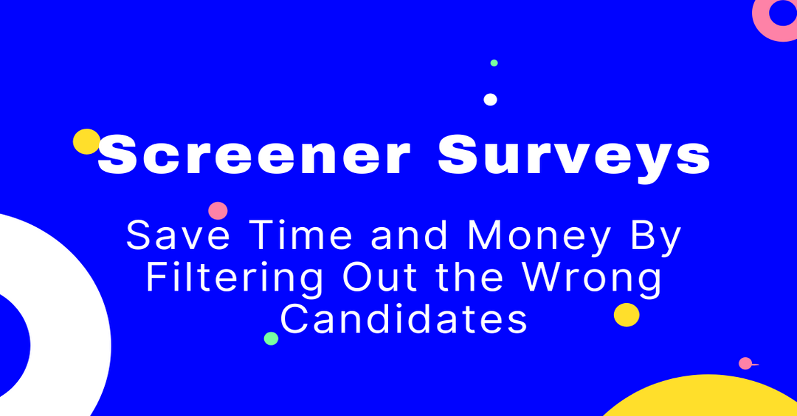
- Account for Sample Size: Although there are no “one size fits all” answers, common practice with usability testing is at least 5 to 10 participants for each run.
Designing Usability Tasks
Usability tasks are the instructions that guide test participants through specific scenarios in your product.
- User Scenarios: Create a list of user scenarios based on the possible real-world use cases an end-user can go through. For example, in an e-commerce website, it may be adding products to a cart and completing a checkout.
- Task Creation: Make it clear and measurable. Define the tasks as something that is short and very much measurable. Every task should have a clear end point with which you can determine the successful completion of the task by the participant.
Table: Example Usability Tasks for an E-commerce Website
| Task | Description | Success Criteria |
| Find a specific product | User wants to find a red running shoe. | User navigates to the correct category and filters by color and type. |
| Add a product to the cart | User wants to add a pair of shoes to their cart. | User successfully locates the product, selects the desired size and quantity, and adds it to the cart. |
| Complete checkout process | User wants to purchase the shoes in their cart. | User completes all checkout steps, including entering billing and shipping information, and confirms the order. |
| Search for order history | User wants to view their recent order. | User locates the order history section and accesses details of their recent purchase. |
Setting Up the Testing Environment
A suitable environment for your usability tests have a significant impact on results. Here are a few key things to consider:
- Testing Venue: Determine if the in-person testing should take place in a lab setting with controlled conditions, or if it will be run completely over the internet with conference video tools. The latter has positives and negatives all of its own: the former makes better observation of user behavior possible, while the latter can be less of a hassle and less costly.
- Minimize Distractions: Choose a quiet and comfortable environment which has the least disturbance, allowing participants to focus on their planned job.
Conducting the Usability Test
There are several methods of usability testing, all with varied strengths:
- Think-Aloud Protocol: If users verbalize their thoughts or the thought processes while carrying out any task, it gives insights into the thought patterns and decision-making the participant went through when interacting with the product.
- Moderated Testing: The facilitator leads the participant through the testing session with some guiding questions and ensures the participant is on track with the tasks.
Effective Moderation Techniques:
- Maintain a Positive and Encouraging Environment: Put participants at ease and let them know you are testing the product, not them.
- Avoid Leading Questions: Frame questions in a way that doesn’t suggest a specific answer or solution.
- Focus on Observations: Observe the user’s behaviors, such as facial expressions, body language, and areas of confusion and frustration.
Data Collection and Analysis
Usability tests gather quantitative data, as well as qualitative data:
- Quantitative Data: Measurements of data points such as rates of task completion, time on task, and error rates can be analyzed to identify the areas where users are having difficulty.

- Qualitative Data: These were the observations made in the course of the user interviews and in recording users thinking aloud, which let one in on their experiences, thoughts, annoyances, and recommendations.

All this, combined with an effective analysis of both types of data—quantitative and qualitative—will provide you a full understanding of user behavior and hence the important areas for improvement.
Case Studies
- Case Study: Overload of B2B Software
- Challenge: An extremely complex interface within the financial software platform was getting cluttered and had far too many jargons for a user to understand. It went to the extent that users got frustrated and disengaged.
- Solution: One of the key things to emerge from the testing with learners was the requirement for greater ease of visibility around the user experience. The interface was redesigned with the aim of simplifying the whole look and replacing technical language with plain language.
- Result: The user-centric redesign approach lifted user engagements by 20% and reduced customer churn by 15%, pointing to the monetary value that user experience brings.
- Case Study: Fitness App Flounders
- Challenge: High user abandonment was observed in a new fitness app after the initial sign-up phase. Usability testing identified the culprits to be the long sign-up process, an unclear value proposition, and the lack of guidelines on how to make use of the app’s features.
- Solution: Developers streamlined the sign-up process based on users’ feedback, created interactive onboarding tutorials, and indicated features that made this app unique and beneficial.
- Result: Such user-centric changes improved user retention by leaps and bounds. Within one month, the onboarding completion increased by 30%, and the app abandonment rate reduced by 25%. This case study shows how usability testing can help to reveal critical user pain points to create a much more engaging experience with a mobile app.
FAQs
1. What is the number of participants required to do Usability Testing for Enhanced Experience?
The number will vary, but in general, the testing of usability is held with around 5-10 participants during each iteration. In its core, though, is to get enough data about the most repeatable pain points and usability problems that hinder enhanced user experience through testing.
2. What are the ethics involved in carrying out a Usability Testing?
Usability testing for enhanced experience prioritizes ethical practices. Here’s what to remember:
- Obtain informed consent from participants, being sure that they are informed about the use of data.
- Maintain data privacy by anonymizing responses whenever possible.
- Test the product, not the user. The purpose is to find flaws in the design, not to critique the performance of the user.
3. Can I conduct User Experience Optimization Testing on a budget?
Absolutely! Remote testing tools and low-fidelity prototypes can be effective for user experience optimization testing, even with quite low resources. These tools allow you to gather valuable user feedback without the high costs associated with traditional in-person testing facilities.
4. Where may I get more information on Usability Testing?
You may wish to take help from a UX professional or from a QA Testing Services Company in India. They could really provide insight and give advice in devising and delivering successful usability testing sessions. In fact, these professionals can help you uncover user pain points to enable you to make a product that offers a great, enhanced user experience.
Conclusion
In conclusion, the usability test for better experience (UXOT) is a really helpful approach toward the success of the product or service. In other words, keep on incorporating user feedback early and often in the development process to make sure your product is intuitive, usable, and able to serve the needs of your targeted users.
Insights from usability testing are responsible for smoothing out the user journey, increasing user satisfaction, and finally being reflected in a product standing out in the marketplace full of competitive offers. Remember, investing in usability testing is not just an expense, it’s an investment in the future of your product and the long-term success of your business.