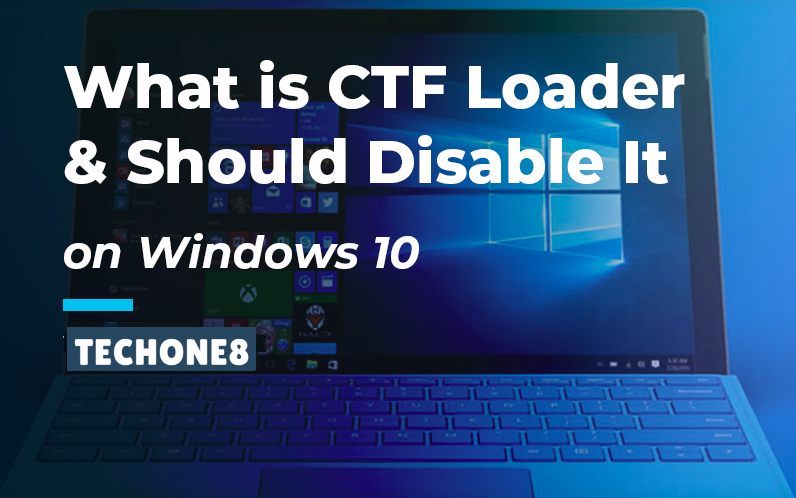Steam is one of the best web distribution platforms for Windows games. However, most of the users have posted their reviews on the Steam forum about you having a steam pending transaction error on your account. In this way, the steam displays the error pop up message for many users when they try to purchase. Most of the users cannot complete the transactions for the local games when such types of errors arise.
Most people face issues such as steam pending transaction errors. If you are one of them. Don’t panic at all, you are at the right place. We will help you to resolve such issues. We have mentioned some of the best fixes to resolve such issues. Try the fixes given below one by one until you find the best one.
Contents
How users can resolve the steam pending transaction issues?
1. Check whether the steam is down or not?
2. Users have to cancel their other pending transactions
3. You can try buying it via the official steam website
4. Try to disable VPN and IP proxy software
1. Check whether the steam is down or not?
The steam pending transaction error might have occurred due to the steam server outage or corrupt files. It’s ok that is not a common scenario but sometimes it might still be worth checking for the steam whether it is down or not. To check that you can visit some third-party websites and then choose the country from the drop-down menu. Then you can enter steam in the search box given there. And then directly open the web page given or mentioned below. It provides further information and details pertaining to the steam server errors.

After that check whether the error is gone or not. If not, move on to other fixes given below.
2. Users have to cancel their other pending transactions
To cancel the other pending transactions follow the steps given below:
1) Most of the users have fixed the steam pending transactions error by simply canceling the other pending transactions. And also most of the users can do that by starting the steam software and then choosing their user account names options.
2) Then you have to choose and click the account details option given just below it.
3) And then click the view purchase history tab to start a list of the steam pending transaction mentioned there.
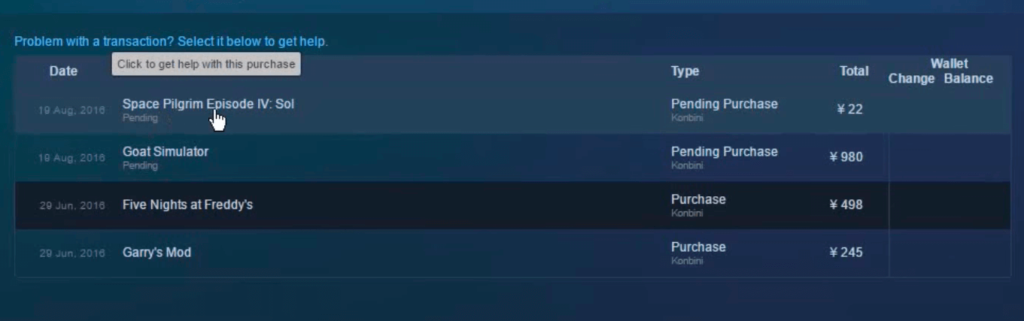
4) And sometimes if there are multiple steam pending purchases, choose one of the pending purchases.
5) And then choose the cancel this transaction option and press enter from your keyboard.
6) At last choose and select the cancel my purchase option from the screen.
After completion of the above process check whether the error is resolved or not. If not move on to the next fix given below.
3. You can try buying it via the official steam website
Alternatively, the user can try purchasing or buying games via Steam’s official website instead using the client software. Start the steam browser in the current web browser. And after that choose and select on login option on the steam’s official website and try to download the current ad latest games from there.
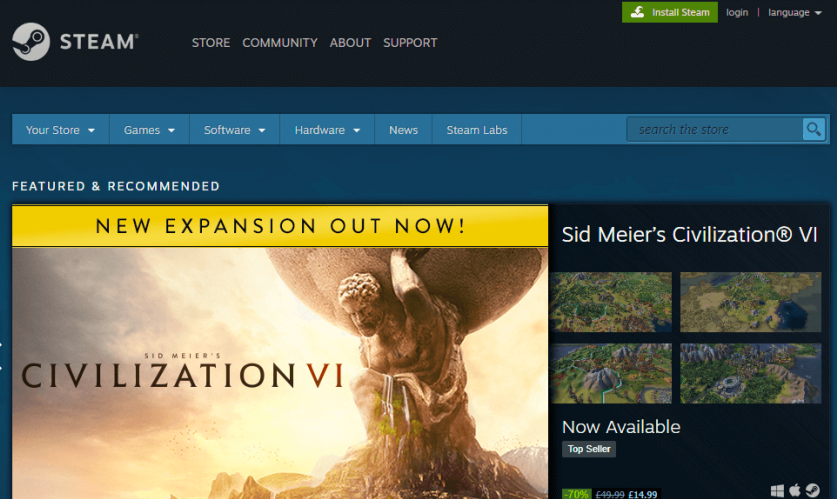
4. Try to disable VPN and IP proxy software
To disable the VPN or IP proxy software’s follow the process given below:
1) Choose VPN or IP proxy software on the processes tab.
2) Then click and select the End task button.
3) After that choose the Start-up tab which is shown directly below.
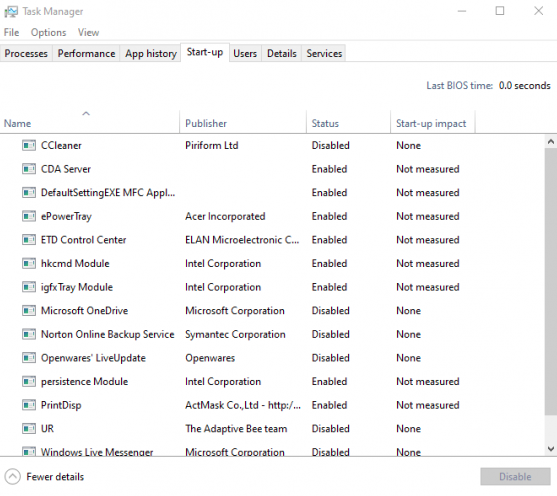
4) And then choose VPN or IP proxy software which is included on the start-up tab.
5) Then select the disable button to delete or remove the VPN or IP proxy from the system’s start-up.
Steam pending transaction errors mostly occurred due to the VPN or IP proxy software. Most of the users can disable, close the VPN or IP proxy software by directly right-clicking the Windows 10 operating system’s taskbar. After that select the task manager option. After that check whether the error is resolved or not.
The above given are some of the best fixes for steam pending transaction error. Most of the users can also set up a steam support account to transfer a support ticket if further resolutions are prepared.
In conclusion-
Grappling with Steam pending transaction issues can be a vexing experience for users seeking a seamless gaming and purchasing process. However, through a systematic approach involving checking network connectivity, verifying payment information, and contacting Steam support when necessary, users can navigate and resolve these problems effectively.
Staying vigilant about the status of transactions, keeping payment details up to date, and being aware of potential server-related issues contribute to a smoother overall experience on the Steam platform. By staying informed and employing the appropriate troubleshooting steps, users can mitigate pending transaction issues and enjoy uninterrupted access to their favorite games and content.