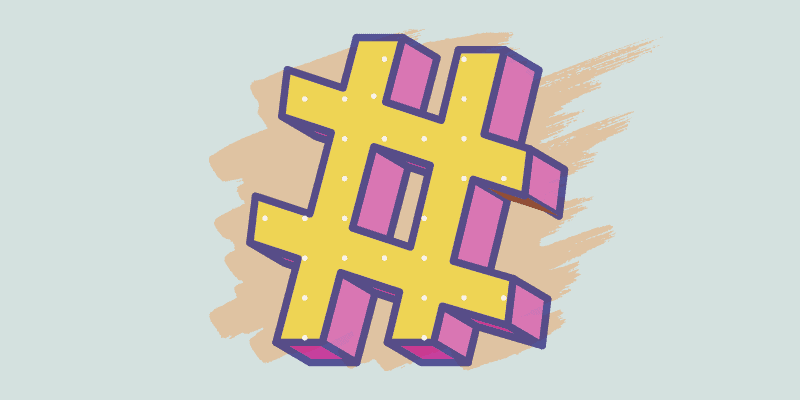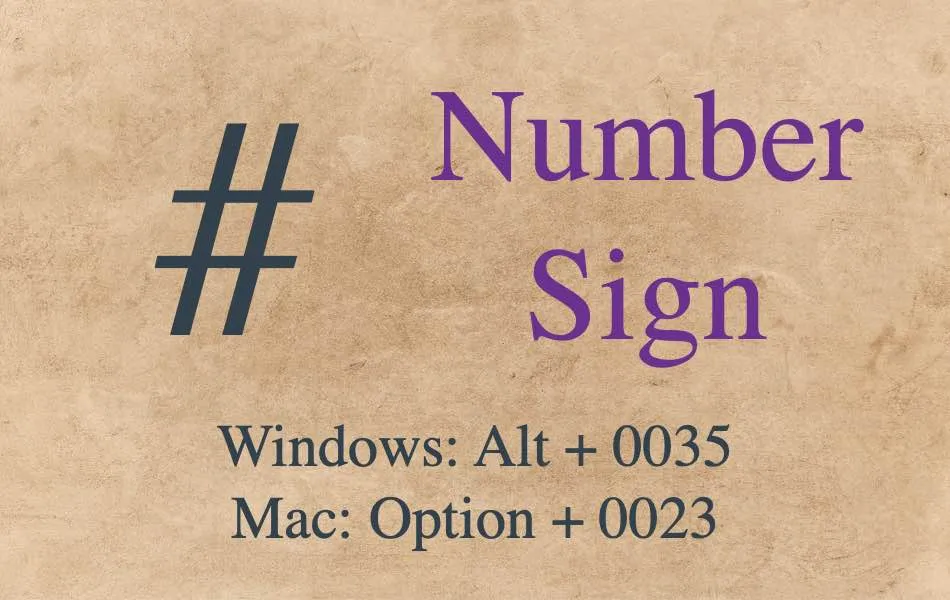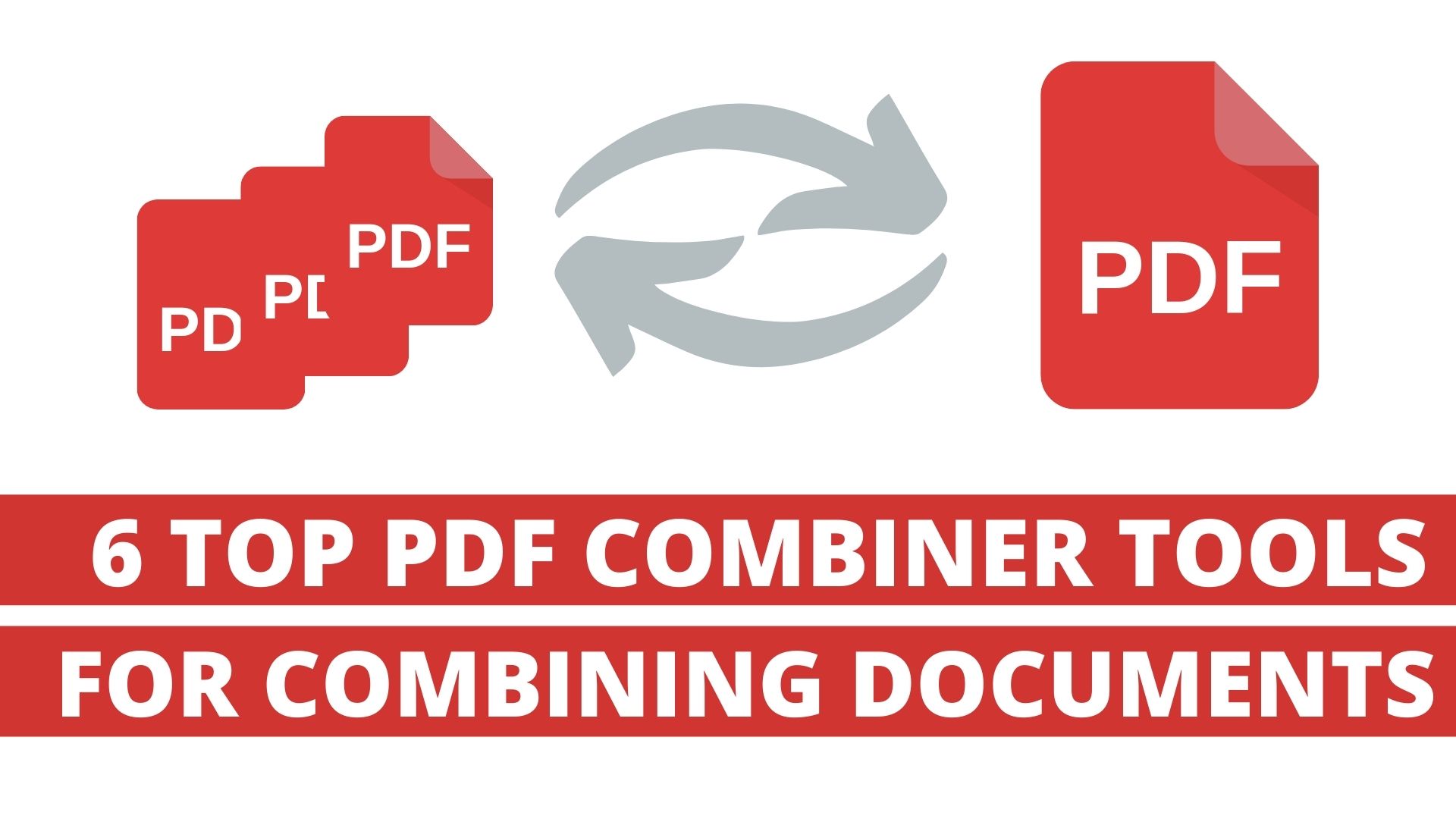You may find the number sign on every conventional keyboard layout. Alongside the number 3 key on the US standard keyboard layout, it is displayed. To type the number sign #, just press the “Shift” and “number 3” keys. It might be visible as a distinct key closer to the shift key on some European keyboards. Use the keyboard shortcuts to insert as a backup if your key isn’t working properly.

Contents
Number Sign # Shortcuts Summary
Shortcuts for number sign to type in different applications:
| Symbol Name | Number Sign |
| Main Category | Alphanumeric |
| Alt Code Shortcut (Windows) | Alt 35 |
| Alt X Shortcut (Word) | 0023 Alt X |
| Alt Code Shortcut (Mac) | Option 0023 |
| HTML Entity Decimal | # |
| HTML Entity Hexadecimal | # |
| HTML Entity Name | # |
| CSS Value | \0023 |
| JavaScript Escape String | \u0023 |
| Decimal | 35 |
| Hexadecimal | 0023 |
| Unicode Point | U+0023 |
Typing # on Windows
- On Windows based PC press the alt key and type 0035 to type the # symbol.
- As an alternative, you can type the hex code 0023 into a Word document and then press the alt and x keys to change it to the # sign.
- Use Windows search to open the Character Map tool and locate the # sign to add to your papers.
Typing # on Windows
- On Mac, press the option key and then 0023 to type the # symbol. To use alt codes on a Mac, you must switch the language input to Unicode Hex Input.
- In most programs, use the “Edit > Emojis & Symbols” menu or press the “Control + Command + Spacebar” keys. This launches Character Viewer, allowing you to search and add symbols. The Character Viewer’s “Punctuation” section offers the # sign.
Typing # on Web Documents
The # symbol has escape codes and an HTML entity name. On your webpages, you can use the entity name directly or, like in the example below, use hex or decimal code.
<span>#</span> <span>#</span> <span>#</span>
Other Names for Number Sign
Number sign # has many other names.
| Crosshatch | Number symbol |
| Pound | Octothorpe |
| Hash | Hashtag |
| Rake | Mesh |
| Flash | Grid |
| Pig-pen | Tic tac toe game |
| Scratch mark | Hak |
| Garden Gate | Garden fence |
| Crunch | Waffle |
| Punch mark | Sink |
| Corridor | Hex code |
| Square | Sharp |
Use of a Number Sign # Example
The number sign is widely used for a variety of reasons. The most common use is to denote a number: The numeral 5 is indicated by #5.
# on Twitter
Hashtags are used on social media sites like Twitter to organize related tweets on the same subject. Use the hashtag and the tag when posting a message. Twitter will construct a timeline by grouping together all of the same hashtags. The hashtag can be used by anyone to read and obtain all pertinent information.
# in coding
# is used to represent hexadecimal code, such as #FFFFFF. In hexadecimal, you can also write #000000 for black when indicating color code.
HTML escape entities in decimal and hexadecimal utilize the # symbol.
An element’s name can be defined in CSS using the notation #, as in <div id=”#myid”></div>.
You can link to an element or section directly from the URL once you have established its element id in CSS.
The majority of scripting and programming languages use # for various purposes. Using the # symbol, as seen below, you can declare single line comments in PHP.
< ?php echo “Hello World 456!”; # This is a comment will not produce any effect. echo “Hello World 123!”; ?>
Other Unicode Number # Symbols
You can type using alt code shortcuts.
| Symbol | Description | Alt Code |
|---|---|---|
| | Arabic Number Sign | 1536 |
| ௺ | Tamil Number Sign | 3066 |
| ﹟ | Small Number Sign | 65119 |
| # | Fullwidth Number Sign | 65283 |
FAQ for the Number Sign (#):
1. What is the number sign (#) commonly used for?
Ans- The number sign, also known as the hashtag symbol, is widely used in social media platforms to categorize content and make it more discoverable. It is often used to group related posts together under a specific topic or theme.
2. How do I use the number sign (#) effectively in social media?
Ans- To use the number sign effectively on social media, simply include it before relevant keywords or phrases in your posts. This helps users find your content when searching for specific topics or participating in trending discussions.
3. Can I use spaces in hashtags?
Ans- No, spaces are not allowed in hashtags. If you want to include multiple words in a hashtag, you can capitalize the first letter of each word to improve readability, but spaces are not recognized as part of the hashtag.
4. Are there any best practices for using hashtags?
Ans- -Yes, some best practices for using hashtags include:
-Using relevant and specific hashtags related to your content.
-Avoiding overuse of hashtags in a single post, which can make it look spammy.
-Researching trending hashtags and incorporating them into your posts when appropriate.
-Creating branded hashtags to promote your brand or campaign.
5. Do hashtags work across all social media platforms?
Ans- While hashtags originated on Twitter, they are now widely used across various social media platforms, including Instagram, Facebook, LinkedIn, and TikTok. Each platform has its own unique hashtag culture and best practices, so it’s essential to understand how hashtags are used on each platform.