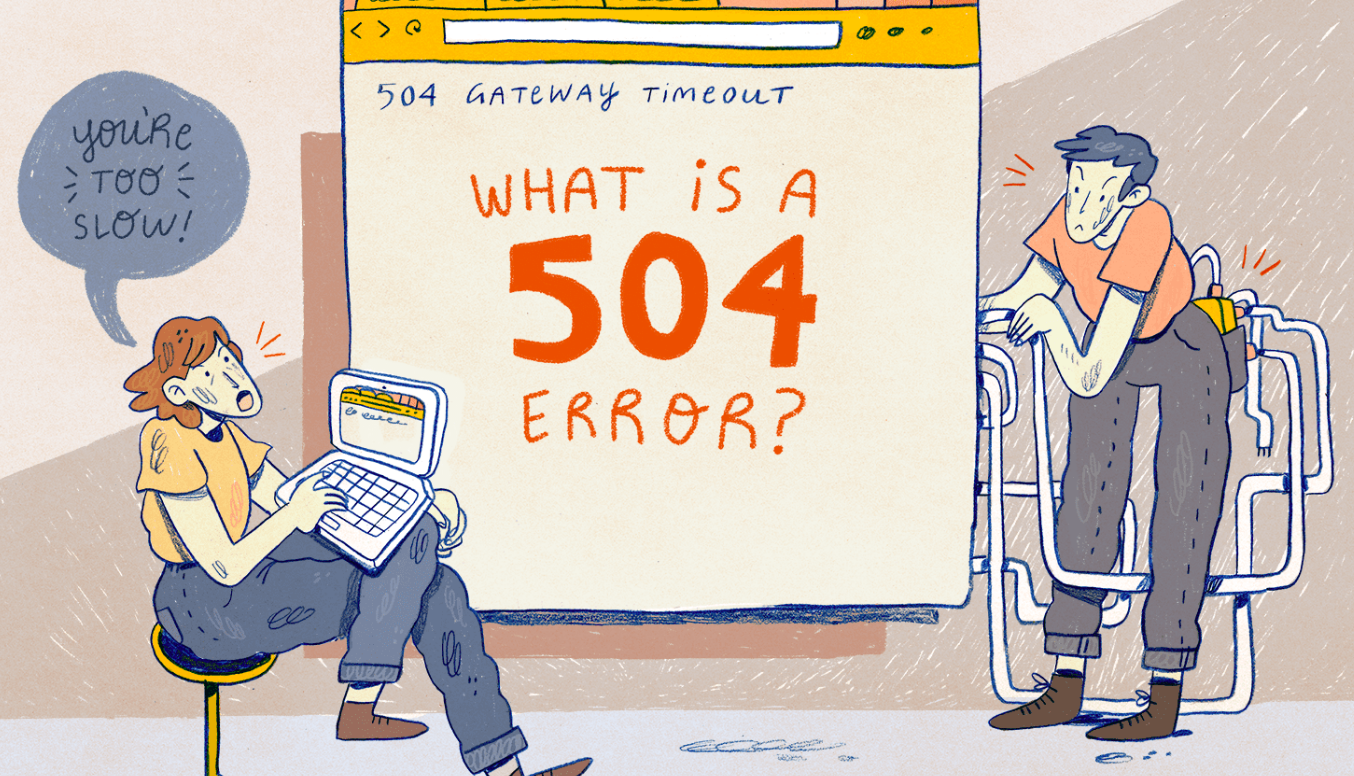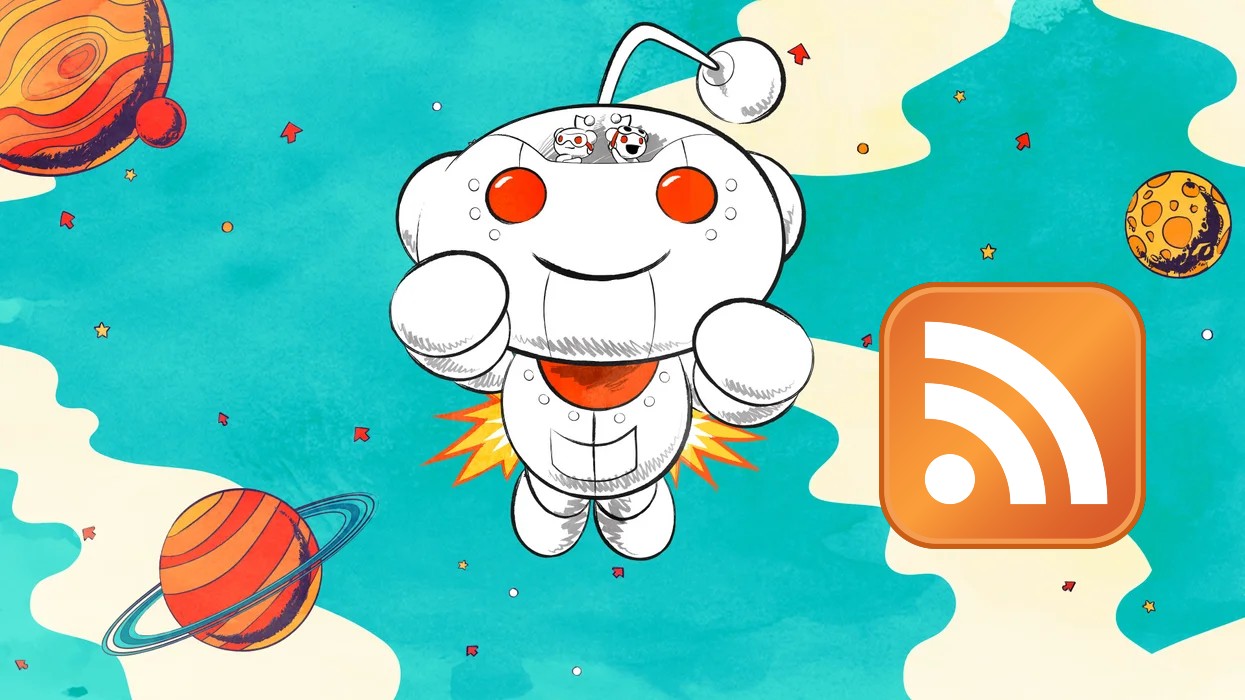A 504 gateway error is an HTTP status code that indicates a server who tries to load a web page but the server did not get any response from another server. This means the first server requested a web page to the second server and it did not get any response on time. Mostly this error is on the website itself and you cannot fix it. But still, there are few things you can try.
Contents
What is a 504 gateway timeout error?
A 504 gateway timeout error indicates that a server that loads webpage did not get any request from another server from which it requested information. Here 504 is an HTTP status code used to define an error. This error can occur because of many reasons but there are two main reasons that there are too many requests on the server or the server is under maintenance.
Website designers can decide the look of the 504 error page according to them. So this page looks different on different websites and 504 error have different names also, following are the names used for 504 error:-
- Gateway Timeout Error
- HTTP 504
- Gateway Timeout(504)
- 504 Gateway Timeout
- 504 Error
HTTP Error 504 – Gateway Timeout
The main thing about the 504 error is that it is a server-side error. The server-side error means there is a problem on the website you are trying to access and not with your computer. So don’t worry about your computer, nothing is wrong with your computer.
Anyway, the following are some quick things you can try
1. Refresh the Page
Mostly 504 indicates a temporary problem and sometimes the error occurs due to too many requests on the server. So refreshing the page can be the one solution for the 504 error.

You can use the F5 key or there is a refresh button on the address bar. But it is not a guaranteed solution for 504 error.
2. Check If the Site Is Down For Other People
When a 504 error occurs due to any reason, you have to check the same error is occurring for other people too or it is just showing to you. There are few tools to check this problem isitdownrightnow.com and downforeveryoneorjustme.com Both the tools mostly work the same.
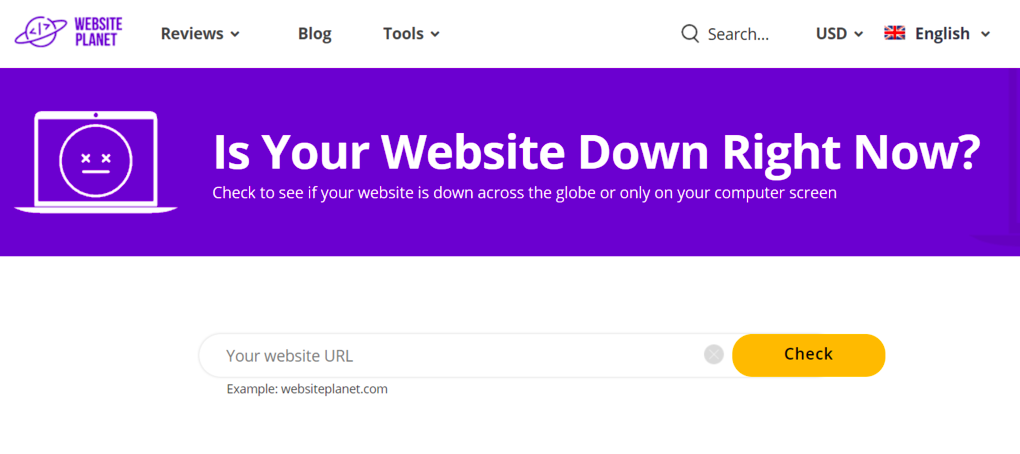
If you get the sight is down for everyone then you can try again later and if the site is down only for you then few solutions are mentioned in the following section.
3. Restart Your Devices
So you have checked on the tool and if the problem is on your end then just check on another tool and it also shows the same then there must be some issue on your end.
So you may have some temporary networking issues with router WiFi and modem etc. A simple restarting of your computer might fix this networking issue.
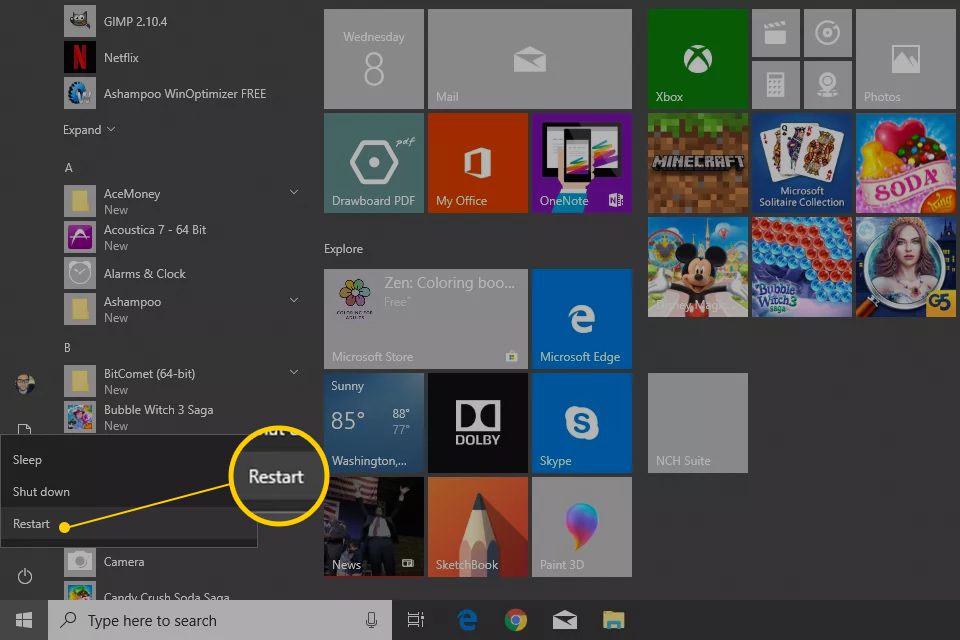
Or Another possibility of error is an issue with DNS Server. In that case, Switching the DNS server and checking whether the problem is resolved or not.
4. Contact the Website
Another option is contacting the owner of the website. Just check the contact page on the website and try to contact the owner and if contact information is not available then try to get contact information from social media.

5. Try Again Later
If you tried all the above-mentioned solutions and still getting the 504 error then the only solution left is to wait and try again after some time. Since the problem is not with your computer so you have to wait and check back website after some time. There are some possibilities that the error is resolved.