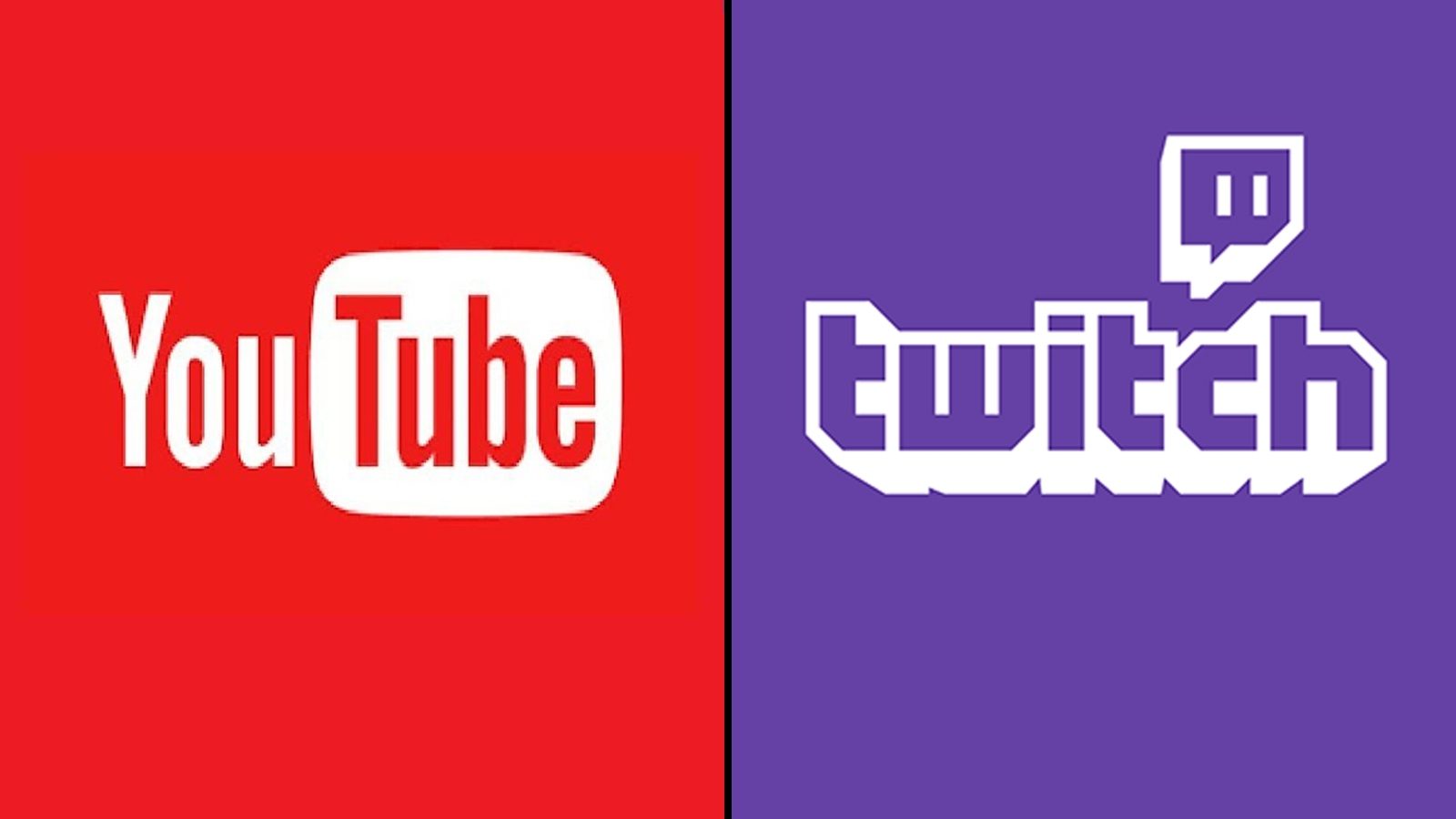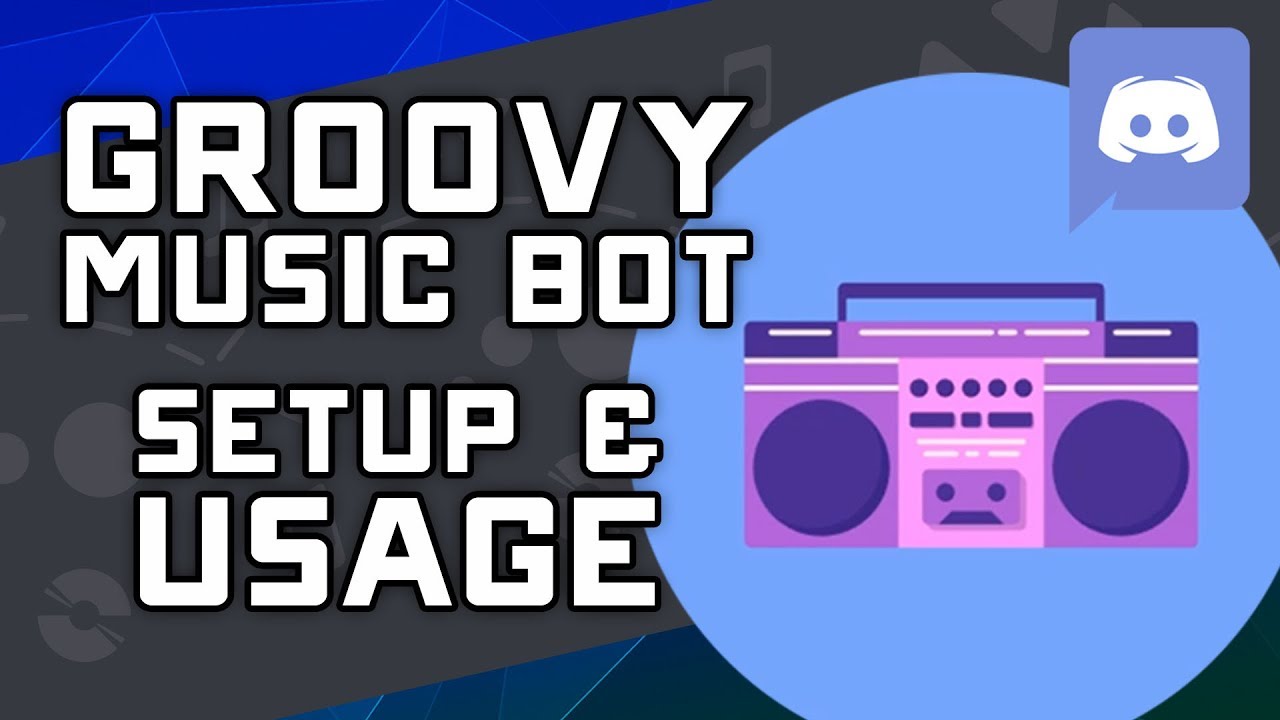As a computer owner, you do not want to spend unnecessary money to fix the device, right? Even if that is the case, quite a few people still do not realize the fact that they sometimes mishandle their computers, which leads to performance issues and other problems.
A poorly optimized and underperforming computer prevents you from enjoying video games, working efficiently, and doing other activities on the computer.
The goal of this article is to give a quick rundown of the most common hazards posing a threat to your computer so that you know what to avoid.
Contents
Malware
Let’s start with malware. If you are a casual computer user who relies on the device to surf the net now and then and maybe do a little bit of work, it does not mean that you can expect to avoid potential malware issues.
No, the problem is that regardless of the computer or the operating system, it is still possible to attract unwanted cybersecurity threats.
The first line of defense should be reliable antivirus software. It needs to run in the background all the time when the computer is on.
Enabling the firewall and sticking to a virtual private network is worth a shout as well, though it may be a bit excessive to some.
Finally, you need to be smart about how you act on the internet. For example, if there is a shady-looking URL that you receive on social media or in an email, ignore it. Also, do not click on ads if possible and use an ad blocker extension so that you do not get redirected to malware-infected landing pages.
Pro tip: You should take some precautions and back up computer data in case it gets wiped by malware. Do not risk it and create file copies using cloud storage or an external HDD.
Storage Clutter

Storage clutter is another problem and one that might not seem like an obvious one. Over time, a computer’s drive accumulates redundant system junk, such as temporary storage and duplicate files.
The advice is pretty clear—you need to get rid of these files permanently. A cleanup utility tool is a good solution since it speeds things up. You do not want to delete files manually all the time, right?
Of course, you could also take a different approach, which is transferring data to different locations, such as cloud storage or an external HDD.
What matters is that the computer’s drive has sufficient storage so that it does not cause performance issues.
Bad Cable Management
Poor cable management is usually not an issue if you have a laptop rather than a desktop computer. You can rely on Wi-Fi, which is one cable less, though ethernet cables are great for better internet connection.
A keyboard and mouse are not usually the problem, though they still add up to the number of cables behind a computer. You want to avoid stretching them. Even stepping on a cable can be enough to damage it.
If possible, you should use more gaming accessories that are wireless. Or, at the very least, make sure that the computer’s cables are in order, so they do not pose a threat to you.
UV Rays
UV rays are a consideration if you have a laptop. As a desktop user, you are unlikely to take the device outside, nor should the rays be intensive enough to cause problems while you are inside a room.
If you see someone with a laptop outside, people are usually trying to find a shadow and hide from the sun. It is mostly a comfort thing, but one needs to consider the fact that exposing a laptop’s screen to UV is not ideal, to say the least.
Pets
Keeping pets away from a computer can be tricky. For instance, cats tend to find comfort in the heat that the computer radiates.
The problem is the hair that gets sucked inside. The dust that accumulates inside a computer is already a problem, and if you add pets to the equation, the issue becomes much worse.
Food Particles

It is recommended not to eat food or drink when you are in front of a computer. An accident of spilling liquid on a keyboard or getting food particles inside is just one of the hazard examples that is caused by food and drinks.
Sure, you might be tempted to watch something on a computer while you eat and drink, but you need to consider the risk when you do that.
Excessive Use
The last thing to mention is excessive use. It is no secret that many people rely on their computers for work and entertainment, which means spending a lot of time on them.
As a rule of thumb, you should take regular breaks and let both you and your computer rest. You get a change of pace, and the computer’s hardware is less likely to break down due to excessive usage.