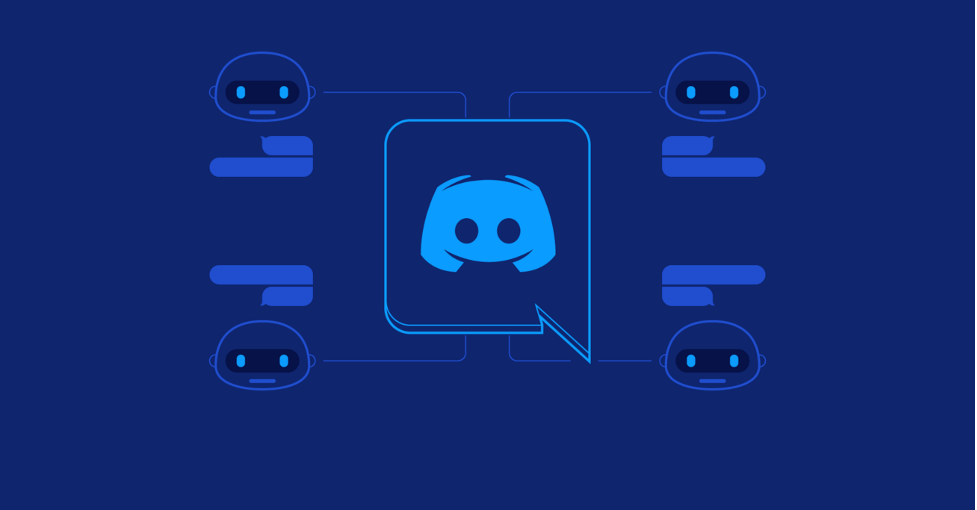In today’s digital age, Discord has emerged as a cornerstone for online communities, gaming groups, and even educational cohorts. Its versatility is unmatched, providing a platform for text, voice, and video communication across the globe. Central to Discord’s appeal are bots—automated users that perform a plethora of tasks, from moderating conversations to providing entertaining games. At the heart of these bots are Discord listeners, a powerful feature that enables real-time interaction and response to events within a server. This article aims to demystify the process of building Discord listeners, guiding both novice and experienced developers through creating more interactive and engaging Discord bots.

Contents
Understanding Discord Listeners
Discord Listeners are event-driven handlers within a Discord bot that await specific activities or messages in a server. Once the specified event occurs—be it a user sending a message, joining a voice channel, or reacting to content—the listener triggers a predetermined response or action. These listeners are the backbone of bot interactivity, allowing for dynamic responses to user input, automated moderation, and even integration with external web services.
Listeners can respond to a wide array of events, including but not limited to:
- Messages: Detecting and responding to user messages based on content or commands.
- Member Updates: Triggering actions when users join, leave, or update their status.
- Reactions: Responding to emoji reactions added to messages.
- Voice State Changes: Acting on users joining or leaving voice channels.
Understanding these events and how listeners can interact with them is the first step in creating bots that add significant value to your Discord servers.
Preparing for Discord Bot Development
Before you can dive into coding your bot, a few preparatory steps are necessary:
- Create a Discord Developer Account: Start by setting up a Discord account if you haven’t already. Then, access the Discord Developer Portal, where you can create an application. This application will house your bot.
- Add a Bot to Your Application: Within your application settings, you’ll find an option to add a bot. This process generates a token, which is crucial for your bot to interact with the Discord API.
- Choose Your Programming Language: Most Discord bots are written in JavaScript or Python, utilizing the discord.js or discord.py libraries, respectively. Select the language you’re most comfortable with, or take this opportunity to learn a new one.
- Set Up Your Coding Environment: Install Node.js if you’re going with JavaScript, or Python for discord.py. Ensure you have a code editor like Visual Studio Code, which is friendly for both languages.
These steps lay the foundation for your bot development journey, paving the way for you to start coding and bring your bot to life.
Building Your First Discord Listener
Building your first Discord listener marks a pivotal step in creating a bot that can engage and interact with your server members in real-time. This process involves defining specific events your bot should listen for and determining the actions it should take once these events occur. Without delving into code, let’s explore the foundational steps to conceptualize and design effective listeners for your Discord bot.
Understanding Event Types
The first task in building a listener is to identify the types of events you want your bot to respond to. Discord events can range from a user sending a message or joining a server to someone reacting to a message. Deciding which events are relevant to your bot’s purpose is crucial. For instance, if your bot is designed to moderate content, you’ll focus on message events to scan for prohibited content. Alternatively, if your bot is meant to welcome new members, you’ll concentrate on server join events.
Mapping Out Responses
Once you’ve identified the events your bot will listen for, the next step is to determine the appropriate responses. This could involve sending a welcome message to a new member, issuing a warning for inappropriate language, or even executing a command when a specific message is detected. Planning out these responses ensures your bot interacts with users in a meaningful and helpful manner.
Considering User Experience
A critical aspect of designing your Discord listener is considering the user experience. How will users know how to interact with your bot? Crafting clear and concise instructions for your bot’s commands and ensuring it provides helpful feedback when interacting with users can greatly enhance the user experience.
Testing and Iteration
Building an effective Discord listener is an iterative process. Initially, your bot may not respond as expected in all scenarios. Testing your bot in a controlled environment, such as a private server with friends or colleagues, allows you to observe its behavior and fine-tune its responses. Iteration is key; be prepared to adjust your listeners based on feedback and performance to ensure they meet your community’s needs.
Expanding Your Bot’s Capabilities
After mastering simple message responses, you can explore more complex listener events to make your bot more interactive and useful:
- Moderating Content: Use listeners to scan for and delete messages containing prohibited words or phrases, helping to maintain a friendly and safe server environment.
- Interactive Games: Develop text-based games or quizzes that users can play directly in chat, fostering community engagement.
- Voice State Changes: Create listeners that react when users join or leave voice channels, such as sending a welcome message or logging channel usage statistics.
- Reactions: Implement functionality that triggers when users react to messages, which can be used for polls or to gauge community interest on topics.
Best Practices for Effective Discord Listeners
As you develop your bot, keep these best practices in mind to ensure it operates efficiently and ethically:
- Optimize Listener Performance: Be selective about the events your bot listens for to avoid unnecessary resource consumption. Too many active listeners can slow down your bot and negatively impact user experience.
- Ethical Considerations: Always respect user privacy and be transparent about the data your bot collects and its intended use. Obtain consent if your bot stores personal information or messages.
- User-Friendly Commands: Design intuitive and memorable commands. Provide users with a help command that lists available commands and their functions.
- Thorough Testing: Before deploying your bot on a live server, thoroughly test its features in a development environment to catch and fix any issues.
Real-World Applications and Examples
Discord bots with listeners can serve a multitude of purposes, from enhancing server management to entertaining members:
- Community Management: Bots like MEE6 or Dyno use listeners for auto-moderation, role assignment, and custom announcements, streamlining server administration.
- Entertainment: TriviaBot engages users with interactive quizzes, using listeners to process answers and score participants.
- Education: Bots can facilitate learning through flashcards, language practice, or coding challenges, responding to user inputs in educational activities.
- API Integrations: Weather bots, stock price bots, or news bots use external APIs to fetch real-time data and deliver it directly to Discord channels upon request.
By understanding the fundamentals of Discord listeners and exploring their vast potential applications, you can create bots that significantly contribute to the richness and functionality of your Discord community. Whether for fun, education, or server management, the possibilities are limited only by your imagination and programming skills.
Challenges and Solutions in Discord Bot Development
Developing Discord bots comes with its set of challenges, especially as your bot grows in functionality and user base. Here are some common issues and strategies to overcome them:
- Handling Rate Limits: Discord imposes rate limits to prevent abuse, which can be a hurdle for active bots.
Solution: Implement efficient code practices. Use caching for frequent requests and queue messages during peak times to spread out API calls. Libraries like discord.js automatically handle rate limits, but being mindful of your bot’s requests can prevent hitting these limits unexpectedly.
- Managing Complex Interactions: As your bot’s features expand, handling numerous commands and interactions can become cumbersome.
Solution: Structure your code with modularity in mind. Break down commands and listeners into separate files or modules. This approach makes your codebase easier to maintain and update.
- Ensuring Bot Security: Exposing sensitive information, like your bot’s token, can lead to unauthorized access.
Solution: Never hard-code your token in your bot’s source code. Use environment variables or config files that are not included in version control to store sensitive information securely.
- Dealing with Downtime and Bugs: Bots can crash or behave unexpectedly due to code errors or server issues.
Solution: Implement logging to track your bot’s activity and errors. Consider using a process manager like PM2 for Node.js applications, which can automatically restart your bot if it crashes.
Conclusion
Throughout this article, we’ve explored the significance of Discord listeners in creating interactive and dynamic bots. Starting with an understanding of what Discord listeners are, we’ve covered the essentials of setting up a development environment, crafting your first listener, and navigating through some best practices to ensure your bot is both efficient and respectful to its users.
Discord bots offer a canvas for creativity—whether you’re looking to enhance community engagement, automate tasks, or simply add a touch of fun to your server. The possibilities are endless, and the journey of bot development is as rewarding as it is challenging.