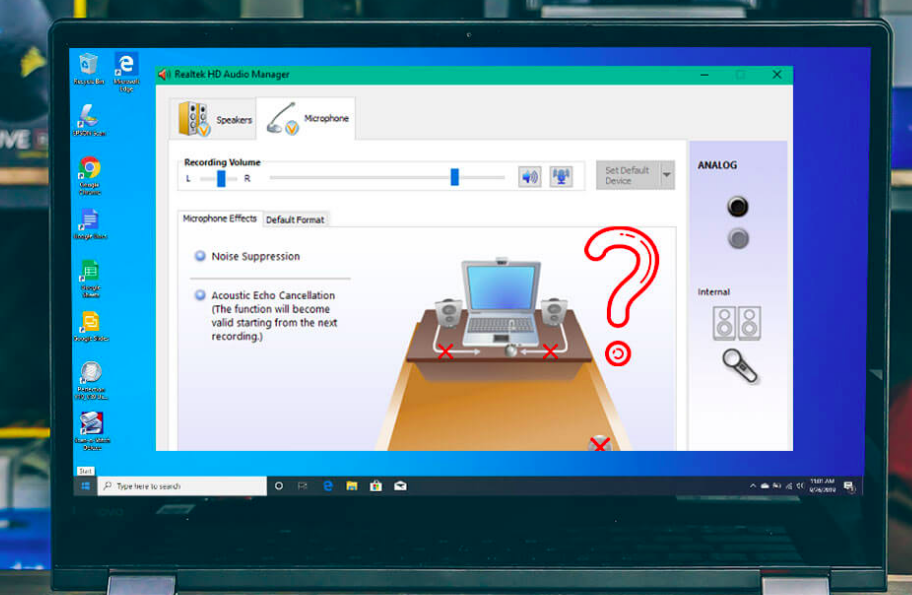Nowadays Modern Warfare gamers are facing random unbearable errors such as modern warfare crashing on computers while playing. It gives all kinds of errors such as Fatal error: Dev. error 6178. Most of the time it also causes in single-player mode. If you are one of them this article is for you. Here are some fixes are given below.
Modern Warfare Crashing. Why?
Genuinely speaking, Modern Warfare crashing errors are mostly caused by hardware issues. So you have to make sure your computer links up to the minimum requirements. And you should check the additional settings. If you have the highest graphics settings, always turn on Ray Tracing. Modern Warfare game crashing errors can be occurred by some of the following errors:
- In-game overlay
- Software conflicting
- Outdated video drivers or audio drivers
- Corrupt game files
- G-Sync or V-Sync
- Texture quality
- Etc.
These are some of the causes, but you can’t verify which one is the exact one.
How to resolve Modern Warfare Crashing
Modern warfare crashing? Don’t panic. We are providing some fixes to resolve errors such as modern warfare crashing. Let’s have a look:
- Shut down all of the background apps
- Always keep your texture quality to normal or high
- Examine and restore your game settings
- Always disable Discord from game overlay
- Change priority settings
Shut down all the background apps
Always close all the apps that are opened in the background by simultaneously pressing Ctrl + Shift + Esc. Specifically when your antivirus software is on. It can be protective and sometimes cause modern warfare crashing errors.
Always keep your texture quality to normal or high
Most of the call of duty players always set their graphics settings to the lowest mode, it can be the offender of the Modern warfare crashing error. The modern warfare crashing may occur due to the texture quality, specifically if you get Dev. Error 6178 error code. Most of the players keep resolution texture settings too high or normal which helps to solve their modern warfare crashing errors depending on the computer specs.
Let’s have a look:
- Start call of duty in your game. Modern Warfare and click on options -> game -> settings -> graphics.
- Below the details and texture option, set the texture Resolution to normal or high.

Most of the time the user can keep everything on the lowest settings, excluding Texture Filter Anisotropic on highest mode. Also always confirm to turn off sync every frame (v-sync). It is the best lift off in the game. After that, start modern warfare to check whether the crashing errors still occur or not. If still occurs try another fix given below.
Read More: How To Use Discord Screen Share And Video Chat?
Examine and restore your game settings
This is one of the methods which the user can try whenever they want to run into the game crashing errors. Corrupt games cause calls of duty such as modern warfare crashing errors.
If the user is on stream, click to your game library option and then choose and right-click on the call of duty: modern warfare then choose properties. After that go to the local files and choose to verify the integrity of game files.
If the user is on Blizzard Battle.net, the user can choose modern warfare and choose options -> scan and repair option and press ok.
Always disable Discord from game overlay
If you are a player and using any game programs with overlay features like Discord, always disable the in-game overlay. Sometimes it will pop up some random game crashing errors on your computer.
- Start the Discord and choose the settings image icon.
- After that traverse to the overlay tab located on the left-sided pane.
- Always put off Enable in-game overlay.
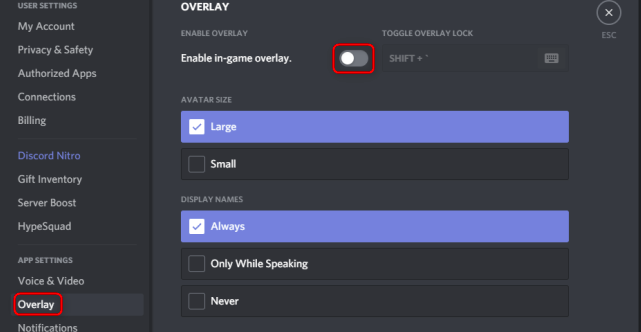
If you wish to disable the in-game overlay only for call of duty, modern warfare. Choose the games activity option and put off the call of duty option.
Change priority settings
If the user wishes to change the priority settings of Modern Warfare from low to high priority the user, first of all, needs to start the game. And then choose Task Manager Option.
- Click Ctrl + Shift + Esc to start the task manager, then go and choose the details option.
- Always detect call of duty Modern warfare.exe and the choose and right-click.
- Choose Priority -> High.
- After that for granting permission for making changes, choose change priority.
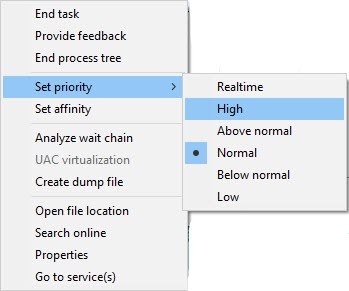
Conclusion:-
These are some of the fixes given to fix such modern warfare crashing errors. If you are still facing problems or errors. The best way you can do is you can reinstall the game and start playing again.